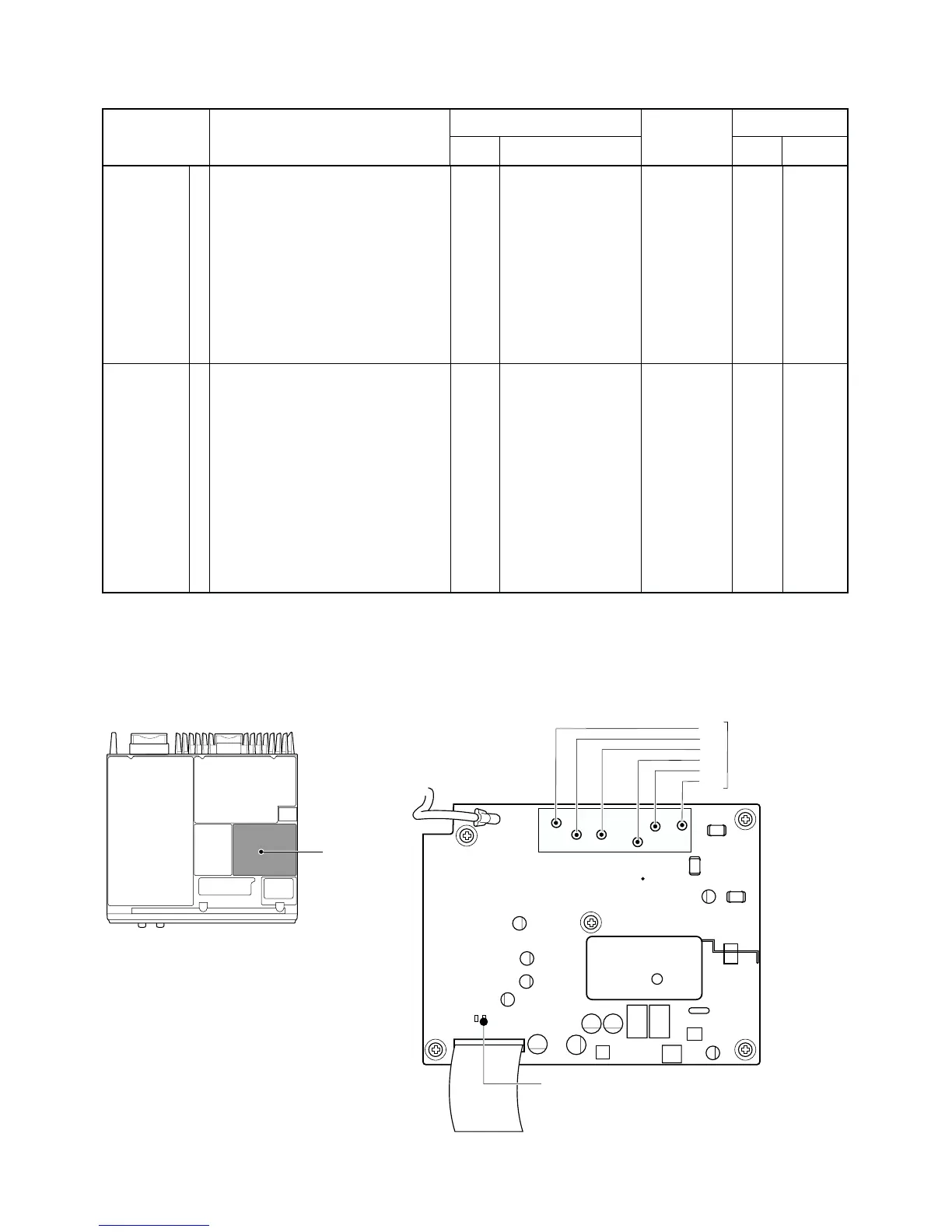4-3 RECEIVER ADJUSTMENT
RX
SENSITIVITY
REPEATER
SENSITIVITY
• LCD display :
A03 LW MRTUN 083
• Connect the standard signal generator
to the [RX] antenna connector and set
as:
Frequency : 415.0750 MHz 1, 4
440.0750 MHz 2
465.0750 MHz 3, 5
Level : 32 µV* (–77 dBm)
Modulation : 1 kHz
Deviation : ±3 kHz
1, 2, 3
±2.4 kHz 4, 5
• Receiving
• LCD display :
A05 LW RPTSQL
• Connect the standard signal generator
to the [RX] antenna connector and set
as:
Frequency : 400.0750 MHz
1, 4
430.0750 MHz 2
450.0750 MHz 3, 5
Level : 0.2 µV* (–121 dBm)
Modulation : 1 kHz
Deviation : ±3 kHz 1, 2, 3
±2.4 kHz 4, 5
• Connect the RF power meter to the
[TX] antenna connector.
• Receiving
RX
FRONT
Connect the digital
multi meter or oscillo-
scope to check point
CP18.
Speaker
Maximum
voltage
Squelch open
RX
FRONT
C10,
C11,
C12,
C26,
C27,
C28
[PRT/BASE]
/[MONI]
ADJUSTMENT ADJUSTMENT CONDITIONS
UNIT LOCATION
VALUE
UNIT
ADJUST
MEASUREMENT ADJUSTMENT
*The output level of the standard signal generator (SSG) is indicated as the SSG’s open circuit.
1: [USA1], [GEN1], [GEN5], [EUR1] 4: [FRG1]
2: [GEN2], [GEN6] 5: [FRG3]
3: [USA3], [GEN3], [GEN7], [EUR3]
• RX UNIT TOP VIEW