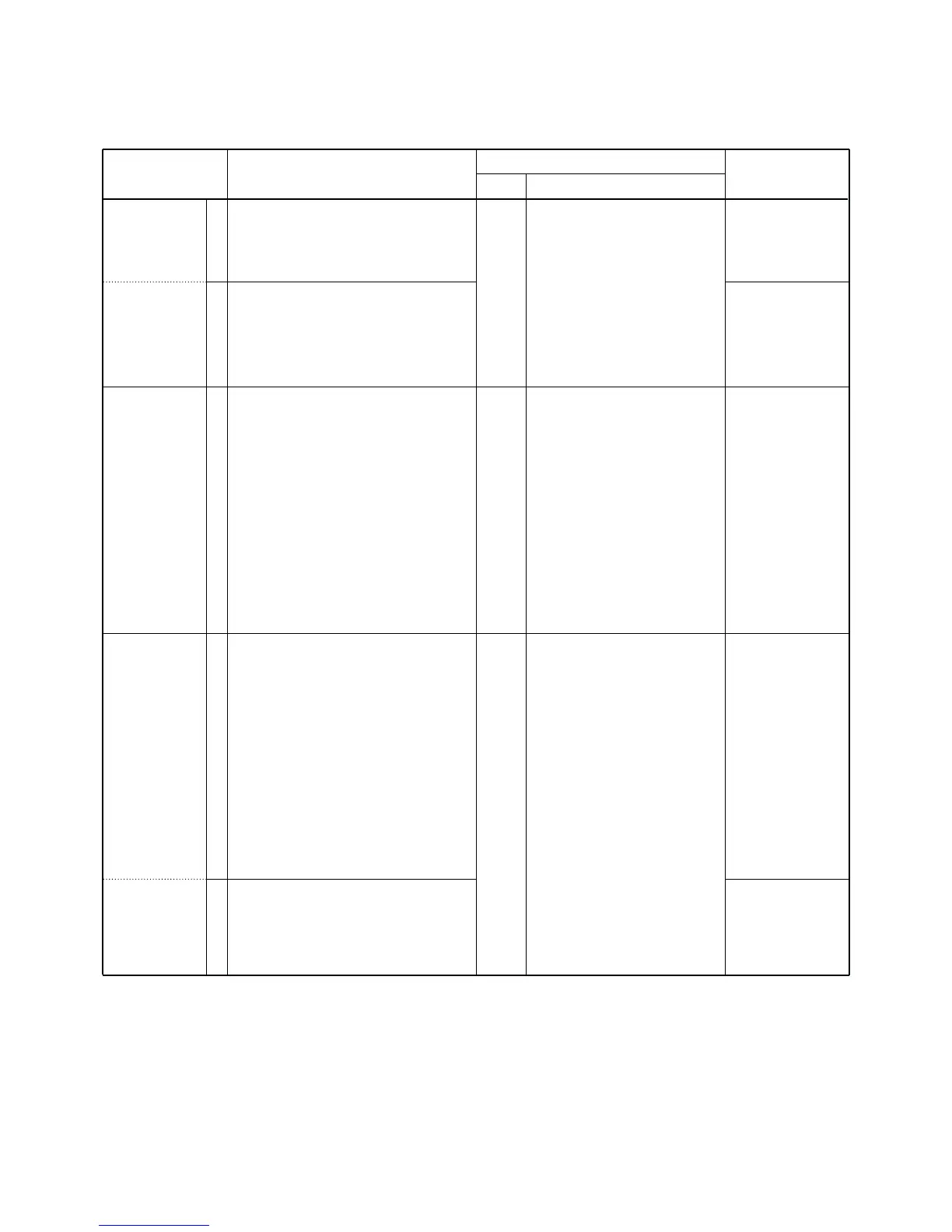4 - 7
4-4 SOFTWARE ADJUSTMENT
Select an item using [CH-UP] / [CH-DN] buttons, then set specified value using [RPT/BASE] / [MONI] buttons on the FRONT
PANEL.
1
2
1
1
2
• LCD display :
A06 HW POWER
• Operating freq. : 415.2750 MHz 1, 4
440.2750 MHz 2
465.2750 MHz 3, 5
• Transmitting
• Push the [PROG] button.
• LCD display :
A06 LW POWER
• Operating freq. : 415.2750 MHz 1, 4
440.2750 MHz 2
456.2750 MHz 3, 5
• Transmitting
• LCD display :
A07 LW M DEV
• Operating freq. : 415.2750 MHz 1, 4
440.2750 MHz 2
465.2750 MHz 3, 5
• IF bandwidth : Wide
• Connect the audio generator to the
[MIC] jack through the JIG cable and set
as:
1.0 kHz/40 mVrms
• Set an FM deviation meter as:
HPF : OFF
LPF : 20 kHz
De-emphasis: OFF
Detector : (P–P)/2
• Transmitting
• LCD display :
A08 LW LMODC
• Operating freq. : 400.2750 MHz 1, 4
430.2750 MHz 2
450.2750 MHz 3, 5
• IF bandwidth : Wide
• Connect the audio generator to the
[MIC] jack through the JIG cable and set
as:
1.0 kHz/40 mVrms
• Set an FM deviation meter as:
HPF : OFF
LPF : 20 kHz
De-emphasis: OFF
Detector : (P–P)/2
• Transmitting
• LCD display :
A09 LW HMODC
• Operating freq. : 415.7250 MHz 1, 4
449.7250 MHz 2
465.7250 MHz 3, 5
• Transmitting
OUTPUT
POWER
Power (Hi)
Power (LOW)
FM
DEVIATION
MODULATION
BALANCE
(LOW FRQ)
(HIGH FRQ)
Rear
panel
Rear
panel
Rear
panel
Connect the RF power meter to
the [TX] antenna connector.
Connect the FM deviation meter
to the [TX] antenna connector
through the attenuator.
Connect the FM deviation meter
to the [TX] antenna connector
through the attenuator.
50.0 W [FR4000]
25.0 W [FR4100]
10.0 W [FR4000]
5.0 W [FR4100]
±4.5 kHz
1, 2, 5
±3.5 kHz 4, 5
±4.5 kHz 1, 2, 5
±3.5 kHz 4, 5
±4.5 kHz 1, 2, 3
±3.5 kHz 4, 5
ADJUSTMENT ADJUSTMENT CONDITION
MEASUREMENT
VALUE
UNIT LOCATION
1: [USA1], [GEN1], [GEN5], [EUR1] 4: [FRG1]
2: [GEN2], [GEN6] 5: [FRG3]
3: [USA3], [GEN3], [GEN7], [EUR3]