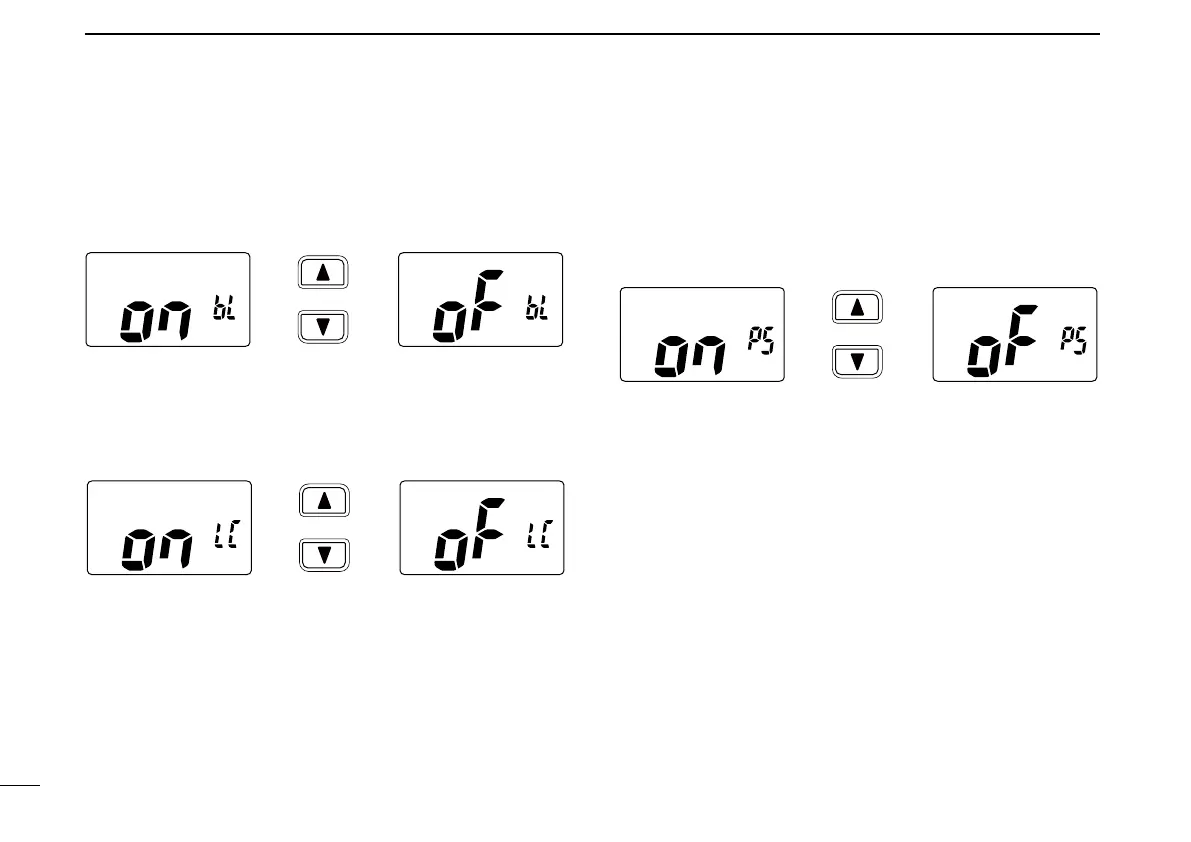20
7
SET MODE
New2001
D Automatic backlighting “bL”
This function is convenient for nighttime operation. The au-
tomatic backlighting turns the backlighting ON when any key
except for [PTT] is pushed.
• The backlighting is automatically turned OFF after 5 sec. of inactivity.
D LCD contrast selection “LC”
The contrast of the LCD can be turned ON (high contrast)
and OFF (low contrast).
D Power save function “PS”
The power save function reduces current drain by deactivat-
ing the receiver circuit for preset intervals.
• ON : The power save function is turned ON. The power save func-
tion will activate when no signal is received, and no operation
is performed for 5 sec.
• OFF: The power save function is turned OFF.
Push
Power save ON
(default)
Power save OFF
Push
LCD contrast ON
(default)
LCD contrast OFF
Push
Auto backlighting ON
(default)
Auto backlighting OFF
