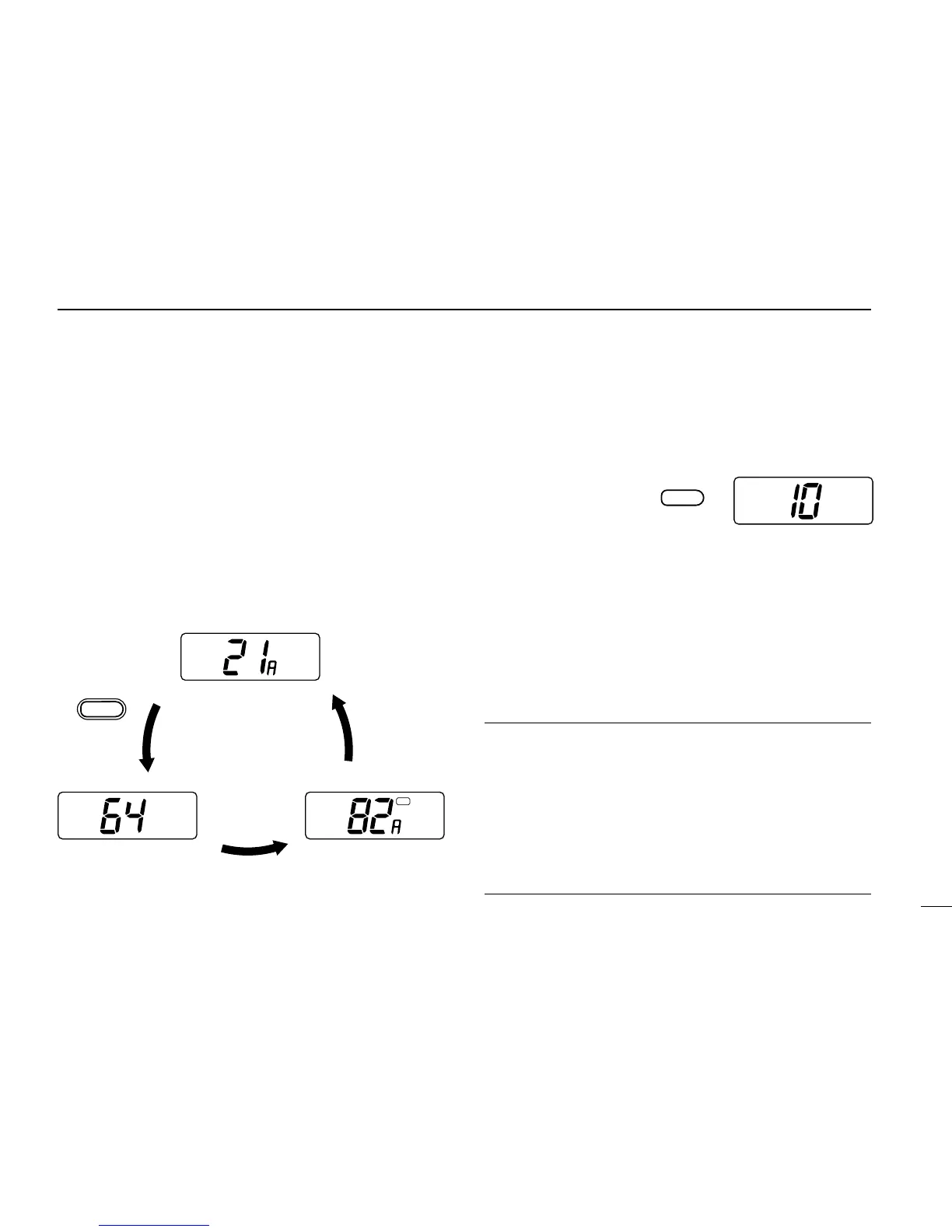3
BASIC OPERATION
7
D U.S.A., Canadian and international channels
There are 61 U.S.A., 57 Canadian and 57 international chan-
nels. These channel groups may be specified for the operat-
ing area.
➀ Push [CH/WX] to select a regular channel.
• If a weather channel appears, push [CH/WX] again.
➁ Rotate the channel selector to select a channel.
•“DUP” appears for duplex channels.
➂ To change the channel group, push [CH/WX•U/I/C] for 1
sec.
• U.S.A., Canadian and international channels can be selected in
sequence.
D Weather channels
There are 10 weather channels. These are used for monitor-
ing NOAA (National Oceanographic and Atmospheric
Administration) weather broadcasts.
✔ CONVENIENT
Weather alert function: NOAA broadcast stations transmit
a weather alert tone before an important weather announce-
ment.
When the weather alert function is turned ON, the “ALT” indi-
cator flashes until any key is pushed.
This function is activated when a weather channel is selected
or during any scan. See “SET mode items” on p. 19.
