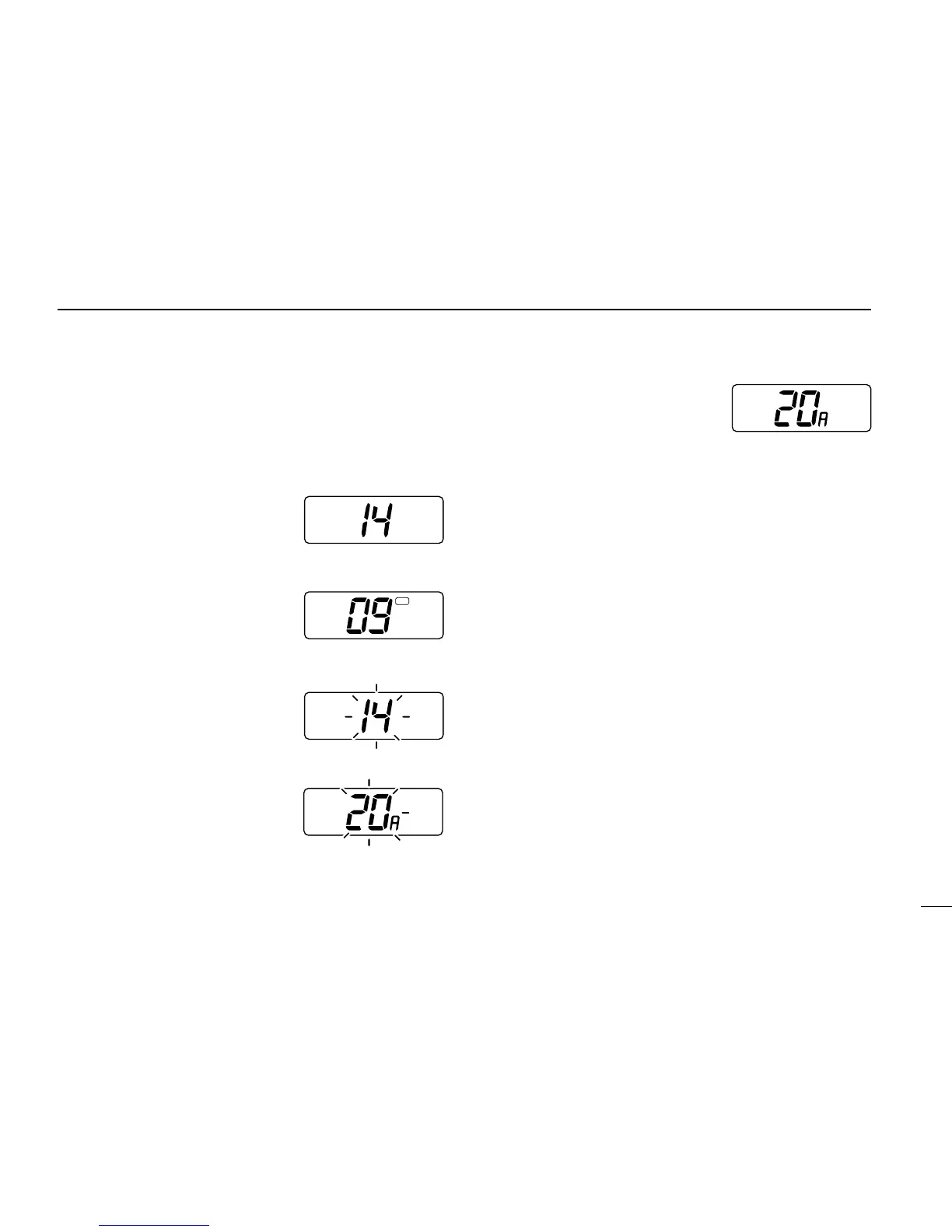3
BASIC OPERATION
11
■ Call channel programming
The call channel key, [9], is used to select channel 9, how-
ever, you can program your most often-used channels in
each channel group for quick recall.
➀ Push [CH/WX•U/I/C] for 1 sec.
one or more times to select
the desired channel group
(USA, INT, CAN) to be pro-
grammed.
➁ Push [9] to select the call
channel of the selected chan-
nel group.
•“CALL” and the call channel
number appear.
➂ While pushing [HI/LO] push [9]
to enter call channel write
mode.
• Call channel number and chan-
nel group to be programmed flash.
➃ Rotate the channel selector to
select the desired channel.
➄ Push [9] again to program the
displayed channel as the call
channel.
• The call channel number and
channel group stop flashing.
■ Display backlighting
The function display and switches can be backlit for better
visibility under low light conditions.
While pushing [
HI/LO•DIM], rotate the channel selector to ad-
just the backlighting.
➥ Backlighting can be set to 1 of 3 intensities or turned OFF.