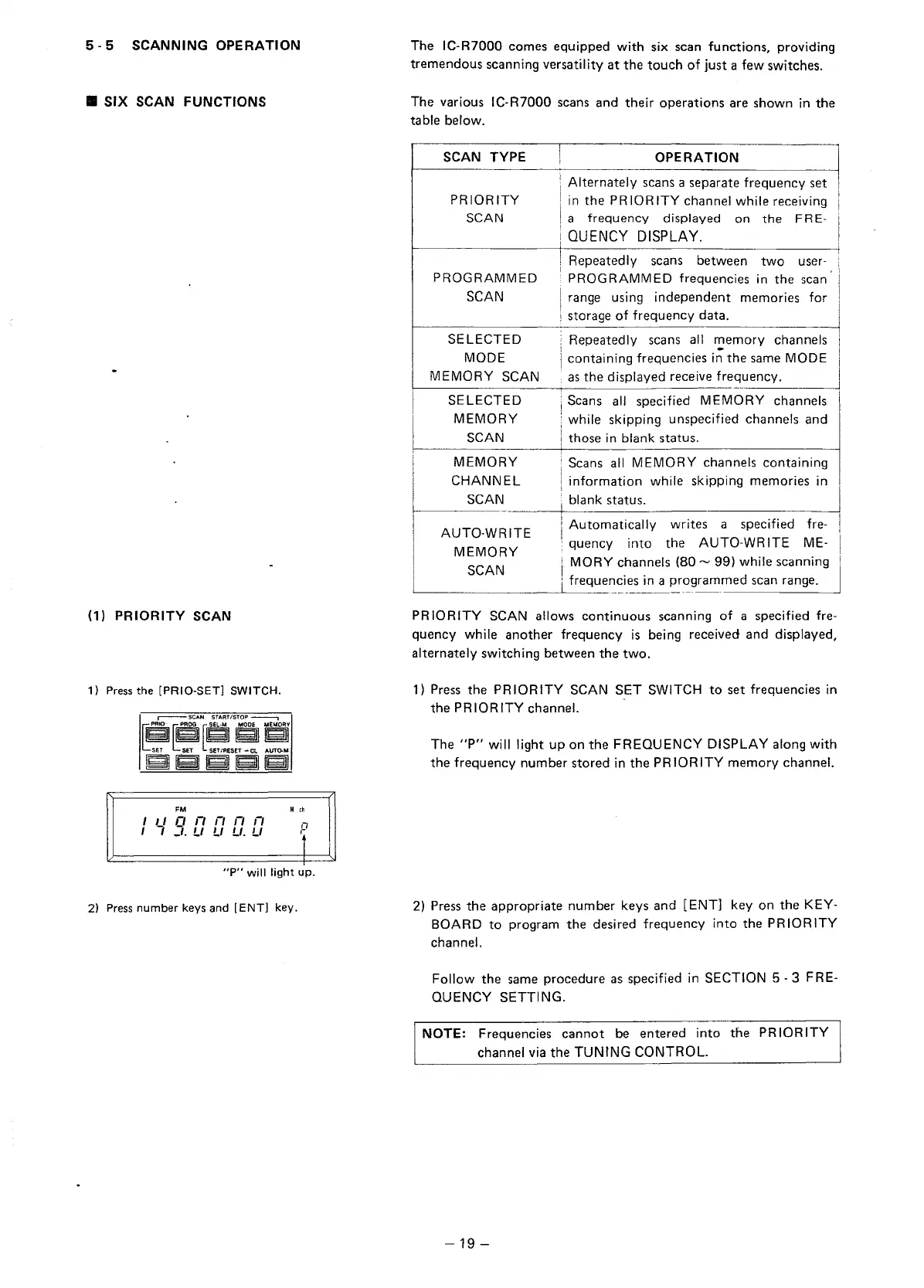5-5
SCANNING
OPERATION
•
SIX
SCAN
FUNCTIONS
(1)
PRIORITY
SCAN
1)
Press
the
[PRIO-SET]
SWITCH.
FM
'''Dnnnn
I I _I. U U U. U
M
<h
"P"
will light
up.
2)
Press
number
keys
and
[ENT]
key.
The IC-R7000 comes equipped
with
six
scan
functions,
providing
tremendous scanning versatility
at
the
touch
of
just
a
few
switches .
The various
IC-R7000
scans
and
their
operations are shown in the
table below.
SCAN
TYPE
PRIORITY
SCAN
PROGRAMMED
SCAN
SELECTED
MODE
MEMORY
SCAN
SELECTED
MEMORY
SCAN
MEMORY
CHANNEL
SCAN
AUTO-WRITE
MEMORY
SCAN
I
OPERATION
1
Alternately
scans
a separate frequency set
in the
PRIORITY
channel
while
receiving
a frequency displayed on the F R
E-
i
OUENCY
DISPLAY.
i Repeatedly
scans
between
two
user-
'
-I
PROGRAMMED
frequencies in the
scan
I
I range using independent memories
for
1
1
! storage
of
frequency data.
Repeatedly
scans
all
~emory
channels
I containing frequencies in the
same
MODE
as
the displayed receive frequency.
-----------'
i
Scans
all specified
MEMORY
channels
:
while
skipping unspecified channels and
I those in blank status.
'
Scans
all
MEMORY
channels
containing
!
information
while
skipping memories in
I
1
blank status.
i
Automatically
writes a specified fre-
' quency
into
the
AUTO-WRITE
ME-
~
MORY
channels (80 ~ 99)
while
scanning
' frequencies in a programmed
scan
range.
---------
---------'
PRIORITY
SCAN allows continuous scanning
of
a specified fre-
quency
while
another frequency
is
being received and displayed,
alternately switching between the
two.
1)
Press
the
PR
lOR
ITY
SCAN
SET
SWITCH
to
set frequencies in
the
PRIORITY
channel.
The
"P"
will
light
up
on
the
FREQUENCY
DISPLAY
along
with
the frequency number stored in the
PRIORITY
memory
channel.
2)
Press
the appropriate number keys and [
ENT]
key on the
KEY-
BOARD
to
program the desired frequency
into
the
PRIORITY
channel.
Follow
the
same
procedure
as
specified in SECTION
5-3
FRE-
QUENCY
SETTING.
NOTE:
Frequencies
cannot
be
entered
into
the
PR
lOR
ITY
channel via the
TUNING
CONTROL
-19-