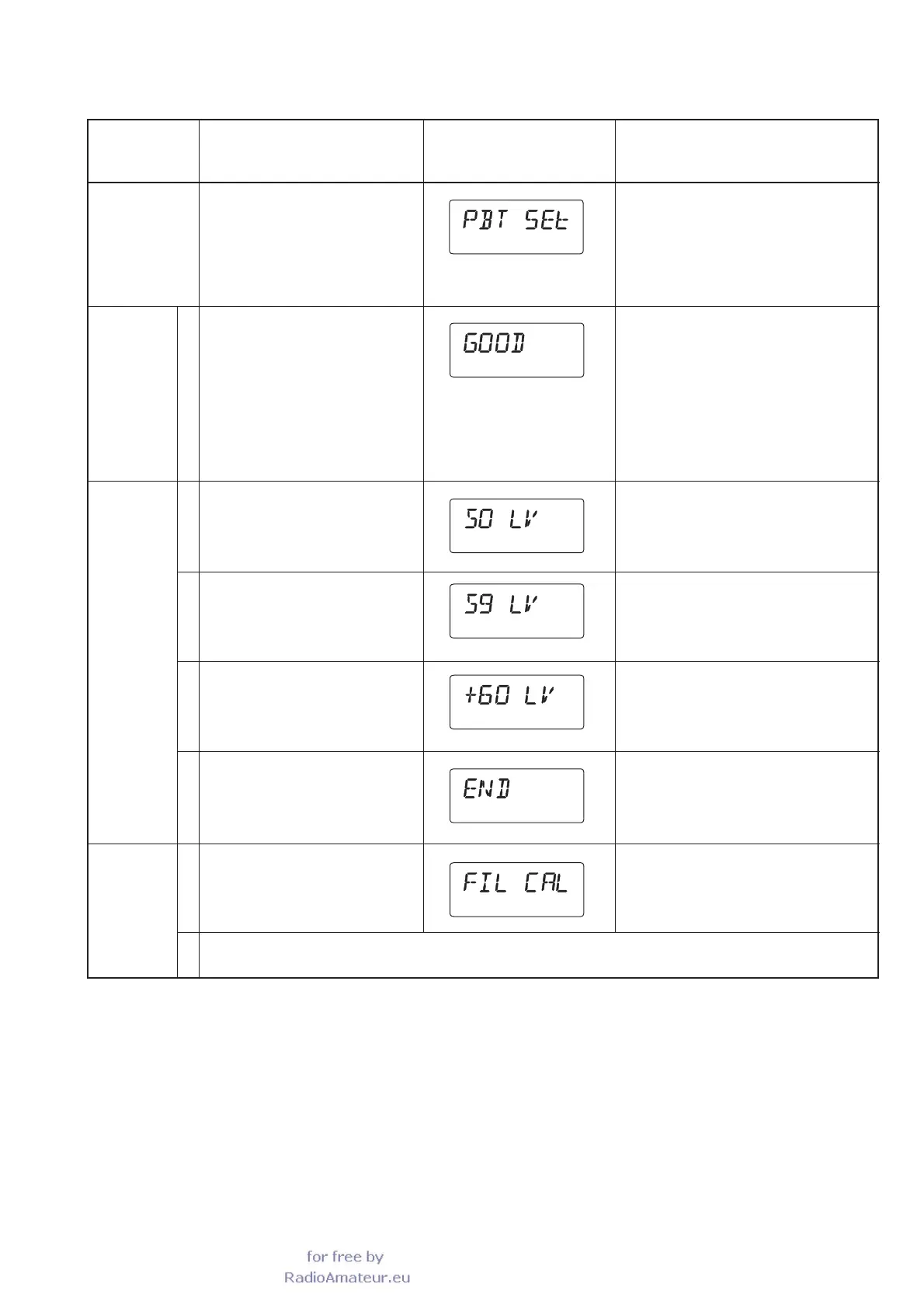4 - 7
4-4 SET MODE ADJUSTMENT
ENTERING
ADJUSTMENT
SET MODE
PBT
VOLUME
S-METER
FILTER
CALIBRATION
ADJUSTMENT ADJUSTMENT CONDITION DISPLAY OPERATION
1
1
2
3
4
1
2
• Turn power OFF
• Connect a terminator to the
[REMOTE] connector on the rear
panel.
• While pushing “SET[ANT] and
“CLOCK” keys, and turn power
ON.
• Connect an SSG to the antenna
connector1 and set as:
Frequency : 14.15150 MHz
Level : 50 mV*
(–13 dBm)
Modulation : OFF
• Preset both the inner and outer
“TWIN PBT” controls to 12
o’clock position.
• Receiving
• Set an SSG level as
: OFF
• Set an SSG level as
: 35 µV*
(31 dBµ)
• Set an SSG level as
: 28 mV*
(89 dBµ)
• Set an SSG level as
: 10 µV*
(20 dBµ)
• When success entering adjustment set
mode, shown “PBT SET” on the display.
• Then advance to the following setting,
or push “UP” key to scroll the display.
• Push “SET[ANT]” key.to set the PBT
level.
• When the PBT level is true, shown
“GOOD” on the display.
• When S0 level of S-meter adjustment
mode entering, displayed “S0 LV”.
• Push the “SET[ANT]” key to set the S0
level.
• When S9 level of S-meter adjustment
mode entering, displayed “S9 LV”.
• Push the “SET[ANT]” key to set the S9
level.
• When +60 dB level of S-meter adjust-
ment mode entering, displayed “+60
LV”.
• Push the “SET[ANT]” key to set the 60
dB level.
• When the S-meter adjustment is end,
displayed “END”.
• When filter calibration adjustment
mode entering, displayed “FIL CAL”.
• Push the “SET[ANT]” key to set the fil-
ter calibration.
• Emit to the beep audio.
*This output level of the standard signal generator (SSG) is indicated as SSG’s open circuit.
• Turn power OFF to exit the adjustment set mode.
