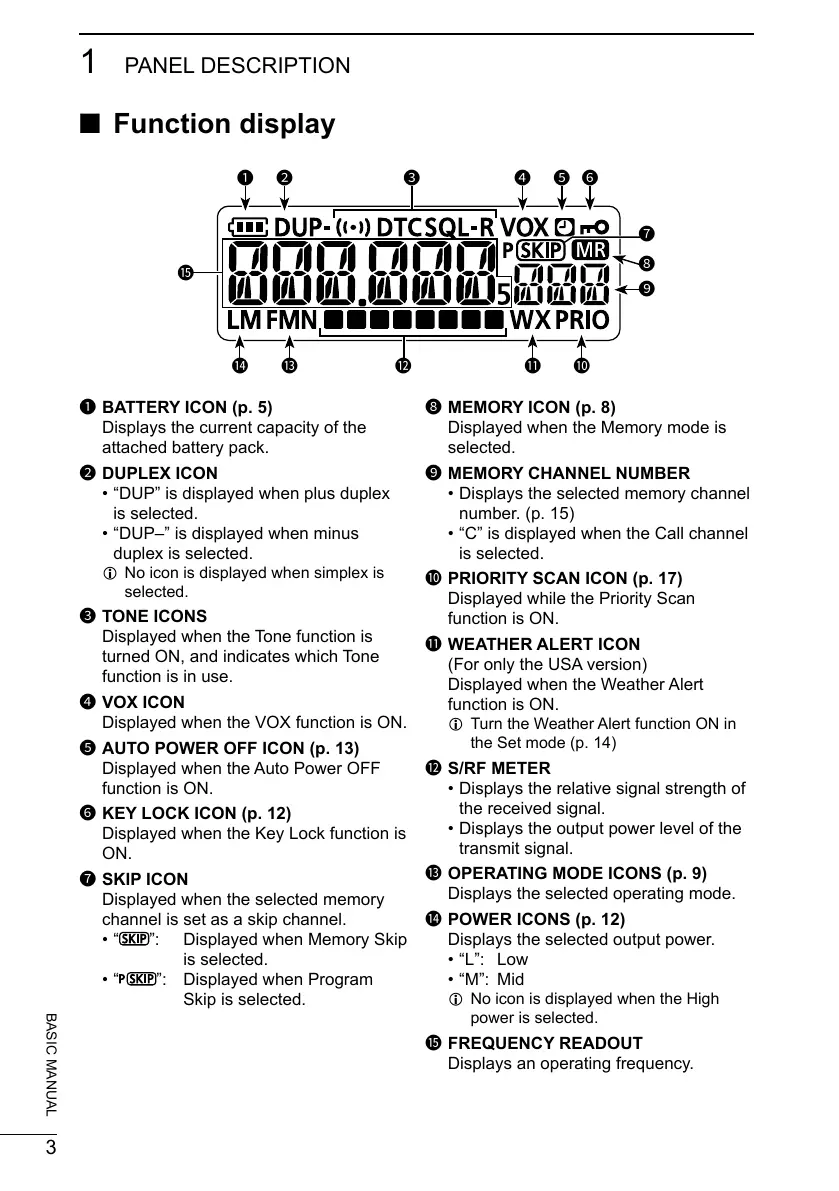3
1
PANEL DESCRIPTION
BASIC MANUAL
■ Function display
123456
8
7
9
1BATTERY ICON (p� 5)
Displays the current capacity of the
attached battery pack.
2DUPLEX ICON
• “DUP” is displayed when plus duplex
is selected.
• “DUP–” is displayed when minus
duplex is selected.
L No icon is displayed when simplex is
selected.
3TONE ICONS
Displayed when the Tone function is
turned ON, and indicates which Tone
function is in use.
4VOX ICON
Displayed when the VOX function is ON.
5AUTO POWER OFF ICON (p� 13)
Displayed when the Auto Power OFF
function is ON.
6KEY LOCK ICON (p� 12)
Displayed when the Key Lock function is
ON.
7SKIP ICON
Displayed when the selected memory
channel is set as a skip channel.
• “
”: Displayed when Memory Skip
is selected.
• “
”: Displayed when Program
Skip is selected.
8MEMORY ICON (p� 8)
Displayed when the Memory mode is
selected.
9MEMORY CHANNEL NUMBER
• Displays the selected memory channel
number. (p. 15)
• “C” is displayed when the Call channel
is selected.
PRIORITY SCAN ICON (p� 17)
Displayed while the Priority Scan
function is ON.
WEATHER ALERT ICON
(For only the USA version)
Displayed when the Weather Alert
function is ON.
L Turn the Weather Alert function ON in
the Set mode (p. 14)
S/RF METER
• Displays the relative signal strength of
the received signal.
• Displays the output power level of the
transmit signal.
OPERATING MODE ICONS (p� 9)
Displays the selected operating mode.
POWER ICONS (p� 12)
Displays the selected output power.
• “L”: Low
• “M”: Mid
L No icon is displayed when the High
power is selected.
FREQUENCY READOUT
Displays an operating frequency.
