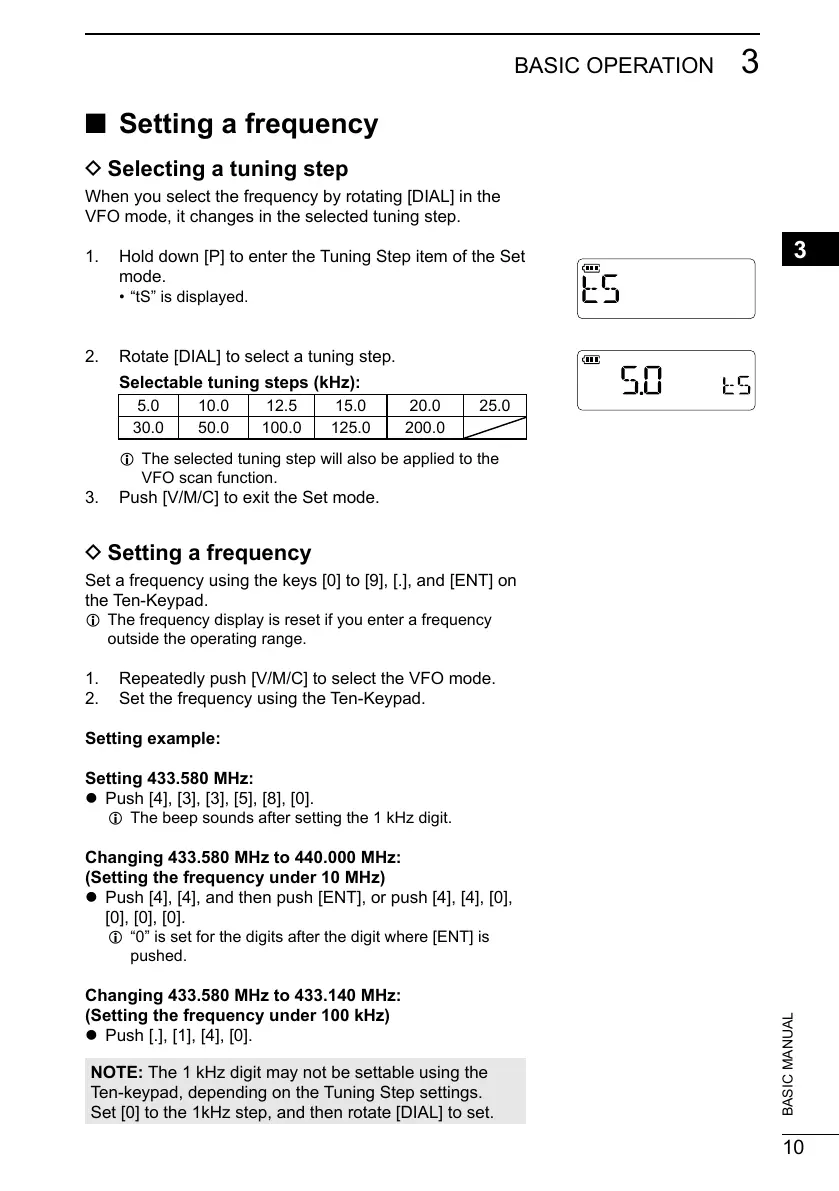10
3
BASIC OPERATION
3
BASIC MANUAL
7
10
15
18
8
13
5
11
16
9
14
6
12
17
4
1
2
■ Setting a frequency
D Selecting a tuning step
When you select the frequency by rotating [DIAL] in the
VFO mode, it changes in the selected tuning step.
1. Hold down [P] to enter the Tuning Step item of the Set
mode.
• “tS” is displayed.
2. Rotate [DIAL] to select a tuning step.
Selectable tuning steps (kHz):
5.0 10.0 12.5 15.0 20.0 25.0
30.0 50.0 100.0 125.0 200.0
L The selected tuning step will also be applied to the
VFO scan function.
3. Push [V/M/C] to exit the Set mode.
D Setting a frequency
Set a frequency using the keys [0] to [9], [.], and [ENT] on
the Ten-Keypad.
L The frequency display is reset if you enter a frequency
outside the operating range.
1. Repeatedly push [V/M/C] to select the VFO mode.
2. Set the frequency using the Ten-Keypad.
Setting example:
Setting 433.580 MHz:
z Push [4], [3], [3], [5], [8], [0].
L The beep sounds after setting the 1 kHz digit.
Changing 433.580 MHz to 440.000 MHz:
(Setting the frequency under 10 MHz)
z Push [4], [4], and then push [ENT], or push [4], [4], [0],
[0], [0], [0].
L “0” is set for the digits after the digit where [ENT] is
pushed.
Changing 433.580 MHz to 433.140 MHz:
(Setting the frequency under 100 kHz)
z Push [.], [1], [4], [0].
NOTE: The 1 kHz digit may not be settable using the
Ten-keypad, depending on the Tuning Step settings.
Set [0] to the 1kHz step, and then rotate [DIAL] to set.
