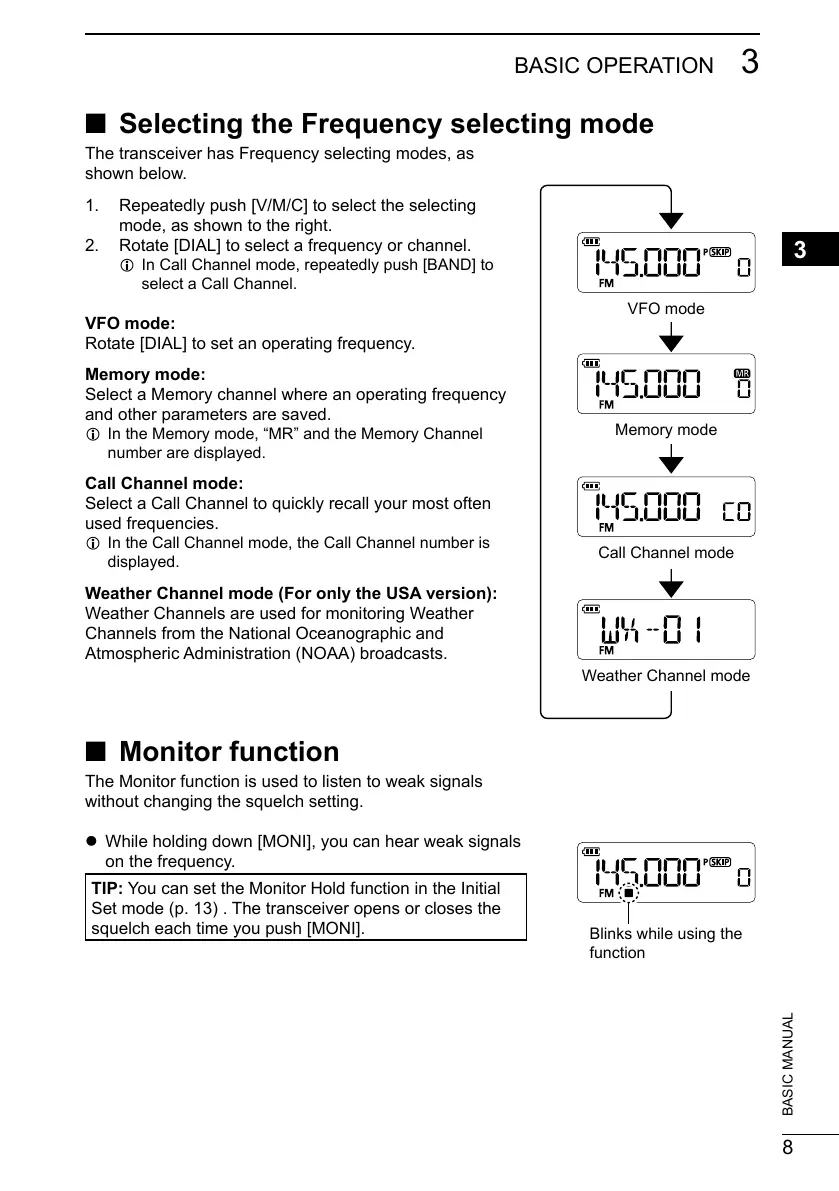8
3
BASIC OPERATION
3
BASIC MANUAL
7
4
10
15
18
8
13
5
11
16
9
14
6
12
17
1
2
■ Monitor function
The Monitor function is used to listen to weak signals
without changing the squelch setting.
z While holding down [MONI], you can hear weak signals
on the frequency.
TIP: You can set the Monitor Hold function in the Initial
Set mode (p. 13) . The transceiver opens or closes the
squelch each time you push [MONI].
The transceiver has Frequency selecting modes, as
shown below.
1. Repeatedly push [V/M/C] to select the selecting
mode, as shown to the right.
2. Rotate [DIAL] to select a frequency or channel.
L In Call Channel mode, repeatedly push [BAND] to
select a Call Channel.
VFO mode:
Rotate [DIAL] to set an operating frequency.
Memory mode:
Select a Memory channel where an operating frequency
and other parameters are saved.
L In the Memory mode, “MR” and the Memory Channel
number are displayed.
Call Channel mode:
Select a Call Channel to quickly recall your most often
used frequencies.
L In the Call Channel mode, the Call Channel number is
displayed.
Weather Channel mode (For only the USA version):
Weather Channels are used for monitoring Weather
Channels from the National Oceanographic and
Atmospheric Administration (NOAA) broadcasts.
■ Selecting the Frequency selecting mode
VFO mode
Memory mode
Call Channel mode
Weather Channel mode
Blinks while using the
function
