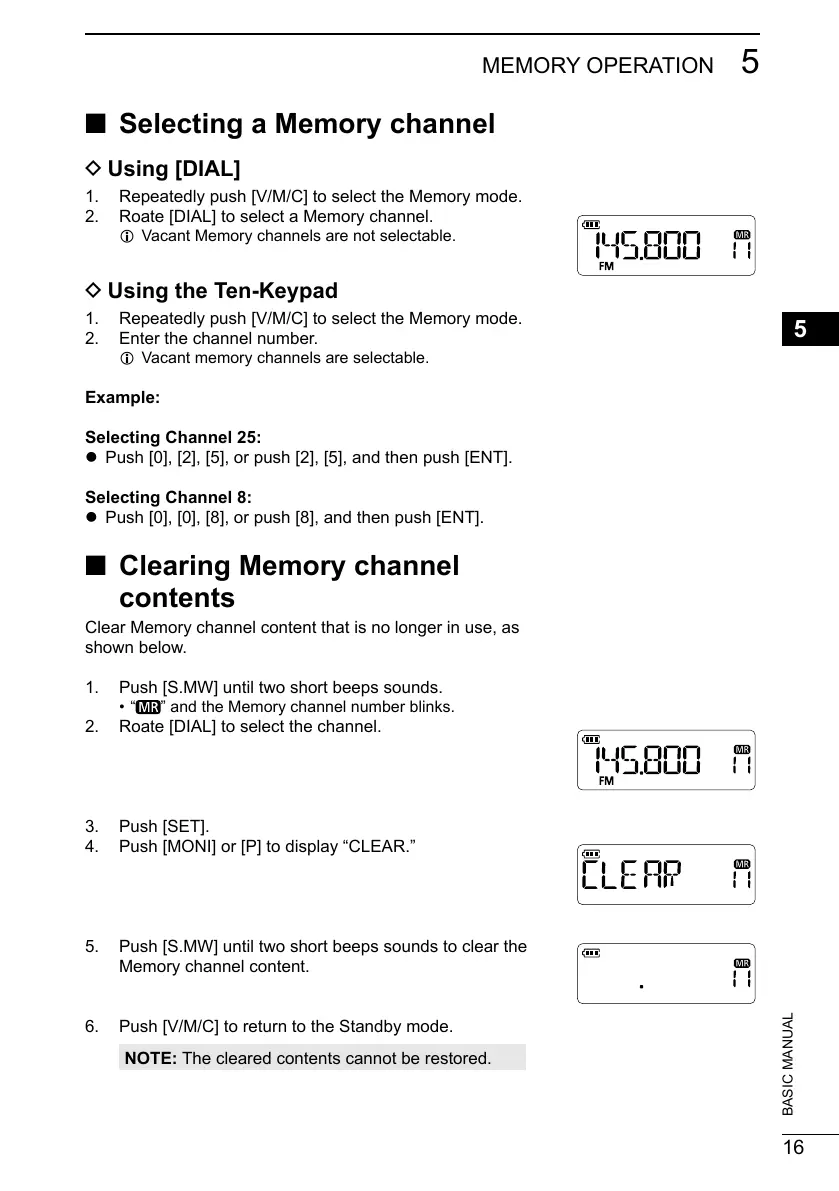16
5
MEMORY OPERATION
5
BASIC MANUAL
7
10
15
18
8
13
11
16
9
14
6
12
17
1
4
2
3
■ Selecting a Memory channel
D Using [DIAL]
1. Repeatedly push [V/M/C] to select the Memory mode.
2. Roate [DIAL] to select a Memory channel.
L Vacant Memory channels are not selectable.
D Using the Ten-Keypad
1. Repeatedly push [V/M/C] to select the Memory mode.
2. Enter the channel number.
L Vacant memory channels are selectable.
Example:
Selecting Channel 25:
z Push [0], [2], [5], or push [2], [5], and then push [ENT].
Selecting Channel 8:
z Push [0], [0], [8], or push [8], and then push [ENT].
■ Clearing Memory channel
contents
Clear Memory channel content that is no longer in use, as
shown below.
1. Push [S.MW] until two short beeps sounds.
• “
” and the Memory channel number blinks.
2. Roate [DIAL] to select the channel.
3. Push [SET].
4. Push [MONI] or [P] to display “CLEAR.”
5. Push [S.MW] until two short beeps sounds to clear the
Memory channel content.
6. Push [V/M/C] to return to the Standby mode.
NOTE: The cleared contents cannot be restored.
