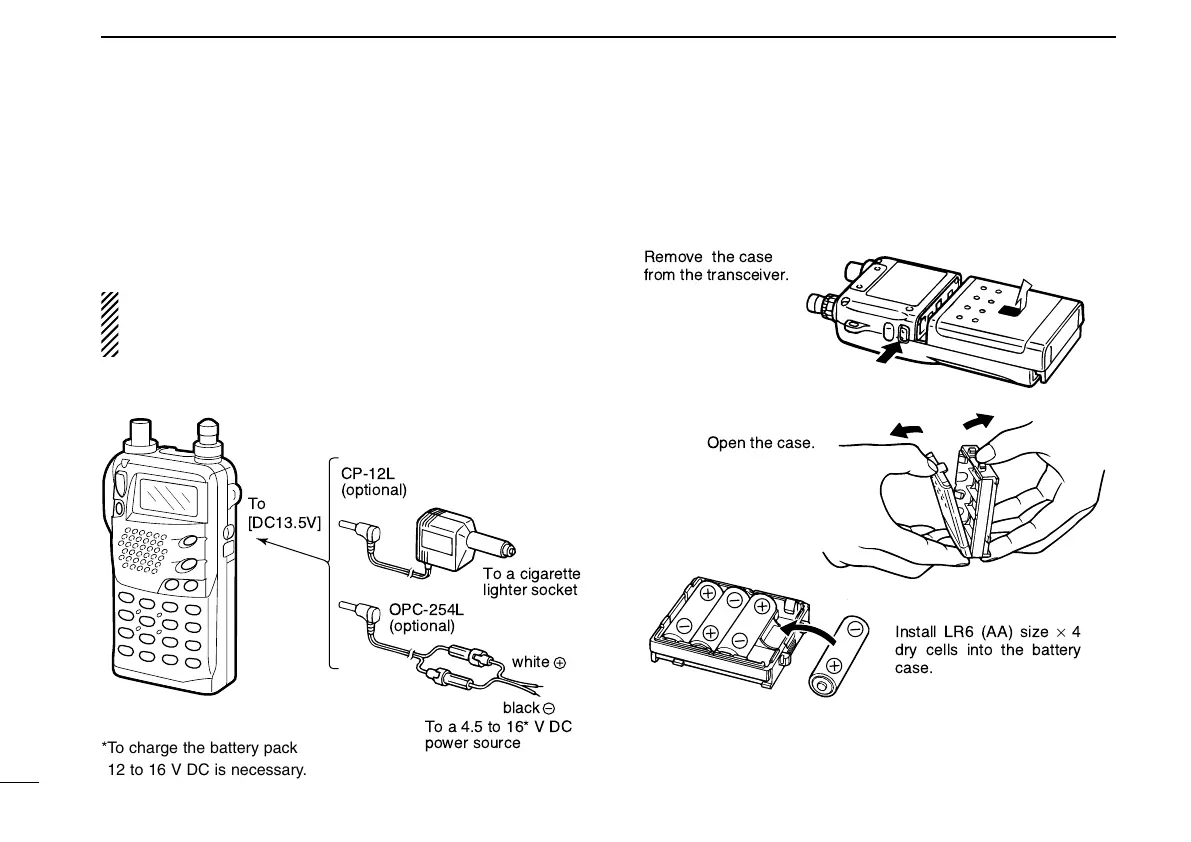8
2
BATTERY PACKS AND ACCESSORIES
D Operation with an optional cable
Connect an optional charger or cable to the transceiver as
illustrated below. Be careful of battery overcharging as the
connected battery is charged simultaneously.
■ Battery case
When using a battery case attached to the transceiver, install
LR6 (AA) size × 4 alkaline cells as illustrated below.
CAUTION: Remove dry cell batteries when the BP-170
BATTERY CASE
is connected, otherwise the battery may
leak and damage the transceiver.
Open the case.
Remove the case
from the transceiver.
Install LR6 (AA) size
×
4
dry cells into the battery
case.
CP-12L
(optional)
OPC-254L
(optional)
To a cigarette
lighter socket
To a 4.5 to 16* V DC
power source
To
[DC13.5V]
white
black
*To charge the battery pack
12 to 16 V DC is necessary.
IC-T7H-2.qxd 2007.07.19 4:10 PM Page 8
