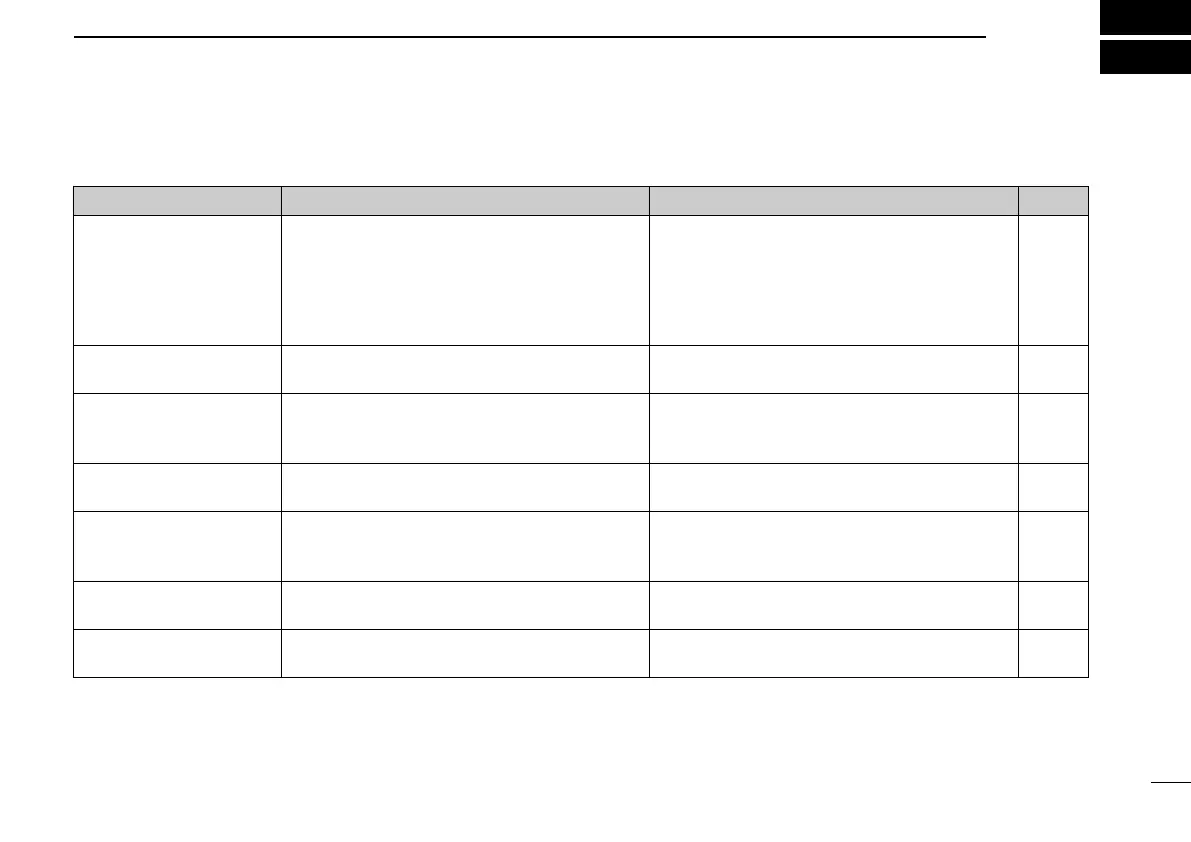TROUBLESHOOTING
6
27
If your transceiver seems to be malfunctioning, please check
the following points before sending it to a service center.
PROBLEM POSSIBLE CAUSE SOLUTION REF.
No power comes on. • The battery is exhausted.
(A slight current flows in the circuits even when
the power is OFF.)
• Poor plug connection to the external DC power
cable.
• Charge the battery pack or place new dry cell bat-
teries in the battery case.
(Remove the battery pack if you will not be using
the transceiver for a long time.)
• Check the connector or remove and replace the
cable.
pgs. 7,
8
—
Transmitting is impossible. • The battery is exhausted. • Charge the battery pack or place new dry cells in
the battery case.
pgs. 7,
8
Frequency cannot be set. • Memory mode, call channel or channel indication
mode is selected.
• The lock function is activated.
• Push [VFO] to select VFO mode.
• Set [LOCK] down to deactivate the lock function.
p. 10
p. 12
Scan does not function. • The same frequencies are programmed into XA
and XB.
• Program different frequencies. p. 18
[Y] or [Z] keys do not func-
tion when using the optional
HM-75A.
• Memory channels 1 and/or 2 are not programmed
and simple mode is selected.
• Program the memory channels or set to micro-
phone normal.
p. 15
Squelch does not open for
received signals.
• Tone squelch is activated. • Turn OFF the tone squelch. p. 21
No beep sounds even when
a key is pushed.
• Beep tones are turned OFF in initial set mode. • Set beep tones ON in initial set mode. p. 24
IC-T7H-2.qxd 2007.07.19 4:10 PM Page 27
