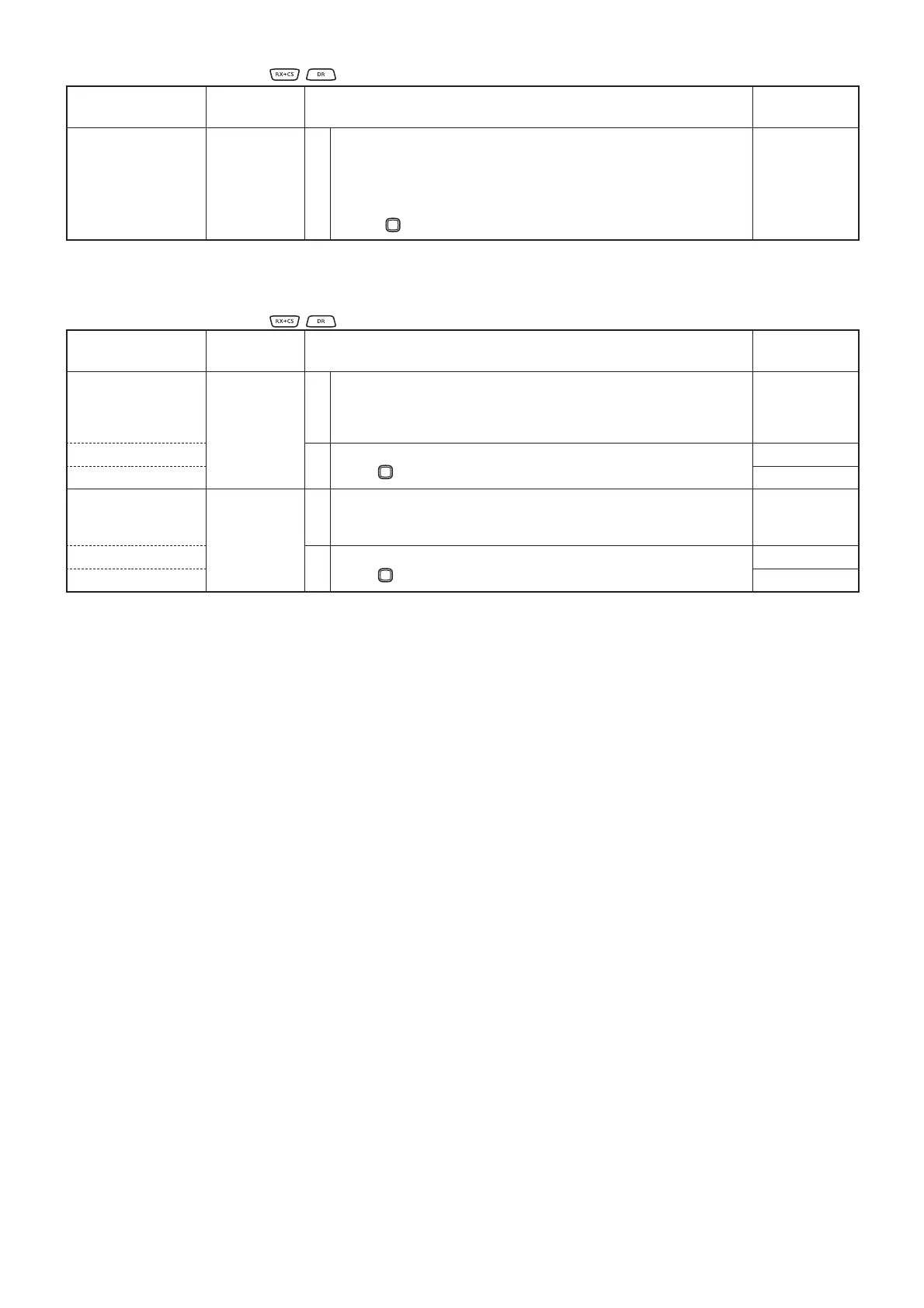5 - 3
5-2 FREQUENCY ADJUSTMENT
Select an adjustment item using
/
, and then set the adjustment value as specifi ed using [DIAL].
ADJUSTMENT
ADJUSTMENT
ITEM
OPERATION VALUE
REFERENCE
FREQUENCY
[REF]
1 1) Set the power supply voltage to 7.4 V.
2) Connect a power meter or dummy load to the antenna connec-
tor.
3) Loosely couple a frequency counter to the antenna connector.
4) While transmitting, adjust the frequency using [DIAL], and then
push
to store the adjustment value.
Displayed
frequecny
(±200 Hz)
5-3 TRANSMIT ADJUSTMENT
• IDLING CURRENT ADJUSTMENT (at 5.5 V)
Select an adjustment item using / , and then set the adjustment value as specifi ed using [DIAL].
ADJUSTMENT
ADJUSTMENT
ITEM
OPERATION VALUE
DRIVE AMP
IDLING CURRENT
(At 5.5 V)
[ID5]
1 1) Set the power supply voltage to 5.5 V.
2) Connect an RF power meter to the antenna connector.
3) Connect an ammeter between the power supply and transceiver.
4) Set the item [IP5] to "00."
–
VHF 2• While transmitting, adjust the idling current using [DIAL], and then
push
to store the adjustment value.
150–170 mA
UHF 140–160 mA
FINAL AMP
IDLING CURRENT
(At 5.5 V)
[IP5]
1 1) Set the power supply voltage to 5.5 V.
2) Connect an RF power meter to the antenna connector.
3) Connect an ammeter between the power supply and transceiver.
–
VHF 2• While transmitting, adjust the idling current using [DIAL], and then
push
to store the adjustment value.
180–280 mA
UHF 170–270 mA