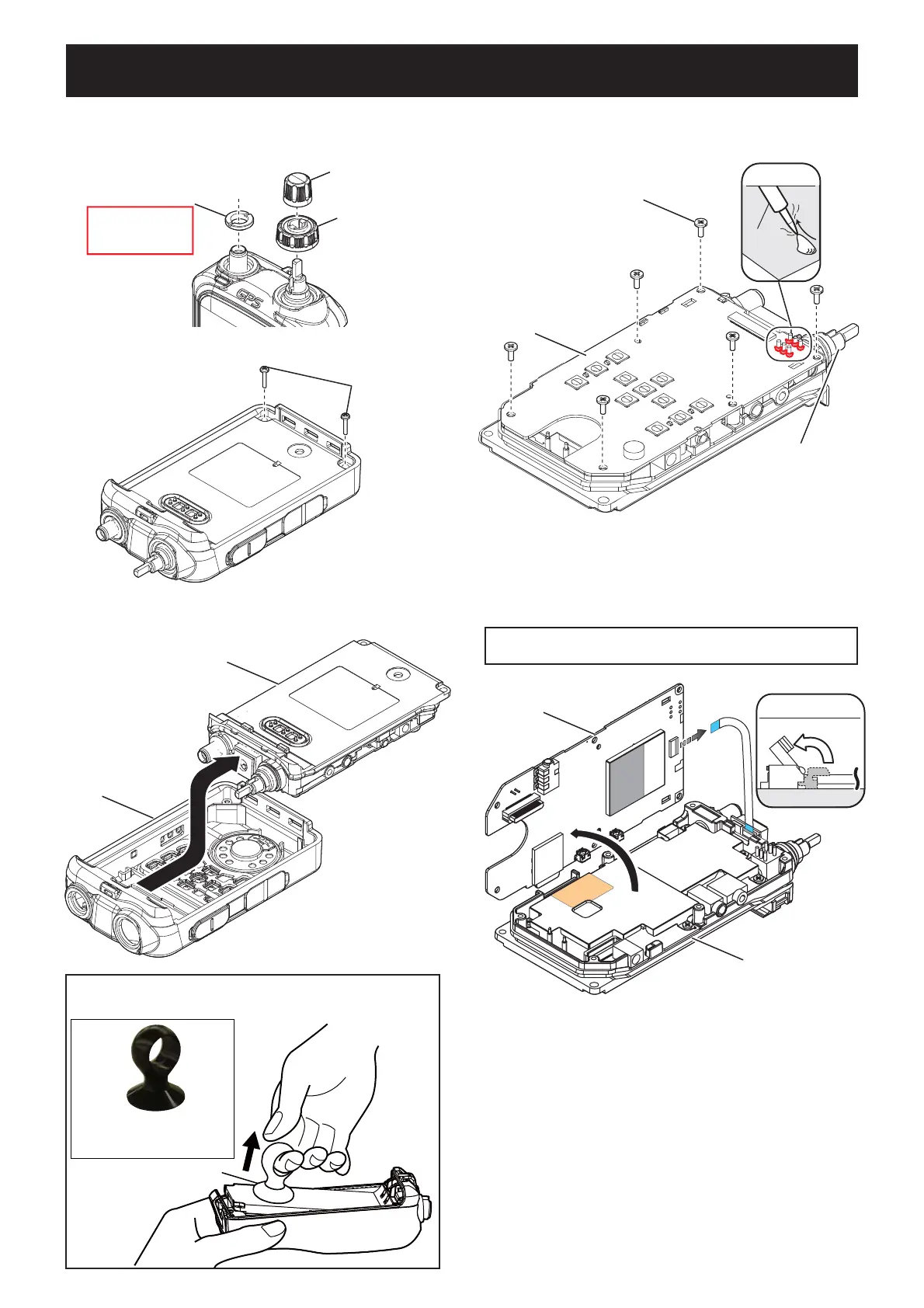3 - 1
SECTION 3
DISASSEMBLY INSTRUCTION
BE CAREFUL about the fl at cable and connector when
separating the LOGIC UNIT from the chassis.
1. REMOVING THE LOGIC UNIT
1) Remove 2 dials and antenna nut from the front panel.
2) Remove 2 screws from the bottom of chassis.
3) Take out the LOGIC UNIT with chassis from the
front panel.
4) Remove 6 screws from the LOGIC UNIT.
5) Unsolder 6 points at the rotary encoder.
6) Separate the LOGIC UNIT from the chassis, and
then disconnect the fl at cable from the LOGIC UNIT.
Inner dial
Outer dial
Antenna nut
Remove with;
“ICOM Driver (Q)”
(8960000370)
Screws
LOGIC UNIT
with chassis
Front panel
UNSOLDER
Solder
remover
Screws x5
LOGIC UNIT
Rotary encoder
,
)25
FLAT CABLE
Lift up
flat cable
LOGIC UNIT
Chassis
Suction lifter
Suction lifter
• Part name : EA950R-2
• Manufacture : ESCO CO.LTD
For easy separation of the CHASSIS
Use a suction lifter to lift the bottom of the CHASSIS up.
(Continued on page 3-2)
