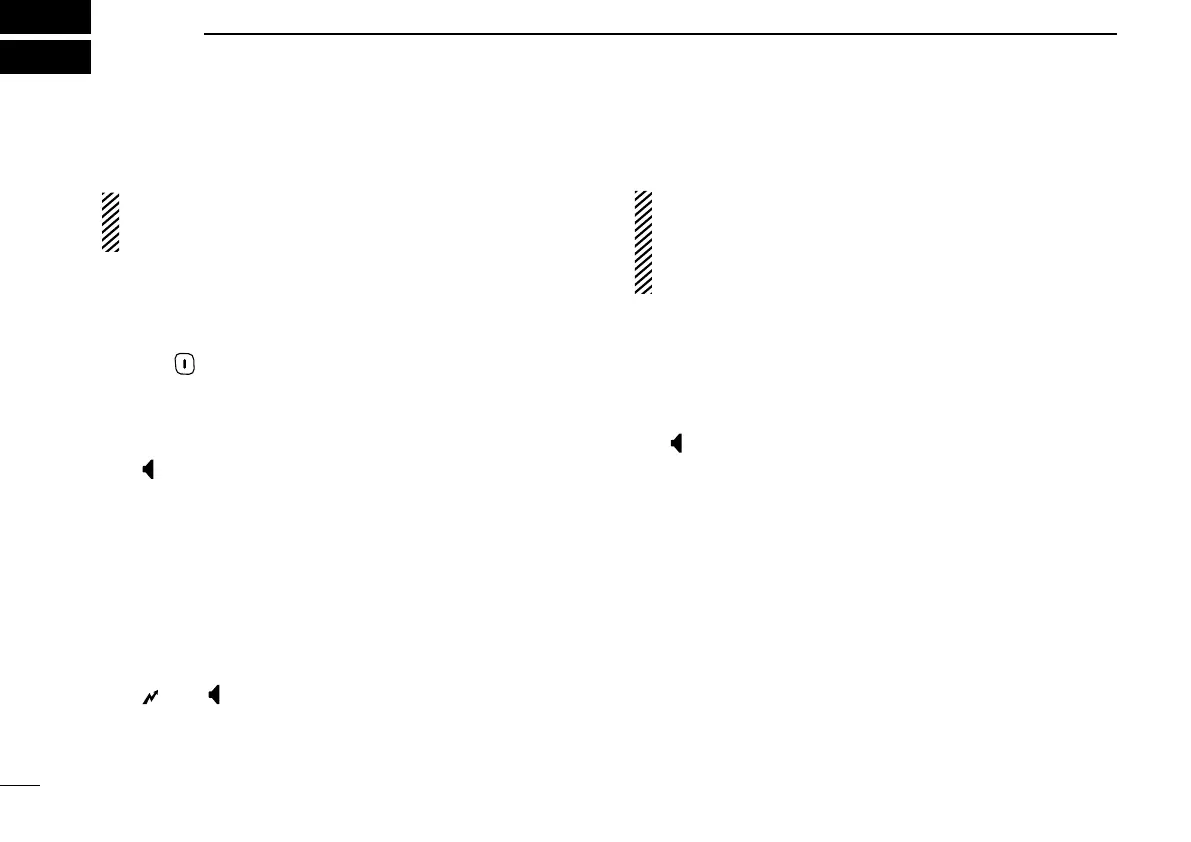9
3
BASIC OPERATION
n Receiving and transmitting
Prior to using the transceiver for the first time, the battery
pack must be fully charged for optimum life and operation.
(P. 29)
Receiving:
q Rotate [VOL] clockwise to turn the power ON.
w Push [Side2] (CH Up) or [Side3] (CH Down) to select the
desired operating channel. (pgs. 38, 39)
• Push (Zone) then push [Side2] (CH Up) or [Side3] (CH Down)
to select the desired zone, if required.
• Setting the CTCSS/DTCS tone code if required. (pgs. 16, 17)
e Listen for a transmission and adjust [VOL] to a comfortable
listening level.
• “ ” appears when the matched CTCSS or DTCS code number
is received.
• When no transmission is heard, push and hold [Side1] (Moni)
while adjusting [VOL]. (Analog mode operation only)
The transceiver is now set to receive desired calls on the se-
lected channel.
Transmitting:
Wait for the channel to become clear to avoid interference.
q While pushing and holding [PTT], speak into the micro-
phone at a normal voice level.
• “
” and “ ” appears.
w Release [PTT] to return to receive.
IMPORTANT: To maximize the readability of your signal;
1. Pause briefly after pushing [PTT].
2. Hold the microphone 5 to 10 cm (2 to 4 inches) from
your mouth, then speak into the microphone at a normal
voice level.
ï Transmitting notes
• Transmit inhibit function
The transceiver has several inhibit functions which restrict
transmission under the following conditions:
- The channel is in mute condition (‘Inaudible’ condition;
“ ” does not appear.)
- The channel is busy.
- Un-matched (or matched) CTCSS is received.
(Depending on the pre-setting.)
- The selected channel is a ‘receive only’ channel.
- Transmission is inhibited only while receiving a signal with
the signal strength is stronger than "RSSI L0 (-105 dBm)"
level including a matched Common ID.*
*Digital mode operation only.
• Time-out timer
After continuous transmission for the pre-programmed time
period, the time-out timer is activated, causing the transceiver
to stop transmitting.
• Penalty timer
Once the time-out timer is activated, transmission is further
inhibited for a period determined by the penalty timer.
