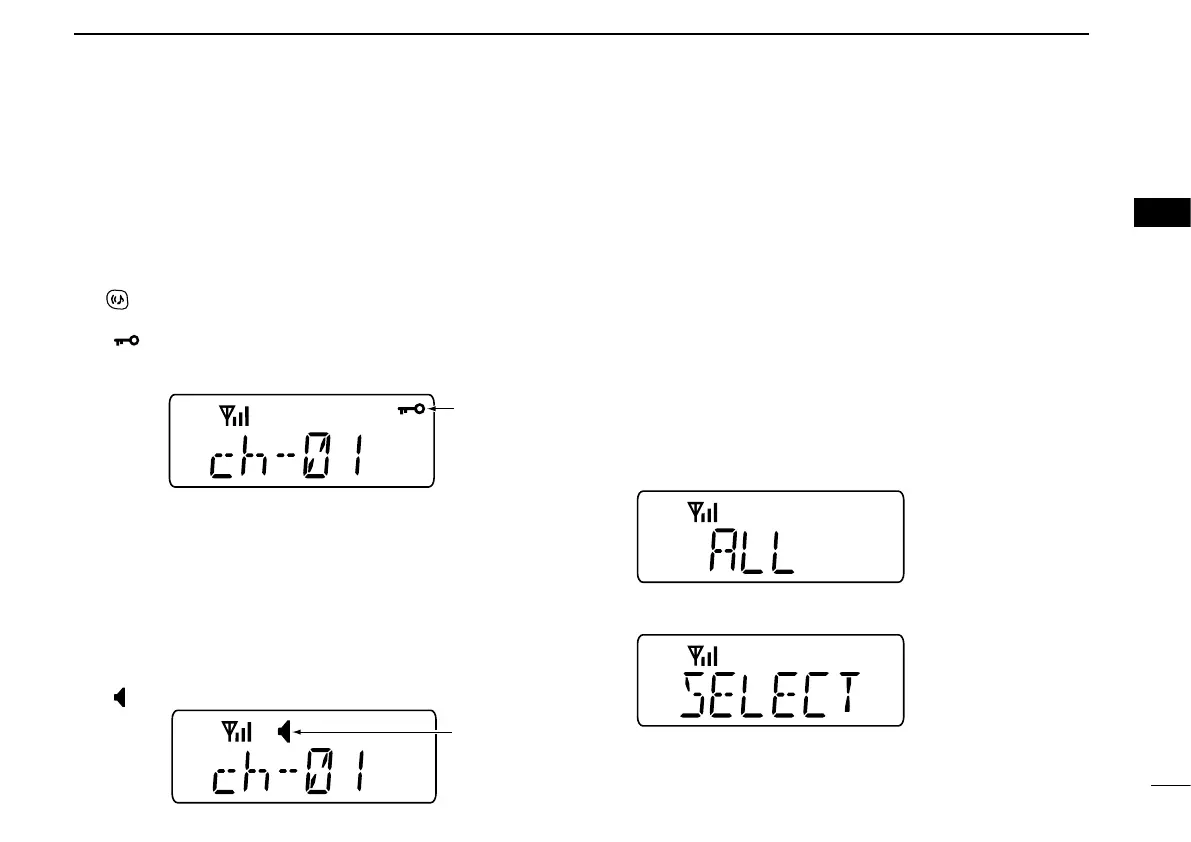10
3
BASIC OPERATION
3
n Lock function
The lock function provides accidental channel changes and
function access.
➥ Push [Top] (LOCK) for 1 sec. to toggle the lock function
ON and OFF.
• (Call)*
1
, [Side1] (Moni)*
2
and [PTT] are available while the
lock function is ON.
• “ ” appears.
*
1
Digital mode operation only.
*
2
Analog mode operation only.
n Monitor function
This function is used to listen to weak signals or to open the
tone squelch manually. (Analog mode operation only)
➥ Push and hold [Side1] (Moni) to monitor the operating
channel.
• “ ” appears.
n All channel mode and
Select channel mode
The transceiver has 2 indication mode— All channel mode
and Select channel mode.
Select channel mode provides easy, fast channel selection
and speeds up the scan interval. Non select channels are not
displayed while in Select channel mode.
➥ Push [A/S] to toggle All channel mode and Select channel
mode.
• “ALL” or “SELECT” is displayed for about 1 sec. when All or
Select channel mode is selected. After indication, return to the
standby condition.
All channel mode
Select channel mode
