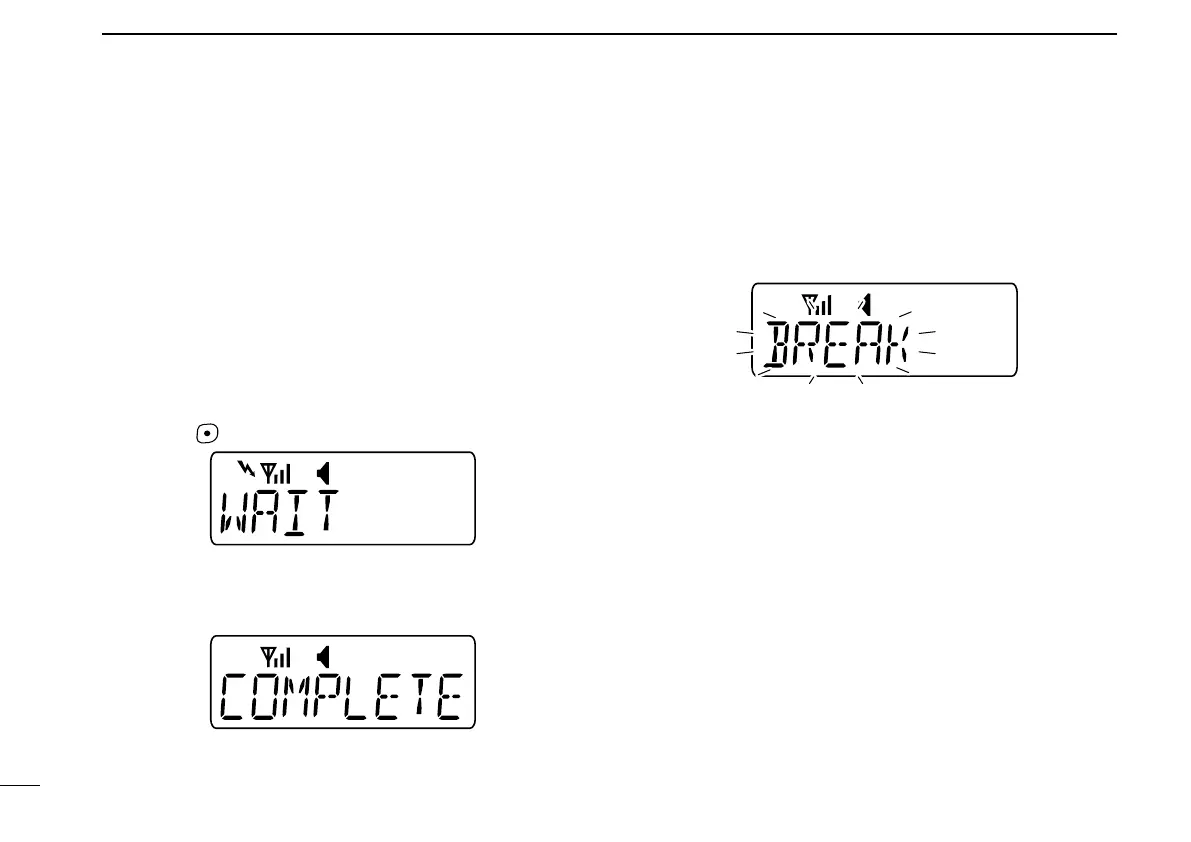21
7
DIGITAL OPERATION
n Break-in request call
The break-in request function allows you to announce to an-
other station that you want to talk.
ï Transmitting a break-in request call
q While receiving an another station’s communication, push
[Break] to transmit the break-in request call.
• “FAILED” is displayed when break-in request call is un-suc-
ceeded.
w Wait for the reply call from the station who receives the
break-in request call.
• “WAIT” is displayed.
• Pushing (Clear) cancels the call.
e After receiving the reply call, the break-in request call is
completed.
• “COMPLETE” is displayed.
r Push and hold [PTT], then speak into the microphone at a
normal voice level.
ï Receiving a break-in request call
q When the break-in request call is received after transmit-
ting, the audio sounds.
• “BREAK” is displayed.
w Push [PTT] to transmit the reply call.
