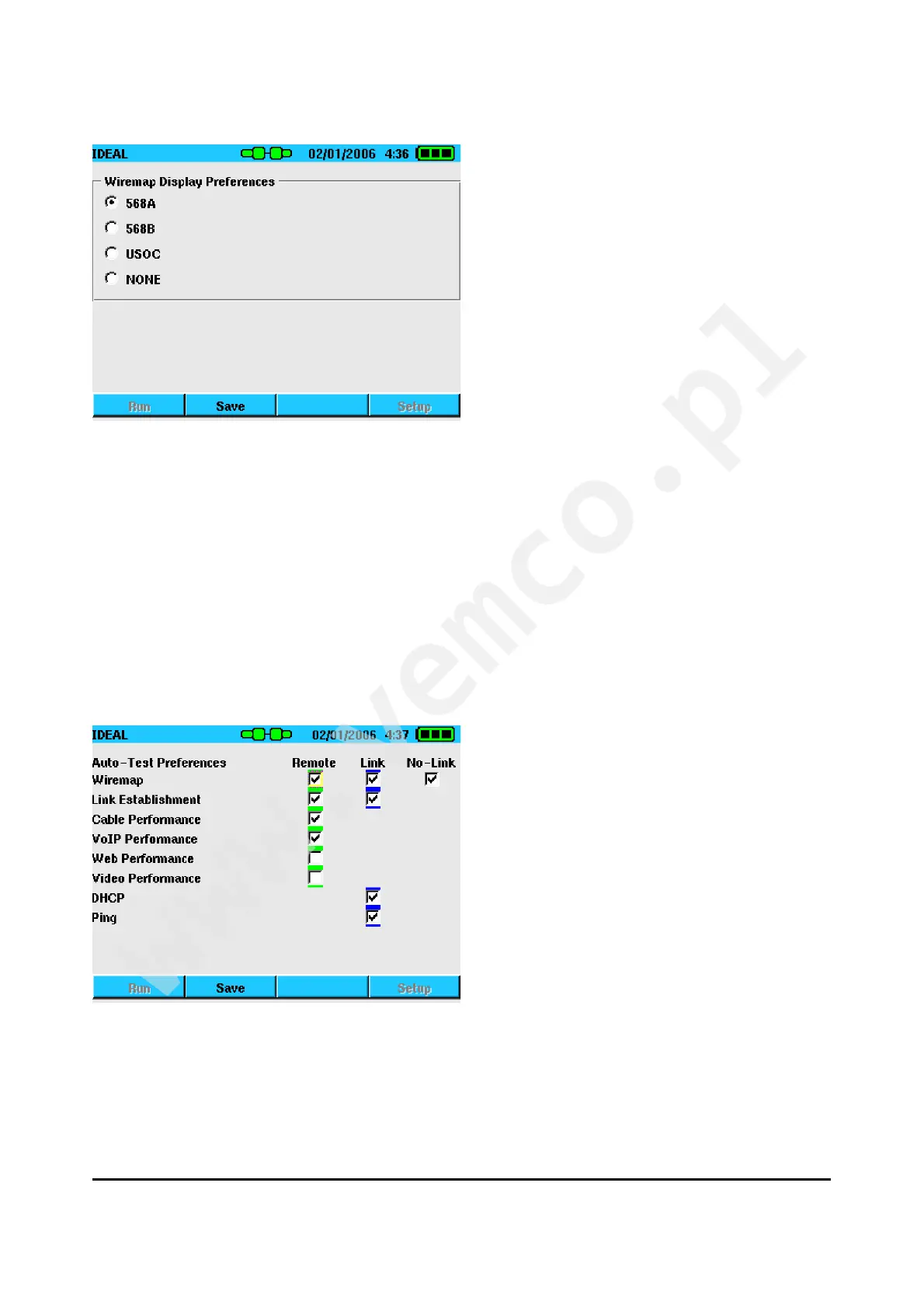IDEAL INDUSTRIES, Inc. 2-2
Figure 2-2 Wire map Display Preferences
Autotest Preferences
The Autotest Preferences screen determines which tests are run in
any one of three line conditions: Remote, Link, and No-Link.
SIGNALTEK continuously scans the line and when the Autotest
button is pressed, it runs the selected tests as defined from the
Preferences screen.
Figure 2-3 Autotest Preferences
