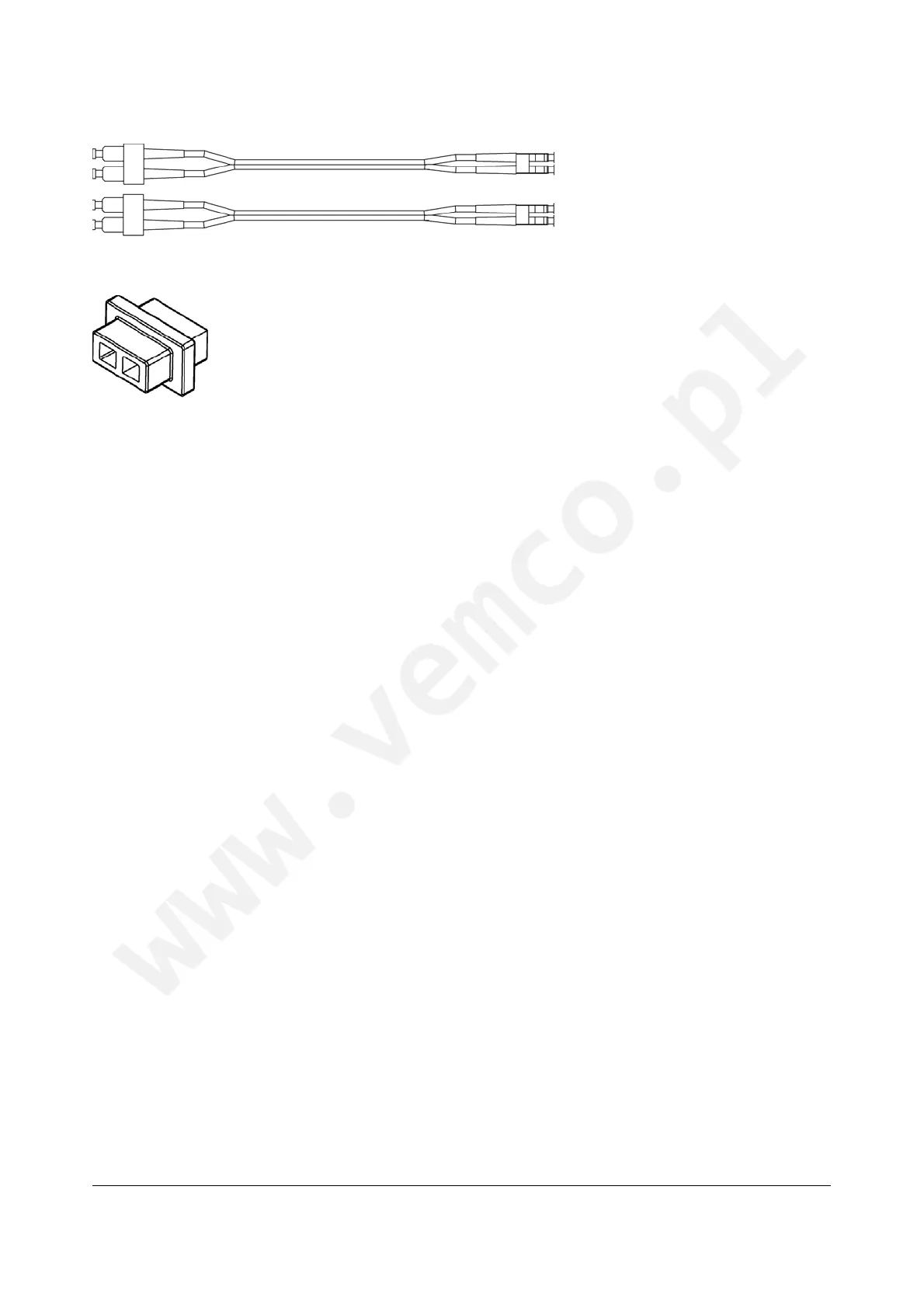SIGNALTEK Operation Manual 6-3
Figure 6-2 LC-to-SC cable
Figure 6-3 SC Coupler
LED Indicators
The LED indicators on the top of the Display and Remote handsets
indicate the condition of the laser and detector. The Tx LED will
light red when the Laser in powered on in the respective handset.
The Rx LED will light green when light is detected at the receiver of
the respective handset. Whenever the red LED is on, laser energy
is being emitted and care should be taken to not look into the SFP
port or the fiber optic connectors.
Turning the Laser On and Off
When in the fiber optic mode the laser transmitter in the Display
handset can be turned on or off by pressing the F2 soft key. When
not in use, turn the laser off to prevent accidental eye injury. When
the laser is on the LED will light red and a red triangle will flash on
the display.
The Remote handset’s laser is always off unless it detects a signal
from the display handset. When a signal is detected, the green
LED will light, and then the laser will turn on as indicated by the red
LED.
The LEDs also serve as a polarity indicator. When connected to a
link with the correct polarity, both the red and green LEDs on each
handset will be lit. If only one of the LEDs is lit when connected to a
