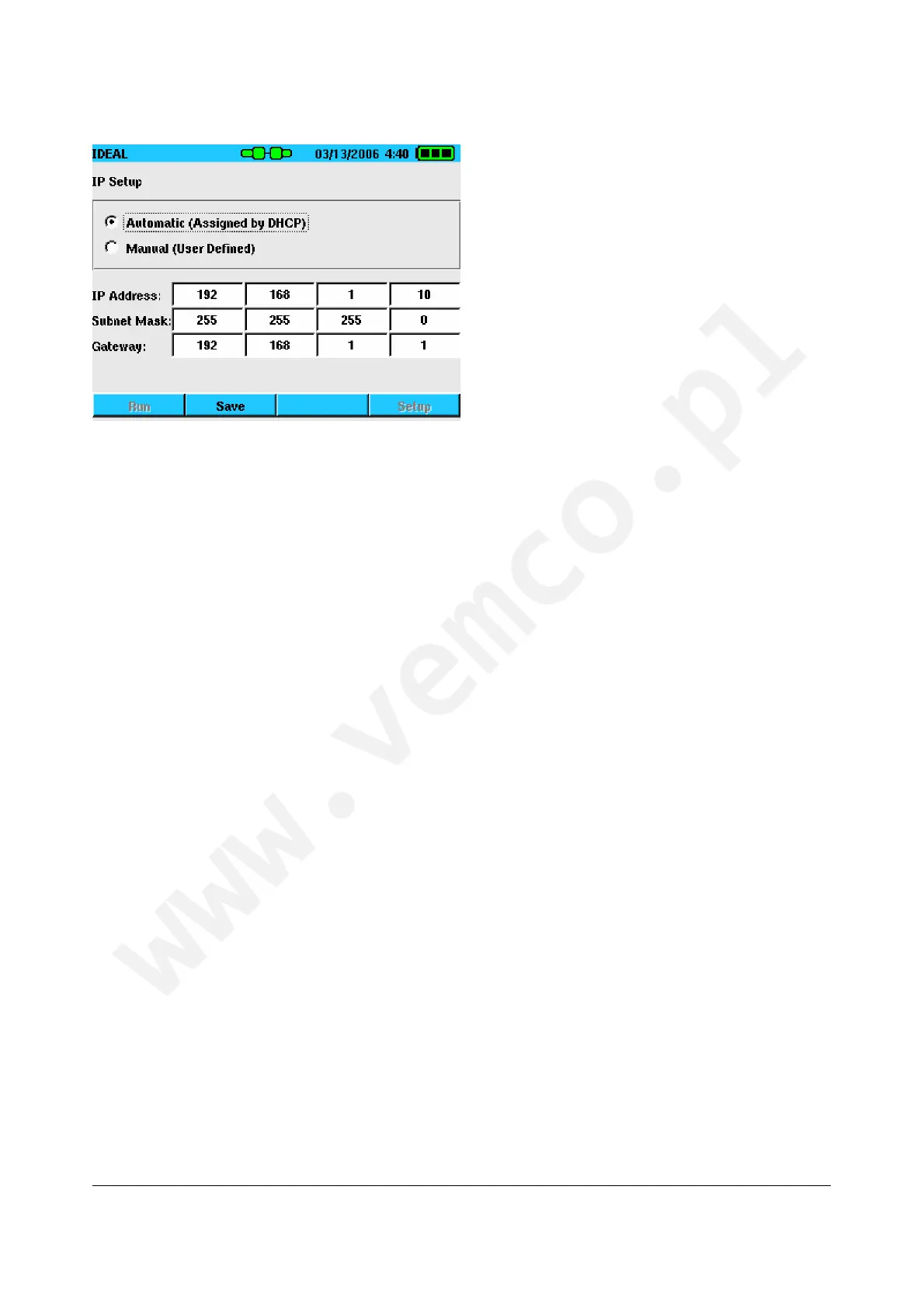SIGNALTEK Operation Manual 2-7
Figure 2-9 IP Address Setup
When DHCP is selected, all IP functions will be handled
automatically. The DHCP test can be run from either the Autotest
or Manual tab. View the DHCP results to see the IP address
assigned to SIGNALTEK as well as the IP addresses of the DHCP
Server and Network Router
Ping Setup
SIGNALTEK can be configured to ping a network device as part of
the Active Link test. This test verifies that communications can
occur between SIGNALTEK and another device on the network.
The Network IP field in the Ping Setup screen is where the IP
address of the device to be pinged is entered. This must be a valid
IP address for a device on the network. Entering an address that is
not assigned to a device which is currently on the network will
result in a failed ping test.
The packet size can also be specified. The allowable size is from
64 to 1518 bytes. 64 bytes is the default setting.
Packet Count specifies how many packets will be transmitted
during the test. The default value is five packets.
Packet Interval specifies the delay in seconds between ping
attempts. The default value is one second.
