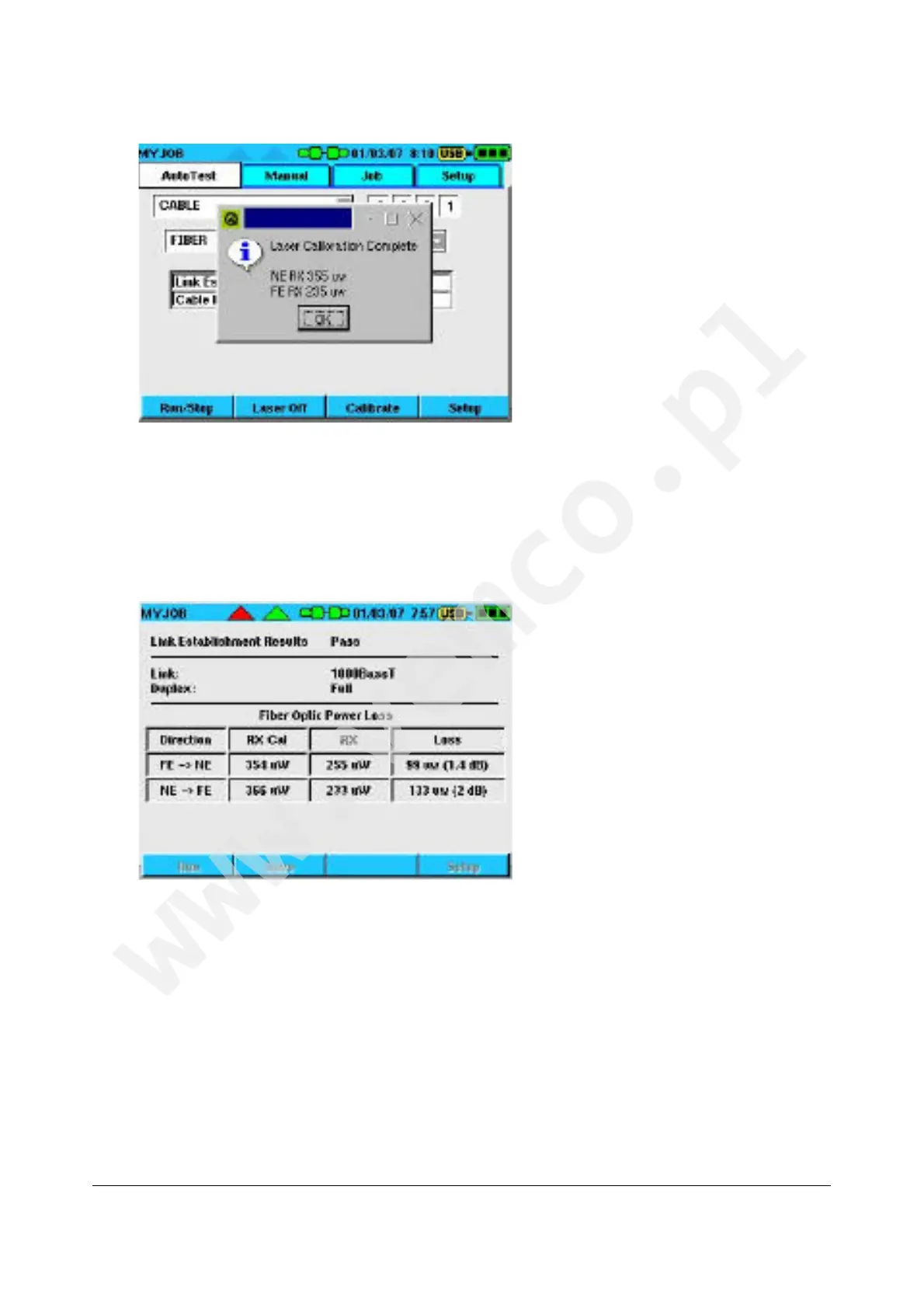SIGNALTEK Operation Manual 6-5
Figure 6-5 Calibration Complete Screen
3. Run an Autotest or choose the Link Establishment test
from the Manual tab to see the results of the test.
Figure 6-6 Fiber Link Establishment
The Link Establishment screen displays the link speed, duplex
configuration and information about the power loss. The power loss
portion of the screen displays the calibration value in micro watts
(RX Cal), the power measurement during the test in micro watts
(RX), and the computed loss value in micro watts and decibels
(Loss).
Note: The fiber optic modules will only link at
1000Mbps. They will not drop to 100 or 10Mbps
on low quality links as the copper test will.
