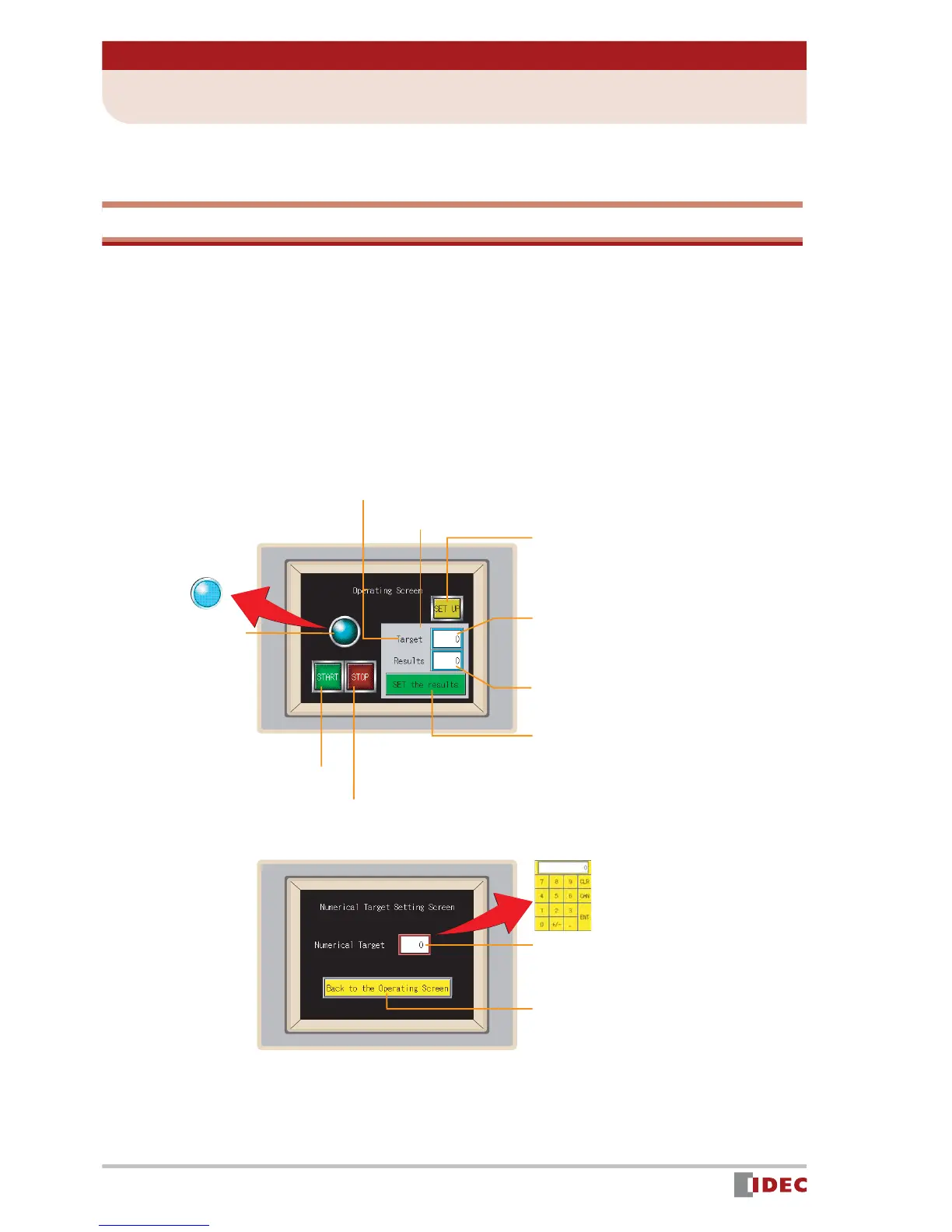10
www.IDEC.com/software
Chapter 3 Screen Creation
1 Sample Program
Using WindO/I-NV2 installed in Chapter 2, even beginners can easily create the following
screen:
Create a project to control & monitor a product ion line
Using a production line as the application, create a screen that functions as follows:
(1) Starting and stopping the production line using the [START] and [STOP]
buttons
(2) Indicate operation status of the production line with a Pilot Lamp
(3) Entering a target production quantity in Numerical Target , and display-
ing the target quantity in Target
(4) Pressing the [SET the results] button increments the value displayed in
Results by one.
[Numerical Target Setting Screen]
[Operating Screen]
Text: Text to be displayed on
the screen
Rectangle
[SET UP] button:
Pressing this button
switches the screen to [Numerical Target
Setting Screen].
Target: A value entered in the numerical
input field is displayed.
Results: An actual result count is dis-
played.
[SET the results] button:
Pressing this button increments the
value displayed in [Results] by one.
Numerical input: Pressing this field
displays a numeric input keypad.
[Back to the Operating Screen]
button:
Pressing this button switches
the screen to [Operating Screen].
[START] button
[STOP] button
Pilot Lamp
- When the [START]
button is pressed,
the lamp is ON.
-When the [STOP]
button is pressed,
the lamp is OFF