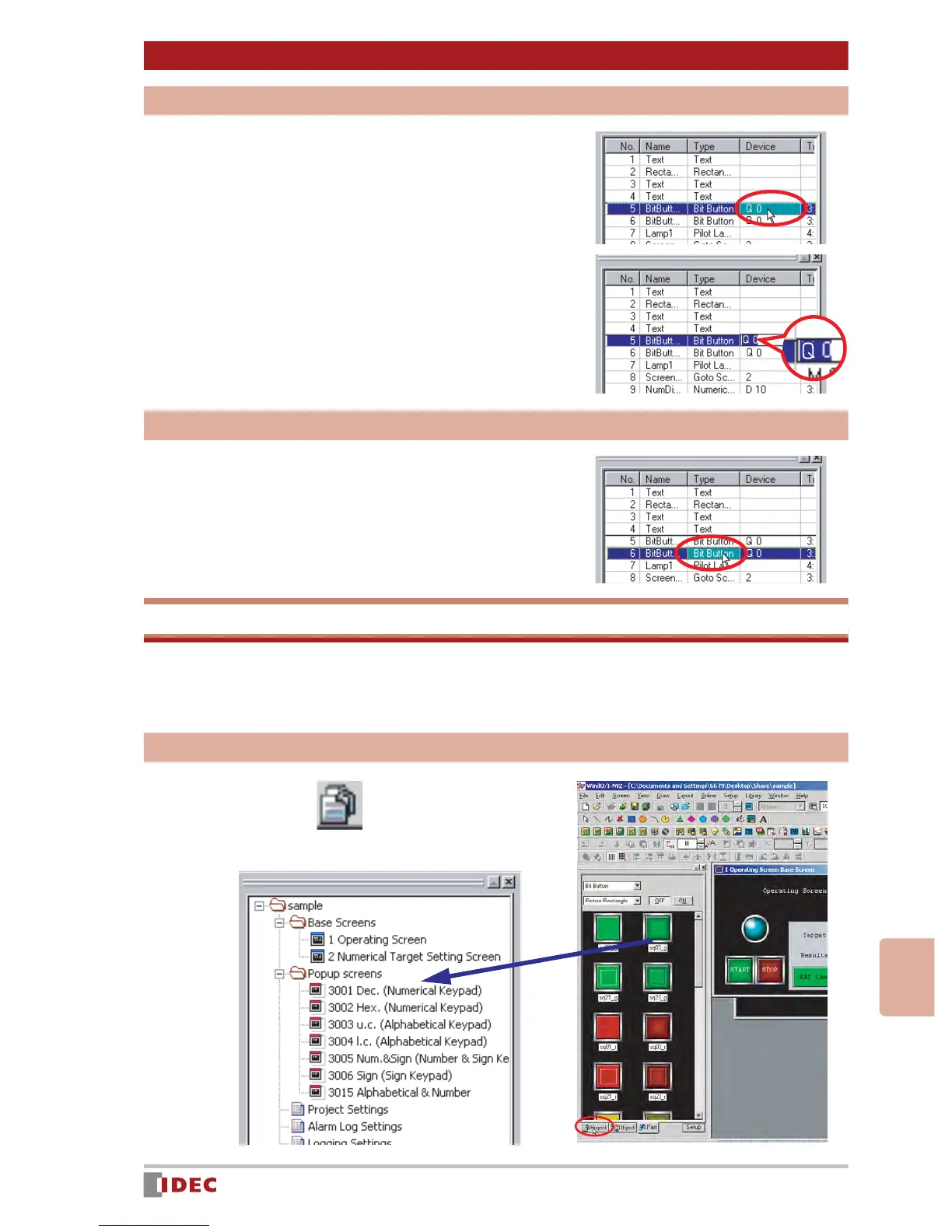43
6
Chapter 6Appendix
www.IDEC.com/software
Appendix
Changing objects in the workspace
Click the cell you want to change and
press [F2] or [F3] on the keyboard.
You can change a destination device through
direct input on the keyboard.
Changing properties
Double-click the No. , Name or Type
cell.
The Properties window appears.
Project List
The Project List enables overall project management. It displays a list of screens and
related settings that have been saved for a particular project allowing you to easily change
their properties.
Displaying a project list
Click the (Project) button at the
bottom of the workspace.
