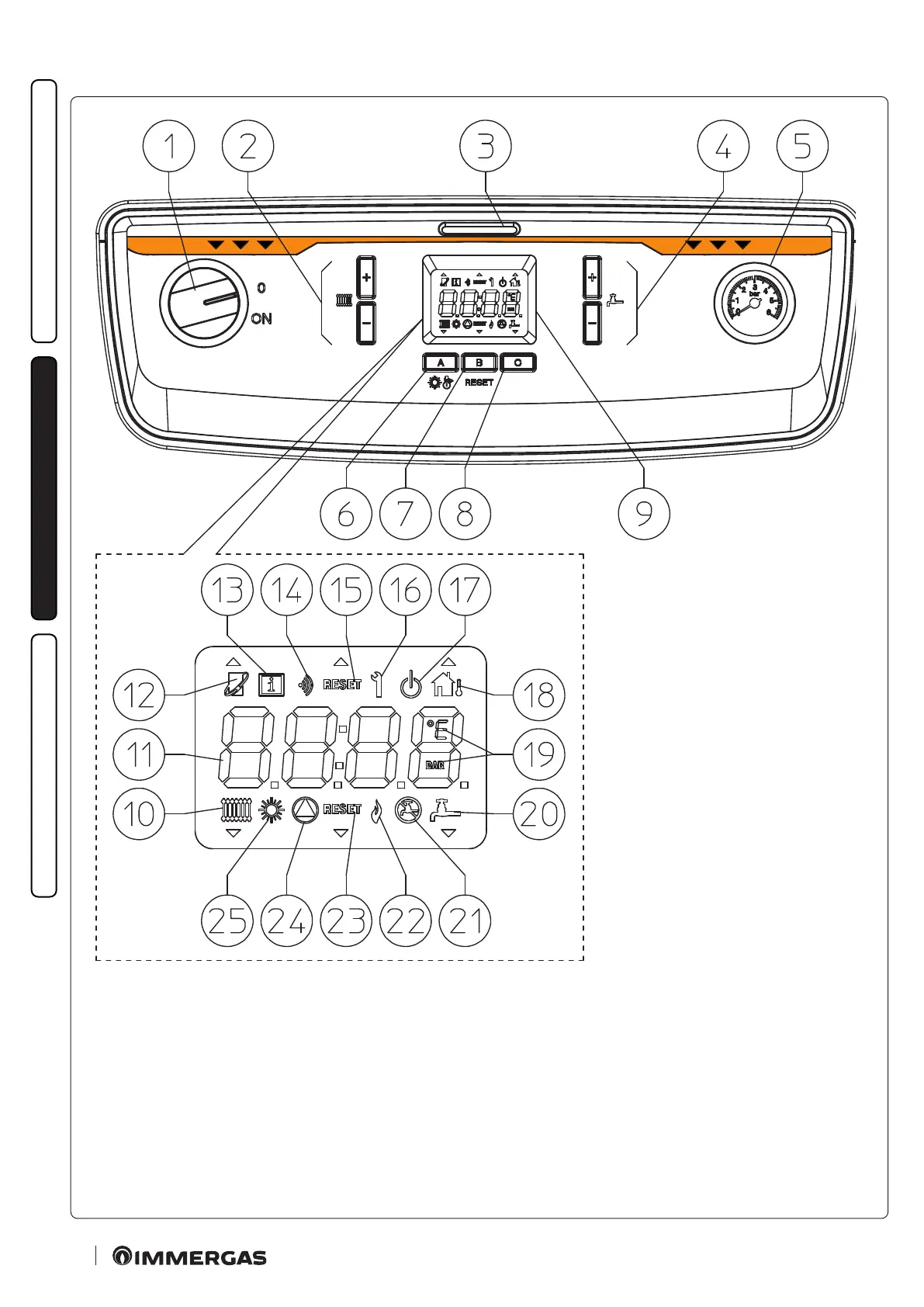29
30
INSTALLERUSER
MAINTENANCE TECHNICIAN
2.4 CONTROL PANEL.
Key:
1 - Main switch
2 - CH temperature adjustment buttons
3 - Sliding door
4 - DHW temperature adjustment buttons (optional)
5 - Boiler manometer
6 - Summer / winter mode button (A)
7 - Reset, info, conrm parameters button (B)
8 - Multifunction button: anomalies records, DHW exclusion (C)
9 - Multi-function display
10 - CH function enabled
11 - Temperature indicator, boiler info and error codes
12 - Not used
13 - Boiler parameter and info display
14 - Not used
15 - Not used
16 - Parameter adjustment in progress
17 - Boiler in stand-by
18 - External probe connected (optional)
19 - Unit of measurement
20 - DHW production phase operation enabled (optional)
21 - Domestic hot water exclusion
22 - Flame detection symbol
23 - Resettable presence of anomalies
24 - Pump running
25 - Summer mode