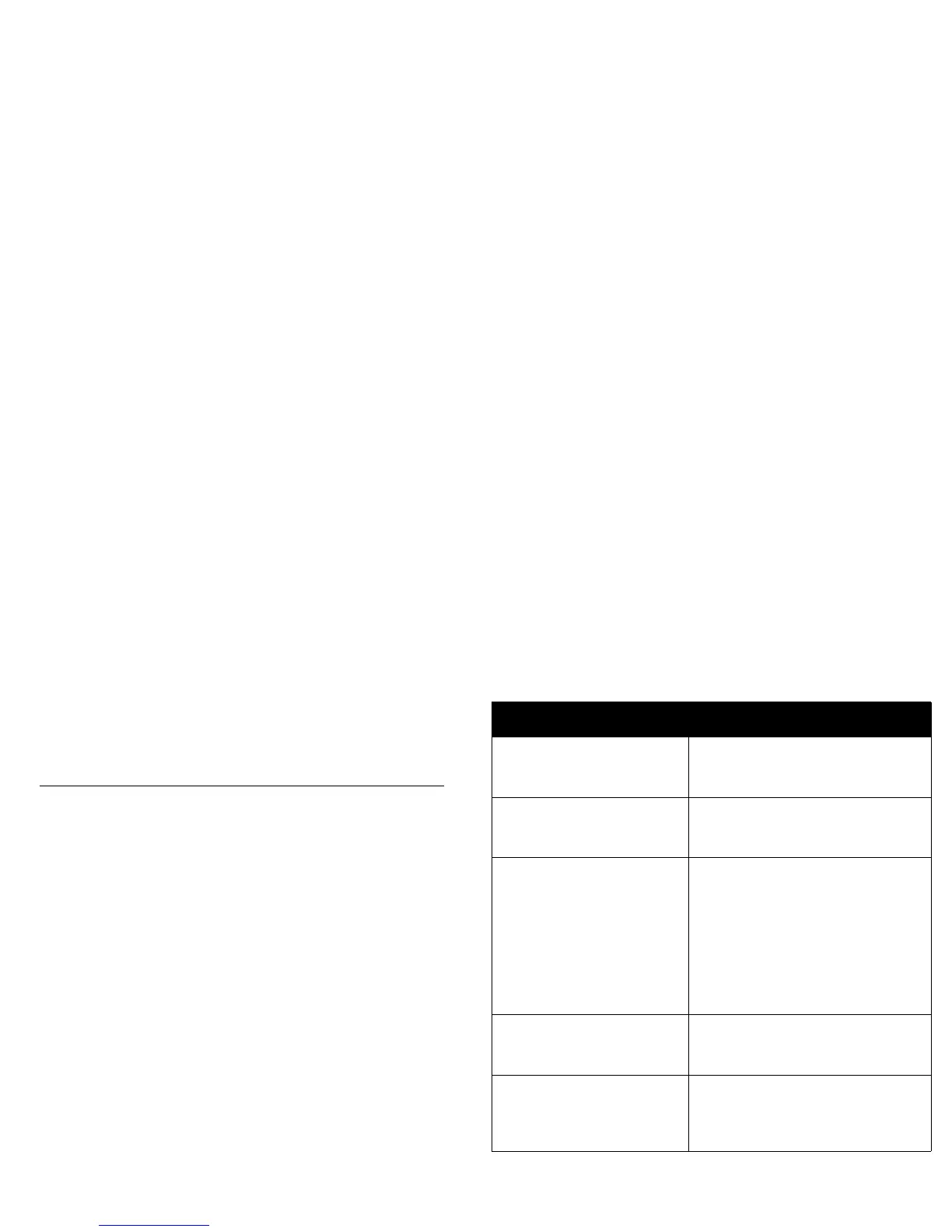43
Projected image size
NOTE: Visit our website at www.infocus.com/service for an interactive
image size calculator.
Red LED Behavior and Projector Errors
If the projector is not functioning properly and the LED is blinking red, con-
sult Ta b l e 3 to determine a possible cause. There are two-second pauses
between the blinking cycles. Visit www.infocus.com/service for more
details on the red LED error codes.
Table 2:
Range of distance to the screen for a given screen size for the InFocus X1
Diagonal
Screen Size
(inches/m)
Distance to screen
Image Width
(inches/m)
Maximum
distance
(feet/m)
Minimum
Distance
(feet/m)
40/1 32/0.8 5.8/1.8 4.8/1.5
50/1.3 40/1 7.8/2.4 6,5/2.0
60/1.5 48/1.2 8.8/2.7 7.5/2.3
100/2.5 80/2 14.6/4.5 12.4/3.8
150/3.8 120/3.1 22.6/6.9 19.03/5.8
200/5.1 160/4.1 30.5/9.3 25.2/7.7
Table 3:
Red LED Behavior Explanation
One (1) blink The lamp won't strike after five (5)
attempts. Check the lamp and lamp door
installations for loose connections.
Two (2) blinks The lamp counter hours have exceeded
lamp life hours. Replace the lamp and
reset the lamp hours counter.
Three (3) blinks The projector has shut down. Check to
see if the lamp door is open. If the lamp
door is closed, toggle off the projector
and wait one minute, then toggle the pro-
jector on again. If the lamp does not strike
after one minute, replace the lamp. Con-
tact Technical Support (see page 26) for
repair if replacing the lamp does not solve
the problem.
Four (4) blinks The fan has failed. Contact Technical Sup-
port (see page 26) for repair or replacing
the fan.
Five (5) blinks The projector is overheating. Check for a
blocked air vent. Contact Technical Sup-
port (see page 26) for repair if clearing
the air vents does not solve the problem.