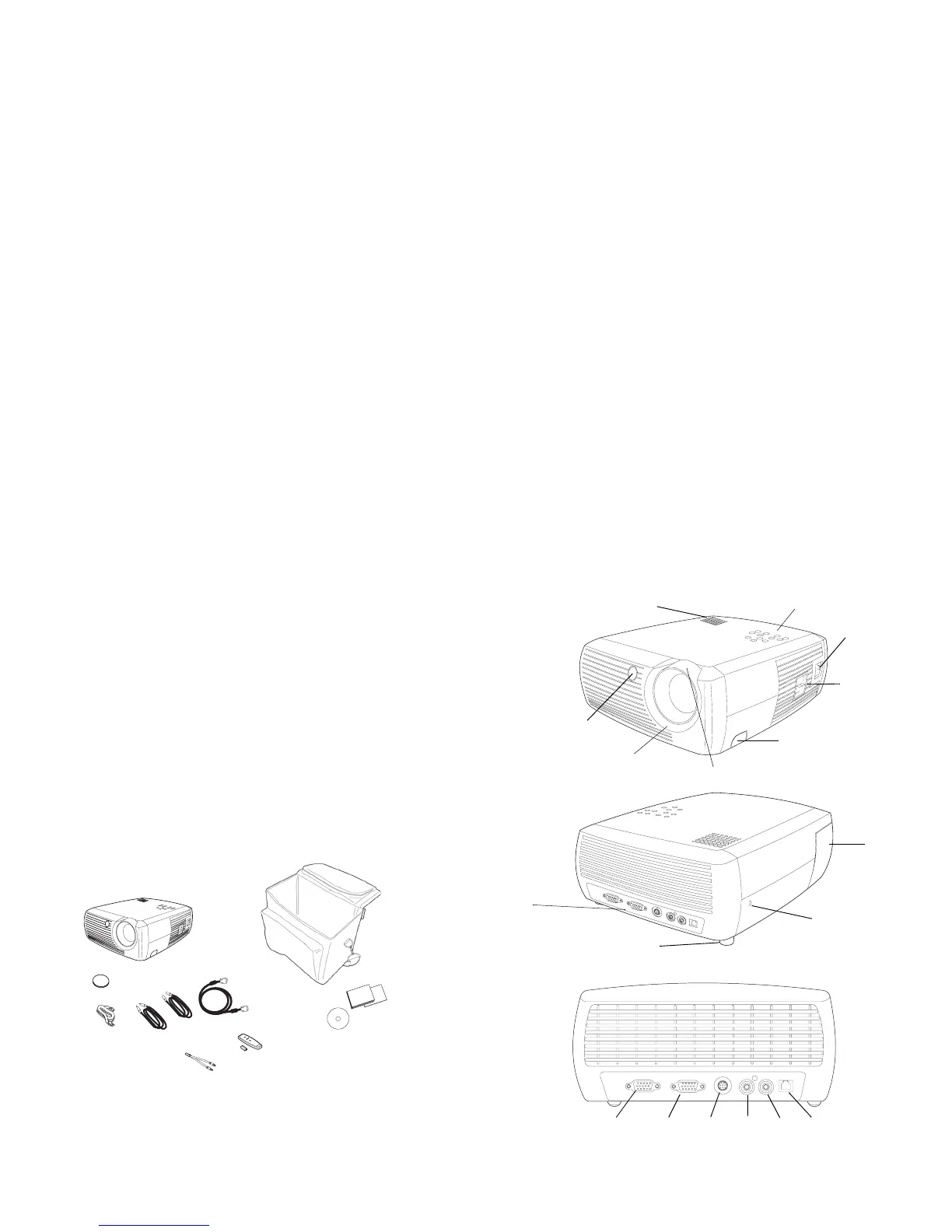4
Introduction
Your new digital projector is easy to connect, use, and maintain. It is an
exceptional projector for both business presentations and home entertain-
ment. The InFocus
®
X1 is compatible with a wide variety of computers and
video devices, including:
• Most standard VCRs, DVD players (progressive and interlaced), HDTV
sources (1080i, 1035i, and 720P HDTV formats), TV and satellite tuners,
camcorders, video games, and laser disc players.
• IBM-compatible computers, including laptops, up to 1024x768 resolu-
tion.
• Apple
®
Macintosh
®
and PowerBook
®
computers up to 1024x768 reso-
lution.
The projector has native SVGA 800x600 resolution and comes with the fol-
lowing standard accessories.
Register your projector online at www.infocus.com/service/register to
receive product updates, announcements, and registration incentives.
U
s
e
r
’s
G
u
id
e
remote
power cord*
computer cable
lens cap
CD and
projector
*country-dependent
audio
cable
audio
adapter
S-video
cable
projector
case
control
documentation
keypad
adjustable foot release
focus (thin ring)
remote control
receiver (IR)
power cord
connector
power switch
zoom (thick ring)
speaker
connector
panel
security lock
lamp
housing
door
adjustable
foot
computer
monitor
S-video
audiovideo
USB