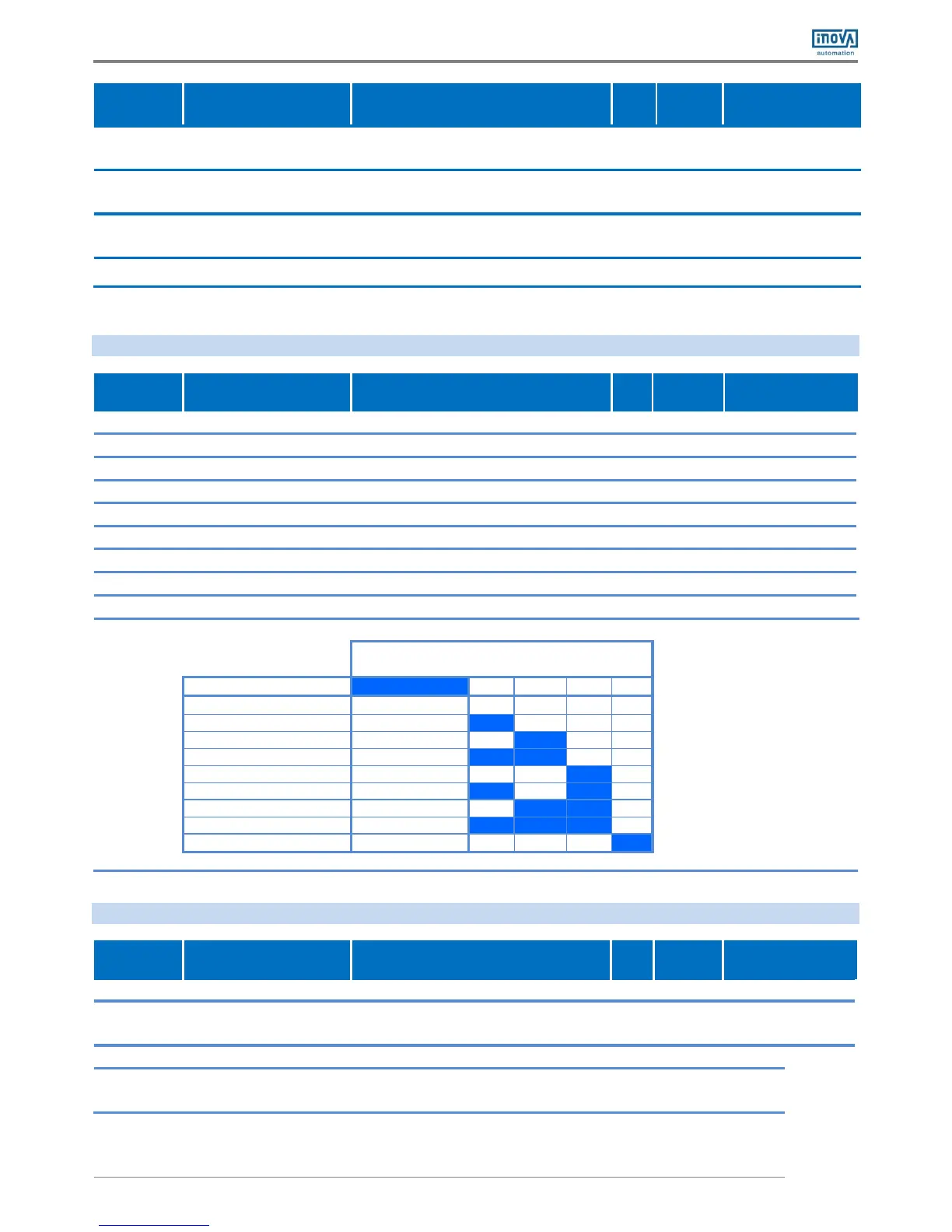32
Function
Code
Parameter Name Setting Range
Input terminal status upon
3rd fault
N.A.
Output terminal status upon
AC drive status upon 3rd
fault
N.A.
5.11 Group FC: multi-reference
Function
Code
Parameter name Setting Range
Commission
FC-00 Reference 0 0.0 to 100.0 %
FC-01 Reference 1 0.0 to 100.0 %
FC-02 Reference 2 0.0 to 100.0 %
FC-03 Reference 3 0.0 to 100.0 %
FC-04 Reference 4 0.0 to 100.0 %
FC-05 Reference 5 0.0 to 100.0 %
FC-06 Reference 6 0.0 to 100.0 %
FC-07 Reference 7 0.0 to 100.0 %
FC-08 Reference 8 0.0 to 100.0 %
Attention!
F4-02 to F4-04 and F4-06 Multi-Reference
Preset Reference Selector
5.12 Group FF: drive parameters
Function
Code
Parameter name Setting Range
Commission
FF-00 Factory password 0 to 65535
0
FF-01 Drive code 1 to 537
FF-02 G/P type selection 1: G type; 2: P type
1
FF-03 Drive rated power 0 to 6553.5
