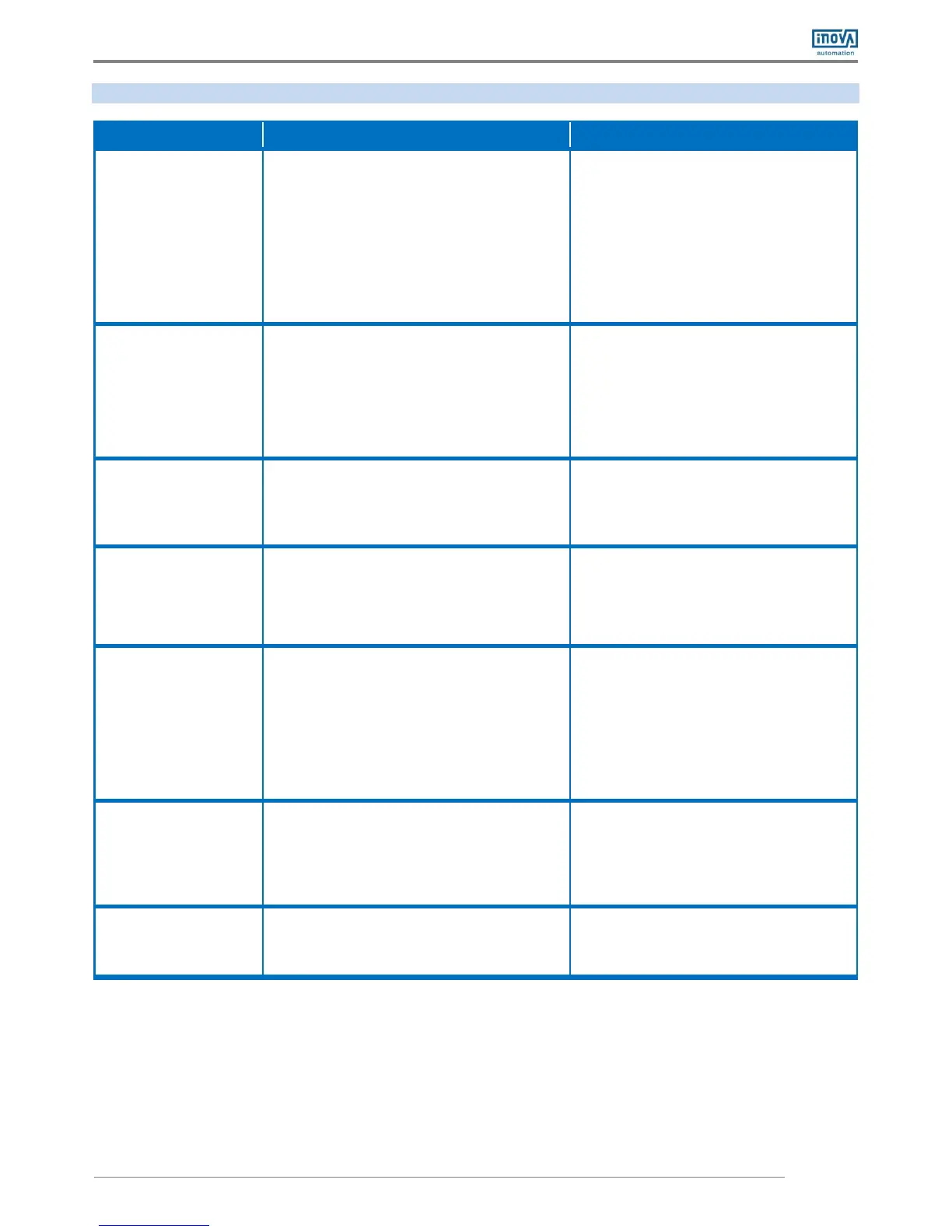37
6.2 Inverter common symptoms and diagnostics
Fault Name Possible Causes Solutions
1. There is no power supply or the power supply is too
low.
2. The switching power supply on the drive board is
faulty.
3. The rectifier bridge is damaged.
4. The buffer resistor of the drive is damaged.
5. The control board or the keypad is faulty.
6. The cable between the control board and the drive
board or keypad breaks.
1: Check the power supply.
2 to 5: Seek for maintenance.
6: Re-connect the 4-core and 28-core flat cables,
or seek for maintenance.
"HC" is displayed at
power-on.
1. The cable between the drive board and the control
board is in poor contact.
2. The control board is damaged.
3. The motor winding or the motor cable is short-
circuited to the ground.
4. The power supply is too low.
1: Re-connect the 4-core and 28-
or seek for maintenance.
2: Seek for maintenance.
3: Check the motor or replace it, and check the
motor cable.
4. Check the power supply according to
charpter1.3.
The display is normal
upon power-
the motor stops
immediately.
1. The cooling fan is damaged or the rotor is locked.
2. A certain terminal is short-circuited.
1: Replace cooling fan, or check the machine
whether it is locking the rotor.
2: Eliminate short circuit.
Err14 is reported
frequently.
1. The carrier frequency is set too high.
2. The cooling fan is damaged, or the air filter is
blocked.
3. Components (thermal coupler or others) inside the
drive are damaged.
1: Reduce F0-15.
2: Replace the fan and clean the air filter.
3: Seek for maintenance.
The motor does not rotate
after the AC drive outputs
a non-zero reference.
1. The motor or motor cable is damaged.
2. The motor parameters are set improperly.
3. The cable between the drive board and the control
board is in poor contact.
4. The drive board is faulty.
5. The rotor is locked.
1: Check the motor, or check the cable between
the drive and the motor.
2: Check and re-set motor parameters.
3: Re-connect the 4-core and 28-core flat cables,
or seek for maintenance.
4: Seek for maintenance.
5: Check the machine whether it is locking the
rotor.
The DI terminals are
disabled.
1. The DI parameters are set incorrectly.
2. The input signal is incorrect.
3. The wire jumper between OP and +24V is in poor
contact.
4. The control board is faulty.
1: Check and reset DI parameters in group F4.
2: Check the input signals, or check the input
cable.
3: Check the jumper between OP and +24 V.
4: Seek for maintenance.
The drive reports
overcurrent and
overvoltage frequently.
1. The motor parameters are set improperly.
2. The acceleration/deceleration time is too small.
3. The load fluctuates.
1: Reset motor parameters.
2: Set proper acceleration/deceleration time.
3: Check the machine, or seek for maintenance.