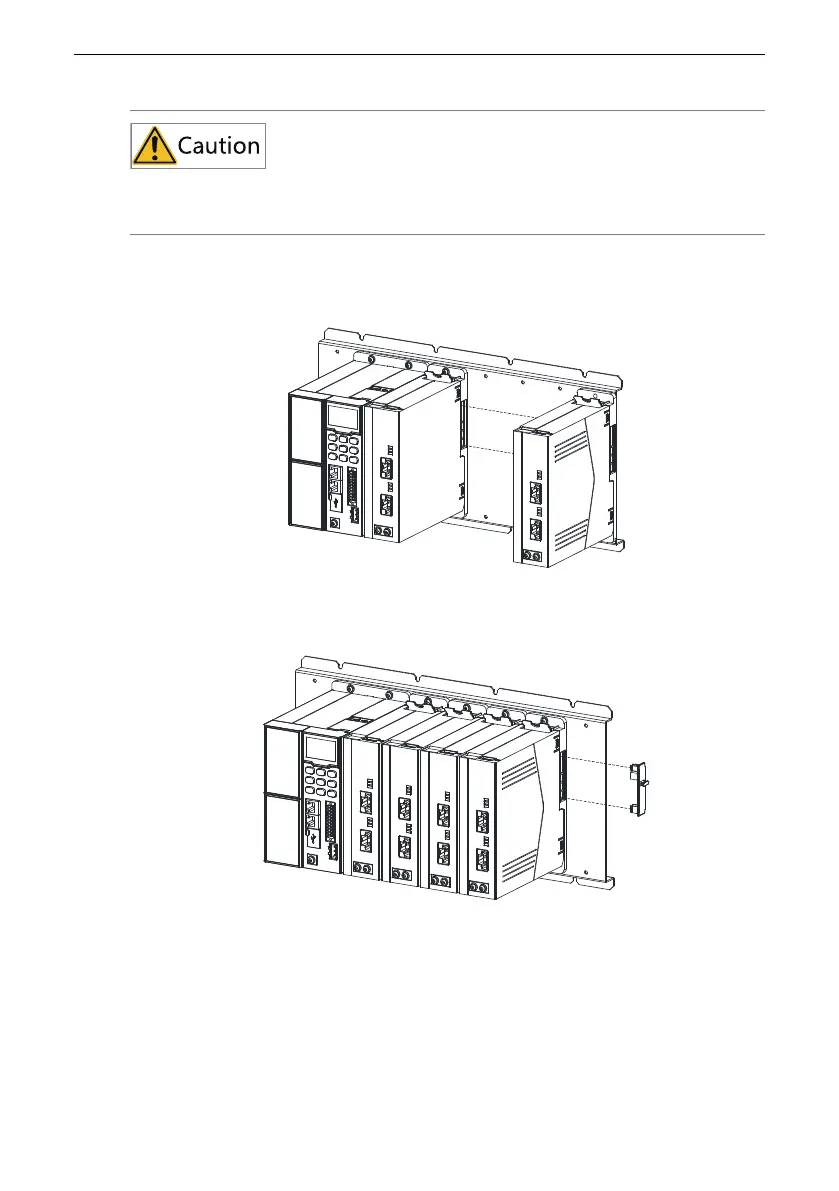Installation and Wiring
‑20‑
All retaining nuts must be tightened. Otherwise, the drive unit may fall off or be damaged
due to the unbalanced effect on the fixed part during long‑time running.
3. Secure all the drive units to the sheet metal mounting plate one by one by repeat‑
ing Steps 1 and 2.
4. After all drive units are installed, reinstall the removed protective cover on the con‑
nector of the rightmost drive unit.
3.1.3 Installing the Options
3.1.3.1 Expansion Card
PPrroocceedduurree
1. Insert a straight screwdriver into the concaved slot beside the expansion card box
and lever the box out towards left.