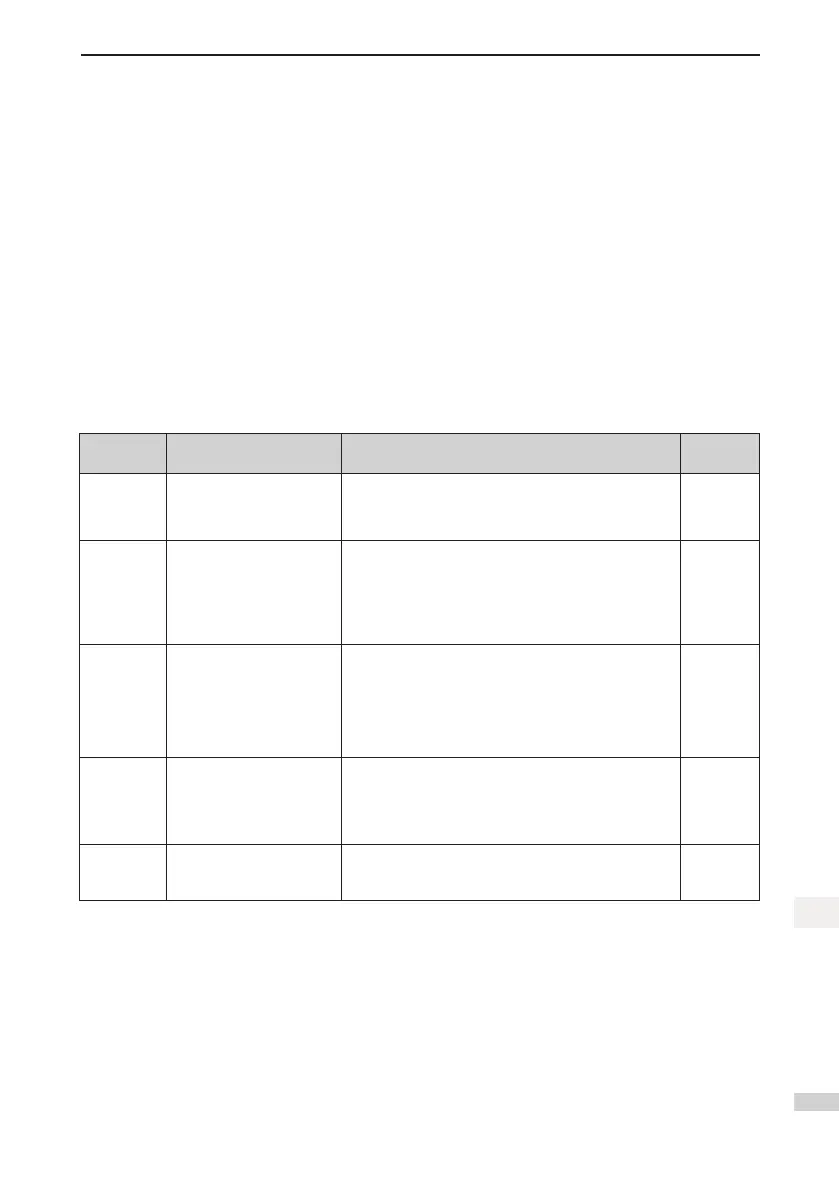- 147 -
6 Inspection and Maintenance
6
Chapter 6 Inspection and Maintenance
The influence of the ambient temperature, humidity, dust and vibration will cause aging of components
inside the controller, which may cause potential faults or reduce the service life of the controller. Therefore,
it is necessary to carry out routine and periodic inspection.
More frequent inspection is required if the equipment is used in harsh environments, such as:
● High ambient temperature
● Frequent startup and stop
● Fluctuations in the AC power supply or load
● Excessive vibrations or impact
● Dust, metal dust, salt, sulfuric acid, chlorine atmospheres
● Poor storage conditions
Check the following items daily to avoid deterioration in performance or product failure. Copy this checklist
and sign the “checked” column after each inspection.
Inspection
Item
Inspection Points Correction Checked
Motor
Check whether abnormal
oscillation or noise exists.
• Check the mechanical connection.
• Check the power phases of the motor.
• Tighten all loose screws.
Cooling fan
Check whether the cooling
fans of the controller and
the motor work abnormally.
• Check running of the cooling fan of the controller.
• Check running of the cooling fan of the controller.
• Check whether the air lter is clogged.
• Check whether the ambient temperature is within the
allowable range.
Installation
environment
Check whether the
cabinet and cable duct are
abnormal.
• Check whether insulation of the input and output
cables is damaged.
• Check whether there is shock to the supporting
bracket.
• Check whether the copper bar and terminals are
loose and corroded.
Load
Check whether the
controller output current
exceeds the controller
rating and motor rating for a
certain time.
• Check for setting of motor parameters.
• Check for excessive load.
• Check for mechanical vibration (< 0.6 g on normal
condition).
Input
voltage
Check the main power
supply and the control
voltage.
• Adjust the input voltage to the allowable range.
• Check for starting of heavy load.
