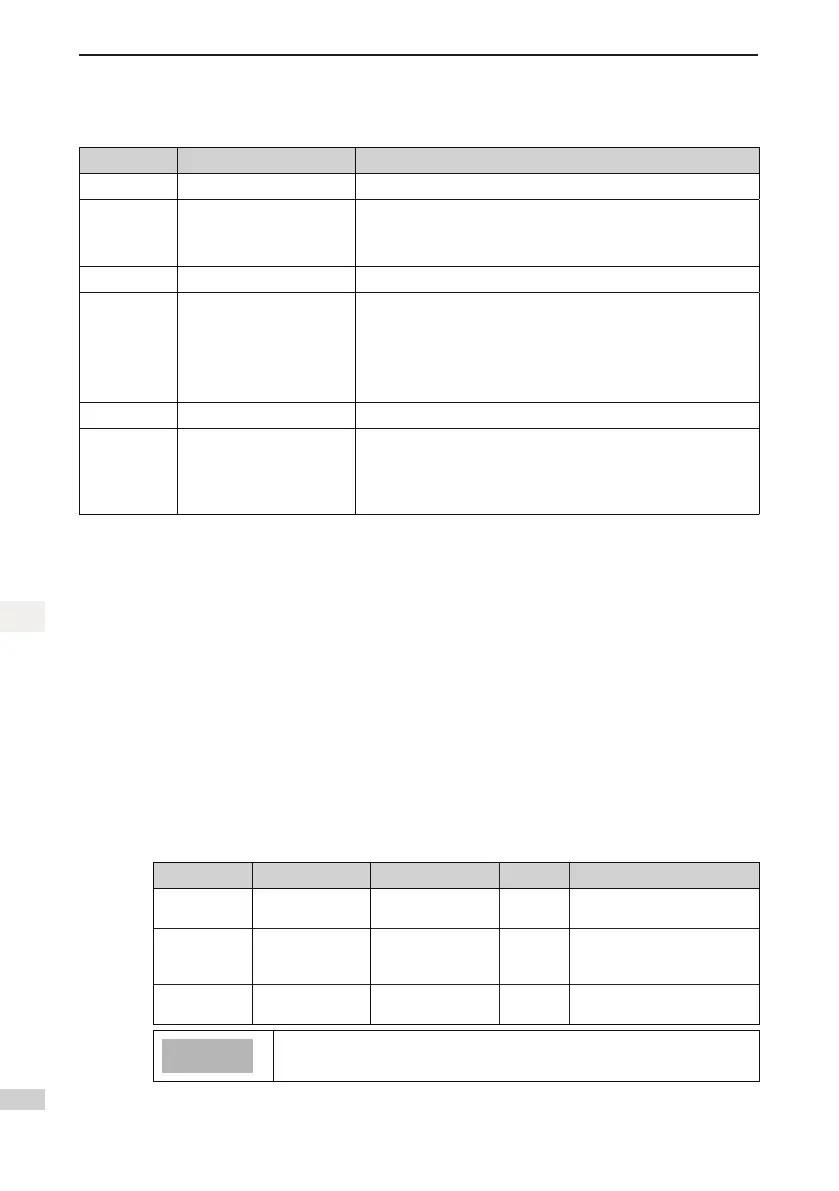- 44 -
2 System Commissioning
2
Angle-free Auto-tuning
Related parameters
Parameter No. Parameter Name Value
F1-25 Motor type 1: Synchronous motor
F1-00
Encoder type 0: SIN/COS encoder
1: UVW encoder
3: Endat absolute encoder
F1-12 Encoder resolution 0 to 10000
F1-01 to F1-
05
Motor rated power
Motor rated voltage
Motor rated current
Motor rated frequency
Motor rated speed
These parameters are model dependent, and you need to
manually input them according to the nameplate.
F0-01 Command source selection 1: Distance control
F1-22
Angle-free auto-tuning
selection
2: Half automatic, angle-free auto-tuning at rst-time running after
power-on and power-off, only in inspection state
6: Full automatic, angle-free auto-tuning at rst-time running after
power-on and power-off, both in inspection and automatic states
2.2.3 Shaft Auto-tuning
1. Make preparations for shaft auto-tuning.
1) Check that the shaft switches act properly, including nal limit switches, limit switches, slow-
down switches, and leveling sensors.
2) Check that the acting sequence of the leveling sensors is correct.
Generally, one leveling sensor is installed. If multiple leveling sensors are installed, check that
the acting sequence is correct. Take the situation with three sensors as an example:
Acting sequence of sensors at inspection up: up leveling sensor → door zone sensor → down
leveling sensor
Acting sequence of sensors at inspection down: down leveling sensor → door zone sensor →
up leveling sensor
3) Check CANbus communication state. If fault E51 is not reported and the COP indicator on the
MCB is steady ON, it indicates that CANbus communication between the MCB and the CTB
is normal. If CANbus communication is abnormal, rectify fault E51 according to the solution
described in Chapter 9.
4) Set the related parameters.
Parameter No. Parameter Name Setting Range Default Remarks
F0-04
Rated elevator
speed
0.250 to 8.000 m/s 1.600 m/s -
F6-00
Top oor of the
elevator
F6-01 to 56 9
Set it to the actual number
of oors (number of actually
installed leveling plates).
F6-01
Bottom oor of
the elevator
1 to F6-00 1 -
Shaft auto-tuning is required each time F0-04 is changed. Otherwise, the
elevator running will be abnormal.
