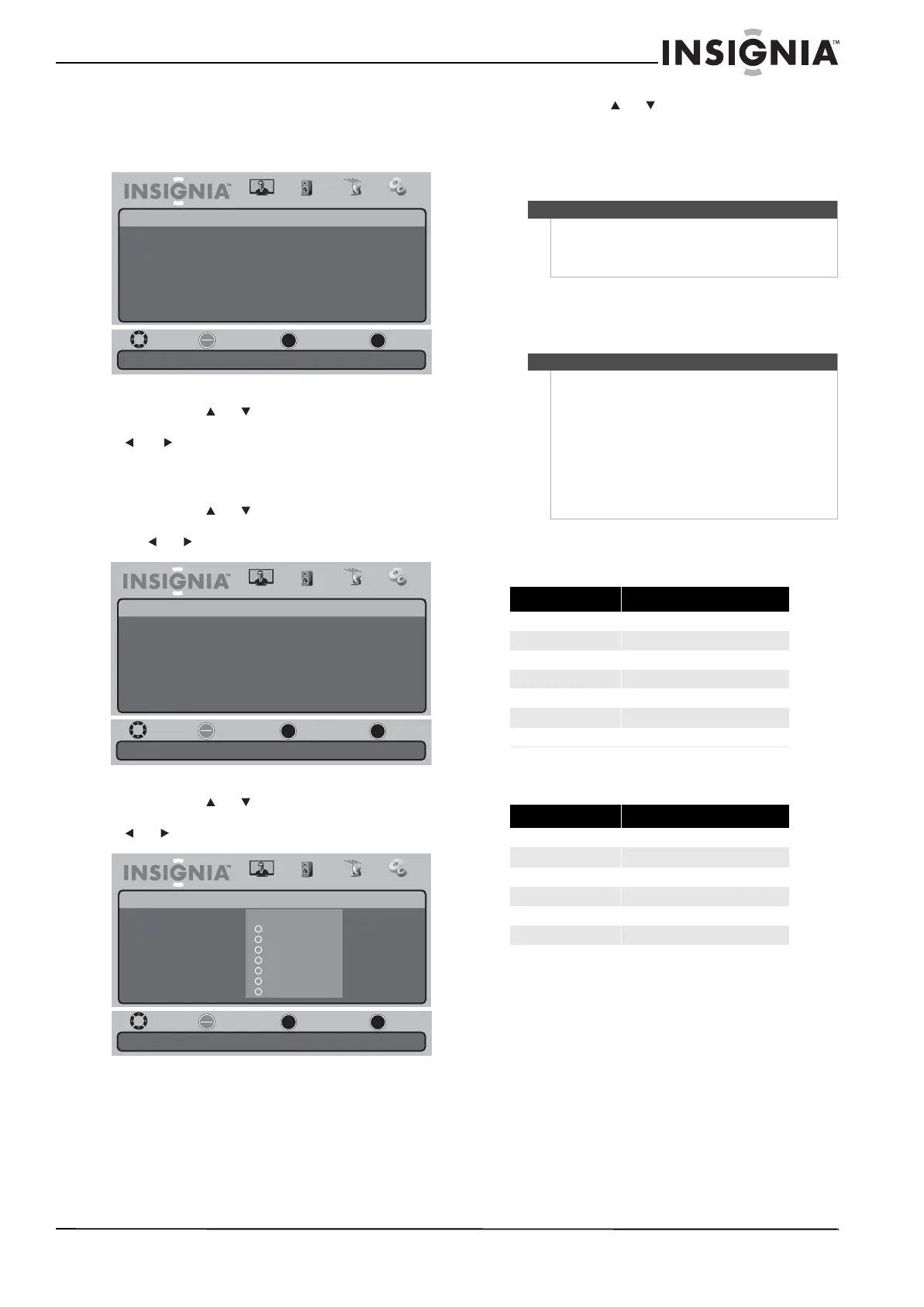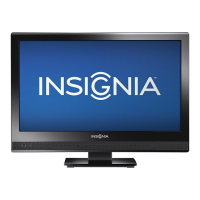27
TVHD à DEL 720p de 19 po/ TVHD à DEL 1080p de 22 po
www.insigniaproducts.com
4 Appuyer sur les touches numériques pour saisir
le mot de passe. Le mot de passe par défaut est
0000. Le menu Parental Controls (Contrôles
parentaux) s’affiche.
5 Appuyer sur ou pour mettre en surbrillance
System Lock (Verrouillage du système), puis sur
ou pour sélectionner On (Activé). Pour
sélectionner l'option US Ratings (Classification
des États-Unis), System Lock (Verrouillage du
système) doit être réglé sur On (Activé).
6 Appuyer sur ou pour mettre en surbrillance
US Ratings (Classification des États-Unis), puis
sur ou pour accéder au menu US Ratings.
7 Appuyer sur ou pour mettre en surbrillance
Movie Ratings (Classification des films), puis sur
ou pour accéder au menu Movie Ratings.
8 Appuyer sur ou pour mettre en surbrillance
la classification des films à interdire, puis sur
OK/ENTER (OK/Entrée). Un icône de
verrouillage apparaît à côté de la classification à
interdire. Cette classification et toutes celles qui
lui sont supérieures sont interdites.
9 Appuyer une ou plusieurs fois sur MENU pour
revenir au menu précédent.
10 Appuyer sur EXIT (Quitter) pour fermer le menu.
Interdiction d'émissions TV du Canada
Classifications pour le Canada anglophone
Classifications du Canada francophone
Move
Enter a new 4-digit password then re-enter it for confirmation.
Select Previous Exit
OK
ENTER
MENU
EXIT
Picture
Settings • Parental Controls
On
Change Password
System Lock
Input Block
US Ratings
Canadian Ratings
RRT Settings
Reset RRT
Audio Channel Settings
Move
Restrict TV Programs by US Ratings.
Select Previous Exit
OK
ENTER
MENU
EXIT
Picture
Settings • Parental Controls • US Ratings
Audio Channel Settings
TV Ratings
Movie Ratings
Move
No Movie Ratings.
Select Previous Exit
OK
ENTER
MENU
EXIT
Picture
Settings • Parental Controls • Movie Ratings
Audio Channel Settings
PG
PG-13
R
NC-17
X
None
G
Movie Ratings
US Ratings
Remarque
Pour lever l'interdiction d'une classification,
sélectionner celle-ci puis appuyer sur OK/ENTER
(OK/Entrée) jusqu'à ce que l'icône de verrouillage
disparaisse.
Remarque
Si System Lock (Verrouillage du système) n’est pas
réglé sur On (Activé), les paramètres définis par
l'utilisateur ne fonctionneront pas. Pour plus
d’informations, voir « Activer ou désactiver les
contrôles parentaux » à la page 23.
Il est possible de voir des émissions interdites en
saisissant le mot de passe. Cela a pour effet de
désactiver temporairement le verrouillage du
système (System Lock). Sélectionner un canal
différent ou une source différente pour réactiver le
verrouillage du système.
Classification Description
CEnfants
C8+ Enfants de 8 ans et plus
G Tous publics
PG Contrôle parental suggéré
14+ Spectateurs de 14 ans et plus
18+ Programmation pour adultes
E (exempté) Non classifié
Classification Description
GEnfants
8 ans+ Enfants de 8 ans et plus
13 ans+ Enfants de 13 ans et plus
16 ans+ Enfants de 16 ans et plus
18 ans+ Programmation pour adultes
E (exempté) Non classifié