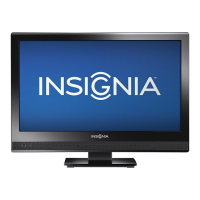34
NS-19E430A10/NS-22E430A10 TVHD à DEL 720p de 19 po/ TVHD à DEL 1080p de 22 po
www.insigniaproducts.com
4 Appuyer sur ou pour mettre en surbrillance
Sleep Timer (Arrêt différé) puis sur ou pour
ouvrir le menu Sleep Timer.
5 Appuyer sur ou pour sélectionner la
durée de temporisation souhaitée avant l’arrêt
automatique du téléviseur.
6 Appuyer une ou plusieurs fois sur MENU pour
revenir au menu précédent.
7 Appuyer sur EXIT (Quitter) pour fermer le menu.
Réglage du temporisateur de réveil
Il est possible de paramétrer le temporisateur de
réveil pour mettre sous tension l'appareil
automatiquement à une date et à une heure
données.
Pour régler le temporisateur de réveil :
1 Appuyer sur MENU, puis sur ou pour
mettre en surbrillance l’icône Settings
(Paramètres). Le menu Settings s’affiche.
2 Appuyer sur pour accéder au menu Settings.
3 Appuyer sur ou pour mettre en surbrillance
Time (Heure), puis sur ou pour accéder au
menu Time Settings (Réglage de l'heure).
4 Appuyer sur ou pour mettre en surbrillance
Wake Timer (Temporisateur de réveil) puis sur
ou pour ouvrir le menu Wake Timer.
5 Appuyer sur ou pour mettre en surbrillance
un des paramètres, puis sur ou pour ouvrir
un menu de configuration. Sélections possibles :
• Year (Année) : appuyer sur ou pour définir
l'année en cours.
• Month (Mois) : appuyer sur ou pour
définir le mois en cours.
• Day (Jour) : appuyer sur ou pour définir le
jour en cours.
• Time (Heure) : appuyer sur ou pour
déplacer le curseur d'un champ à l'autre, puis
sur ou pour modifier la valeur du champ.
6 Appuyer une ou plusieurs fois sur MENU pour
revenir au menu précédent.
7 Appuyer sur EXIT (Quitter) pour fermer le menu.
Remarque
Soixante (60) secondes avant que l'arrêt différé ne
mette hors tension l'appareil, le temporisateur
commence le compte-à-rebours et affiche les
secondes restantes avant d'atteindre zéro et
d’éteindre l'appareil.
Move
Set a time for the TV to turn off automatically.
Select Previous Exit
OK
ENTER
MENU
EXIT
Picture
Settings • Time Settings • Sleep Timer
Audio Channel Settings
Off
10 minutes
15 minutes
30 minutes
45 minutes
5 minutes
90 minutes
120 minutes
180 minutes
240 minutes
60 minutes
Move
Set various TV options.
Select Previous Exit
OK
ENTER
MENU
EXIT
Picture
Settings
Parental Controls
Time
Menu Settings
Input Labels
Computer Settings
Closed Caption
Reset to Factory
Audio Channel Settings
Move
If Automatic, options are automatically set by TV source.
Select Previous Exit
OK
ENTER
MENU
EXIT
Picture
Settings • Time Settings
Mode
Time Zone
Daylight Savings
Time Format
Date / Time
Sleep Timer
Wake Timer
Pacific
Auto
Audio Channel Settings
Off
12 hour
----/--/-- --:--
Off
Move
Set the wakeup year.
Select Previous Exit
OK
ENTER
MENU
EXIT
Picture
Settings • Time Settings • Wake Timer
Year
Month
Day
Time
Audio Channel Settings
