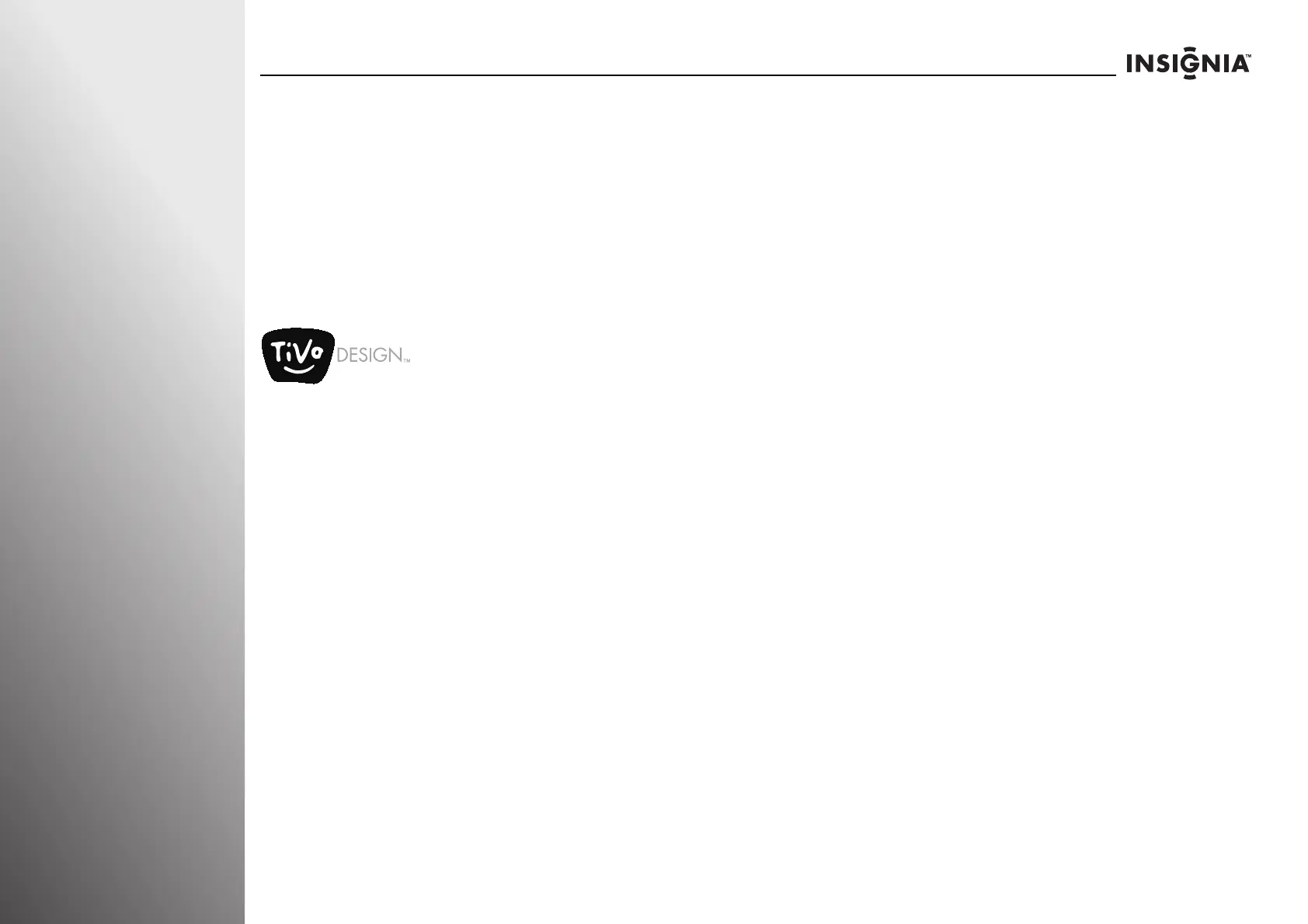8
www.insigniaproducts.com
Getting Started NS-32E859A11/NS-42E859A11
Introduction
Congratulations on your purchase of a high-quality connected
Insignia product. Your NS-32E859A11 or NS-42E859A11
represents the start of the art in LED connected TV design. We
have created an experience that is easy to use, easy to connect,
and easy to find.
Easy to use
TiVo DESIGN™
The only TV that combines the power of the Internet with the
legendary TiVo user interface, all in stunning HD. You’ll find
entertainment from both broadcast TV and the Internet with
just a few clicks of your remote control. Now get what you
want, when you want it.
• Award-winning TiVo experience: Easily access all your
favorite TV shows, movies and more with the easy to use TiVo
user interface.
• Intelligent Search: Search by title, artist, director, keyword
and more.
• Access to the best Internet entertainment: Enjoy movies
from Netflix and CinemaNow, music from Pandora and
Napster, and much more.
• Future-proof: New software features, updates, and
enhancements download automatically.
• Broadband connected: Delivers a plethora of new
entertainment choices including TV, Movies, and Music.
Two-year limited warranty
Feel confident in the quality of Insignia TV parts and assembly.
Gain peace of mind knowing that you are not only getting the
best picture possible but are safeguarded against any
unforeseen service and repairs by an industry leading
two-year limited manufacturer warranty.
Game mode
Video games generally require adjustments to the television
picture settings to get the maximum experience. By simply
pressing the GAME button on the front of your TV, your TV
settings will automatically adjust for video games. It couldn't
be easier.
Insignia Motion 120Hz
With a 120Hz screen, a screen with 1,080 lines of resolution
progressively scanned, and special motion-detection
technology, you will be experiencing a picture with clearer
detail, brightness, smoother transitions, judder-free and
reduced motion blurring, particularly when watching
fast-motion sports and action scenes. (See page 42 for
instructions on how to adjust the TV picture.)
AUDYSSEY Dynamic Volume plus
Dynamic EQ
Have you ever caught yourself wishing that you didn't
constantly need to adjust the volume: wishing that the
commercials wouldn't blare and that you could better hear
whispering during a movie scene? Audyssey Dynamic Volume
is a feature that lets you put the remote control down and
enjoy your show while Audyssey adjusts the sound levels for
you automatically. Audyssey Dynamic EQ is a feature that
automatically finds the richest sound settings-including
enhanced bass-for each scene, even when the volume level is
held steady, making the sound coming from your TV speakers
sound more lifelike. (See page 48 for instructions on how to
adjust the audio settings to take advantage of Audyssey.)
SRS TruSurround HD
At Insignia, providing you with superior audio quality is just as
important as exceptional picture quality. That's why we added
SRS TruSurround HD, which provides you with a theater-like
surround-sound experience, with the clearer dialog and the
enhanced bass sounds that movie viewers and gamers crave.