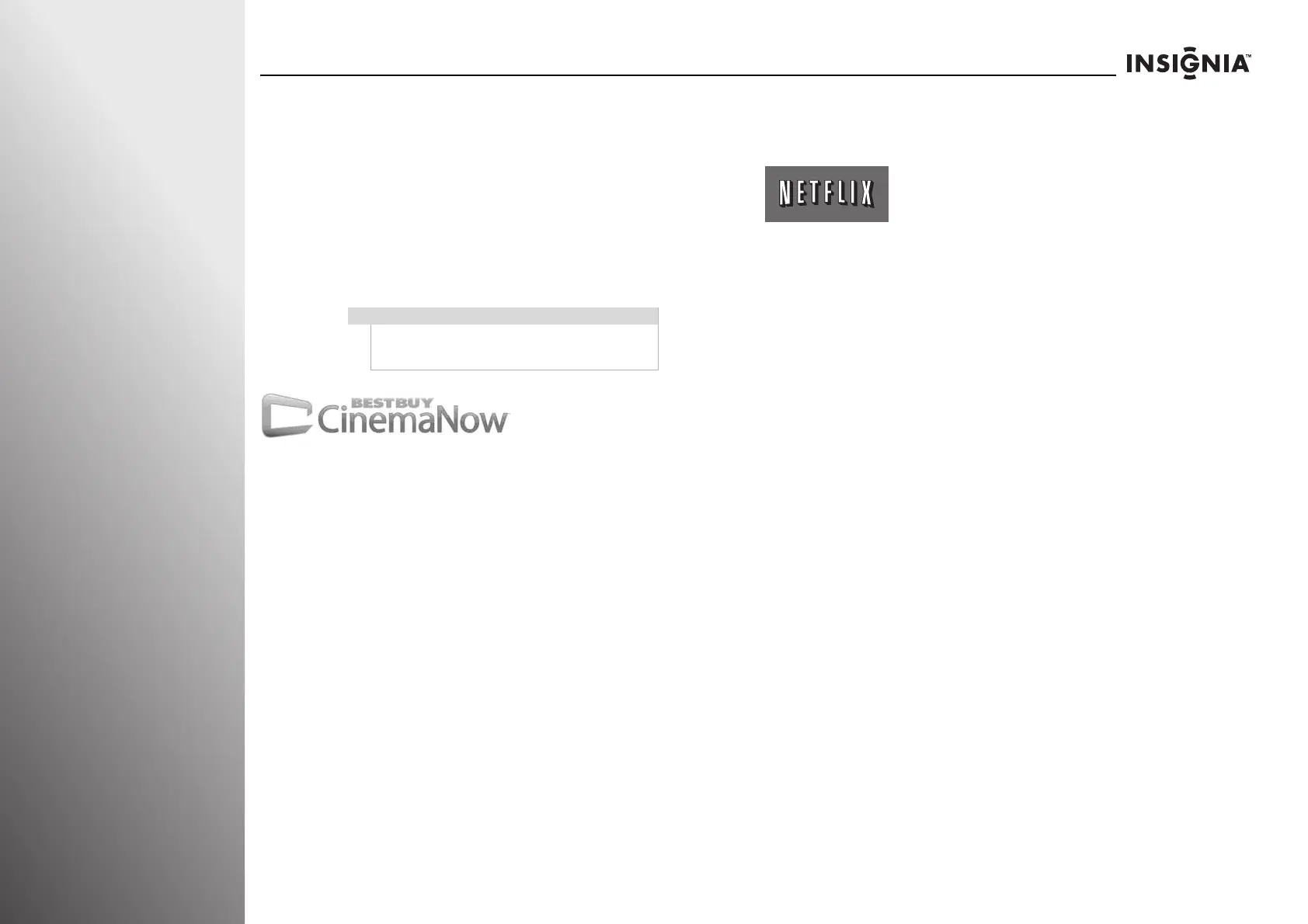40
www.insigniaproducts.com
Using Your TV NS-32E859A11/NS-42E859A11
Using the applications
offered on your TV
Enjoy all your TV has to offer! Access Internet content through
the Internet applications that came with your TV. New and
exciting applications are continually being added to the TV. Be
sure to watch for those to come.
To enjoy the online content you need high speed Internet
access, such as cable or DSL, hooked up through a wireless or
wired Internet connection.
Watching movies with CinemaNow
With CinemaNow on TV, you can rent some of your favorite
movies from the comfort of your couch. All you need is your
Insignia remote control. Once you have a CinemaNow account
from CinemaNow.com, grab some popcorn and enjoy the
show.
To watch movies with CinemaNow:
1 First set up your CinemaNow account through your PC. Go
to www.cinemanow.com/activate to get an activation PIN.
2 Click Activate a New Device, then sign in again with your
user name and password.
3 Enter any name in the Name Your Device section, then
click Continue.
You now have been provided with a valid activation
number to enter into the activation field within the
CinemaNow application on your TV.
4 Once you have successfully established an Internet
connection on your TV, select the CinemaNow application
on your TV using your remote control.
5 Select the Settings tab at the bottom of the screen.
6 Select Activate and enter your activation code. You can
now rent movies using CinemaNow.
Watching movies with Netflix
With Netflix on TV and a Netflix unlimited plan, you can
instantly watch thousands movies and TV episodes streamed
from Netflix to your TV. Just add shows to your Netflix Instant
Queue and start watching.
To watch movies with Netflix you must first activate your TV for
Netflix.
To activate your TV:
1 Select the Netflix application.
2 If you do not have a Netflix account, select no-start my
FREE trial. Go to your computer and sign up at
www.netflix.com/Insignia, then come back to your TV and
select I’m now a member. An activation code will be
displayed on your TV.
OR
If you do have an existing Netflix account, select
yes-activate instant streaming from Netflix. Enter your
e-mail address and password to log into your account. An
activation code will be displayed on your TV.
3 Go to your computer and go to www.netflix.com/activate.
4 Enter the activation code that is displayed on your TV.
To watch movies with Netflix:
1 Activate your account following the previous steps.
2 Select the Netflix application using your remote control.
3 Add movies to your Instant Queue from either your TV or
from the Netflix Web site.
4 Select and play movies or TV episodes.
5 Use your Insignia remote control to control playback of
movies or TV episodes.
Note
Your TV does not have a full web browser. To access
Internet content use the applications provided on
the TV.