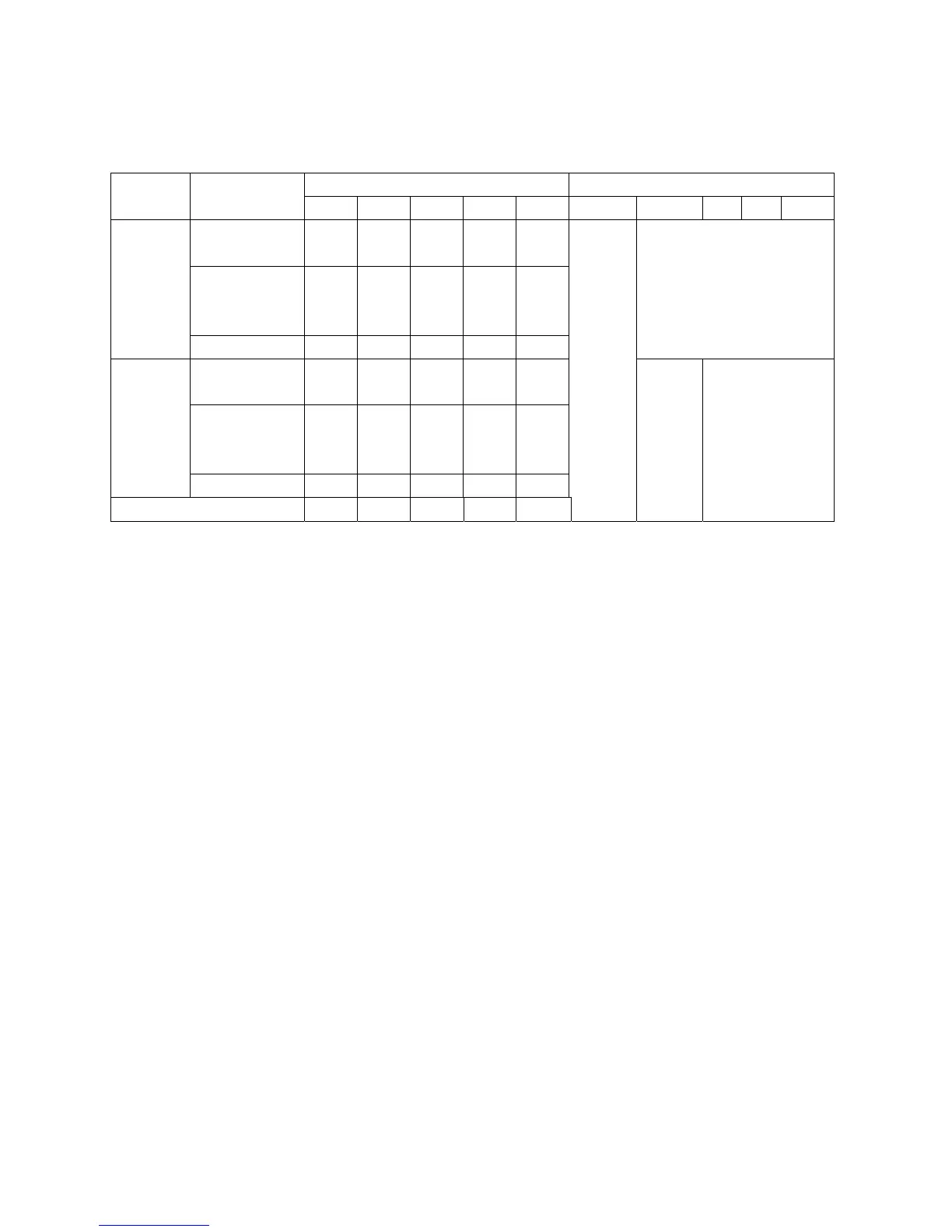20
Identification criteria for the bright spot and dark spot of the LCD screen
Quantity allowed Distance between two spots
Category Criteria
15" 20" 22" 30" 40" 15" 20" 22" 30" 40"
One single
spot
5 2 5 2 3
Two
neighboring
spots
2 1 2 1 1
Bright
spot
Total N o. 5 2 5 2 3
15mm
One single
spot
6 7 5 4 10
Two
neighboring
spots
2 2 2 1 5
Dark
spots
Total N o. 6 7 5 4 10
15mm
10mm 5mm
Total defected point 8 7 5 4 /
Notes:
1. Definition of defected point (bright spot, dark spot): It is identified as a defected point if its area
exceeds 1/2 of a single picture element (R, G, B).
2. Definition of bright spot: It is identified as a bright spot if it is bright in the state of dark field and its
bright size remains unchanged
3. Definition of dark spot: It is identified as a dark spot if it is dark in the state of white field and its
dark size remains unchanged
4. Definition of two neighboring points: Defects of a group of picture elements (RB, RG, GB).