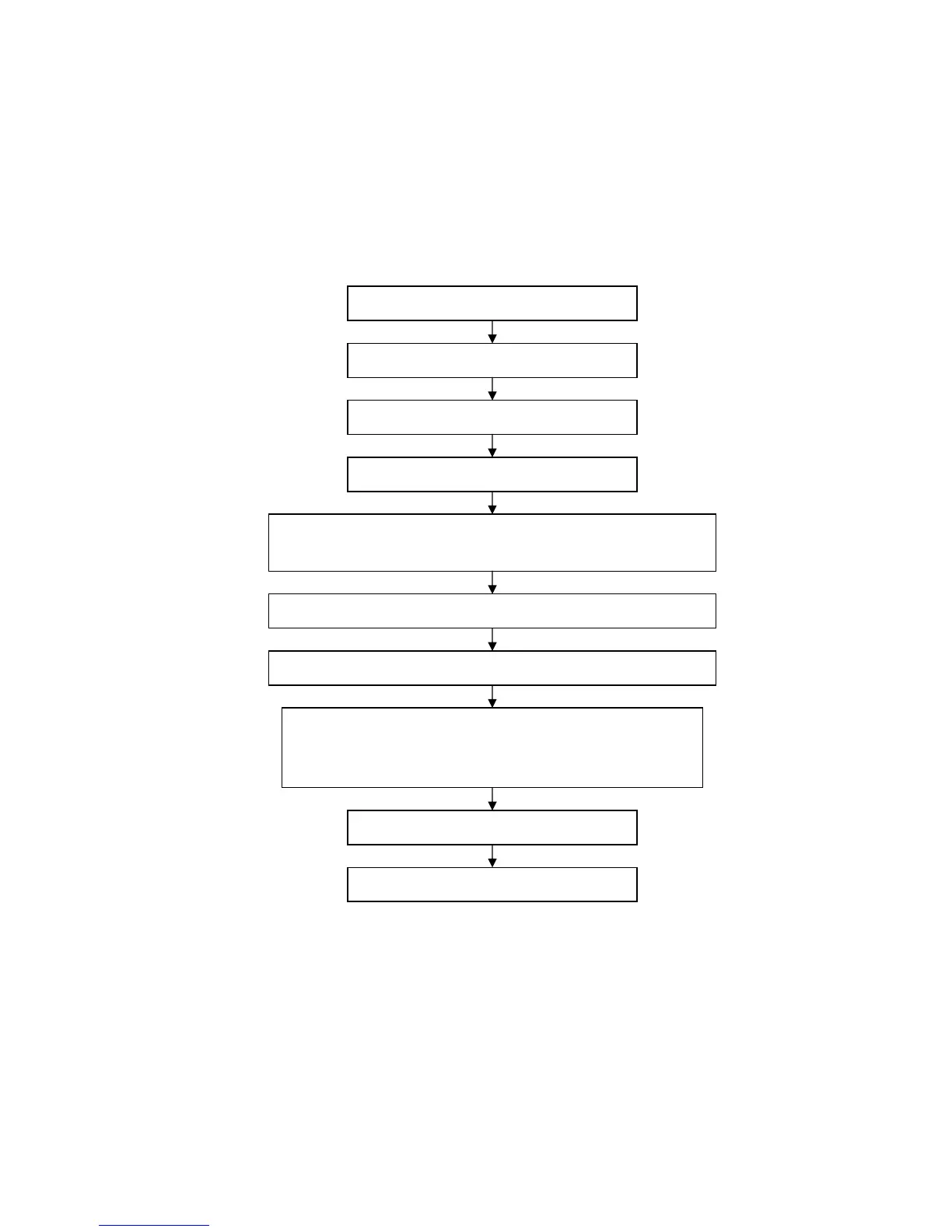3
Alignment instructions
1. Test equipment
PM5515 (video signal generator)
MK8258 (YUV, VGA signal generator)
CA210 (white balancer)
2. The alignment flow chart (see below figure)
Fig-1 adjustment flow-chart
3. Description of adjustment
3.1 Unit adjustment
Connect the signal processing board, side AV board, button board and remote control receiver
board according to the wiring diagram. Connect with power and observe the display.
Method for using factory menu: press ”INPUT” button, then press”2580” to enter level one factory
menu. Press ”CH+” and “CH-“ to select adjustment page, then press “OK” to access. Press “CH+”
and “CH-“ to move cursor up and down, when the cursor stays on a certain adjustment item, press
Check DDC and FLASH
To produce signal board on the line
All testing
Auto correction
Connect with central signal source, then check each function of TV such as
station missing, analog control etc., check the output of headphone and speaker
Input AV/SVIDEO signal, then check each function of all the terminals
Input VGA, HDMI signal, check if the display is normal, check each
function such as analog control etc., check horizontal /vertical center etc.
Preset ex-factory
Check the accessories and pack them in box
Input HD signal (format), then check each function of the terminal