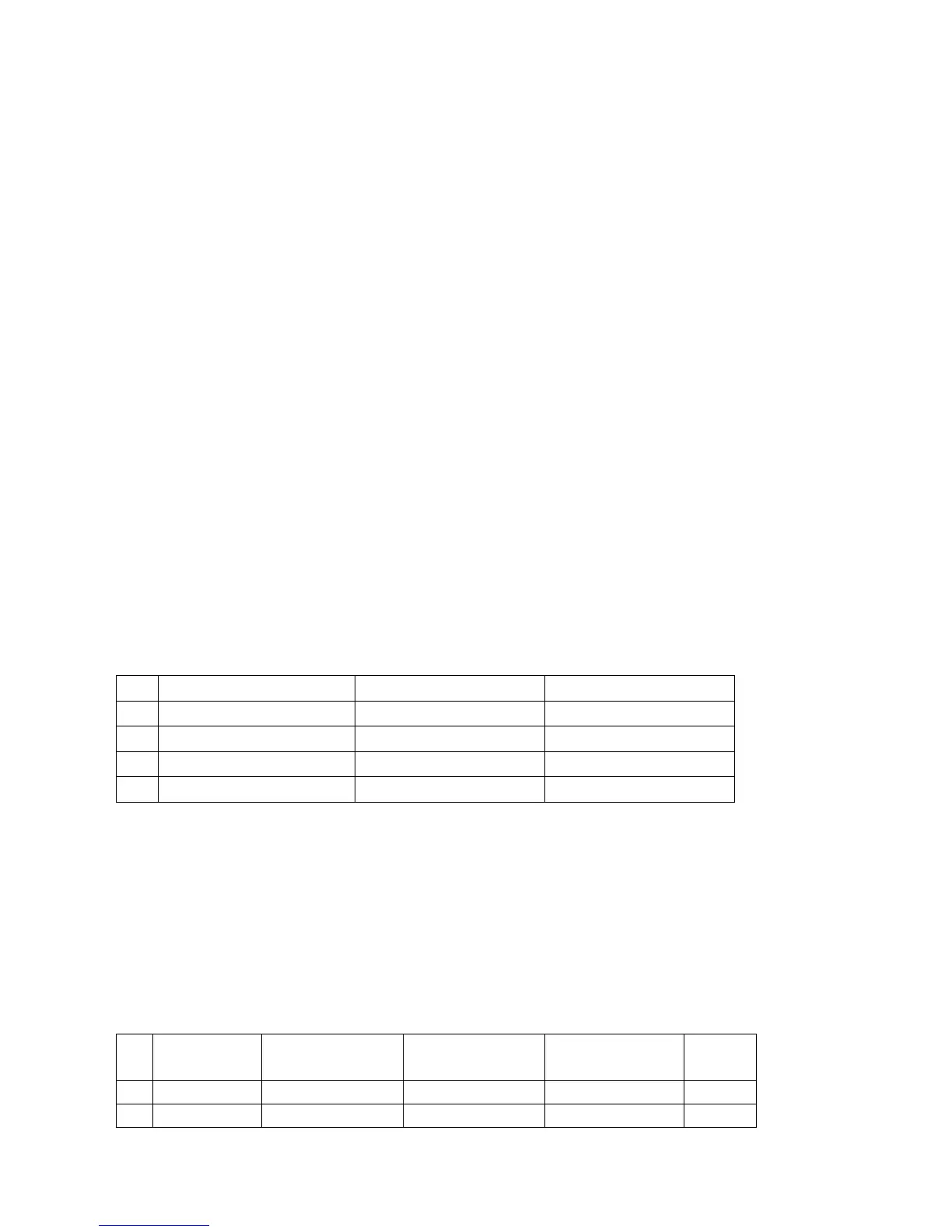4
“VOL-“ and “VOL+” to adjust. Press “MENU” exit to the level one factory menu; press “EXIT” to exit
from the factory menu at any situation.
Note: channel switch isn’t available at adjustment menu, only after return to level one factory menu,
you can switch channel.
3.2 Auto color adjustment
3.2.1 input 16 level gray-scale signal from MK8258 to D-sub channel, enter auto color adjustment
page of factory menu (AUTO COLOR), enter TEST PATTERN and use OK button to select GREY
SCALER16, then enter START and press OK.
3.2.2 input SMPTE COLOR BAR signal from MK8258 to YPbPr channel, enter auto color
adjustment page of factory menu (AUTO COLOR), enter TEST PATTERN and use OK button to
select SMPTE COLOR BAR, then enter START and press OK. (SMPTE COLOR BAR signal of
MK8258 should be OIRE standard, that’s ATTER 96. TYPE CODE of PATTEREDID 6.)
Note: after auto color adjustment, it must press the power button on the remote controller to turn off
the unit and then turn on, can the information be stored in FLASH!
4 Performance check
4.1 TV function
Connect RF-TV terminal to the central signal source, enter the setup menuĺ auto search, check if
there is station skipping, the output of earphone and speaker, the picture are normal. The signal
should include NTSC and ATSC.
4.2 AV/S-VIDEO terminal
Input AV/S signal, check if the picture and sound are normal.
4.3 YPbPr/YCbCr terminal
Input YUV signal (VG-849 signal generator), separate input YUV format signal of table 1 and check
if the picture and sound are normal.
Table 1 YUV signal format
No H-frequency (KHz) V-frequency (KHz) Signal
1 15.734 59.94 SDTV 480i
2 31.469 59.94 HDTV 480p
3 44.955 59.94 HDTV 720p
4 33.716 59.94 HDTV 1080i
4.4 VGA terminal
Input VGA signal (VG-849 signal generator), separate input VGA format signal of table 2 and check
if the picture and sound are normal. If the image is deflection of the H-field, select manual correction
of Advanced Video Menu.
4.5 HDMI terminal
HDMI signal format receives the three high-definition signals: 480I, 480P, 720P/60Hz, 1080I/60Hz,
except for the table 2 signal. Check if the image (contain HDCP ON and OFF) and sound are
normal.
Table 2 VGA signal format
No Resolution H-frequency(kHz) V-frenquency(Hz)
Point clock pulse
frenquency(MHz)
Remark
1 720 X 400 31.469 70.086 28.322 IBM
2 640 X 480 31.469 59.94 25.175 IBM