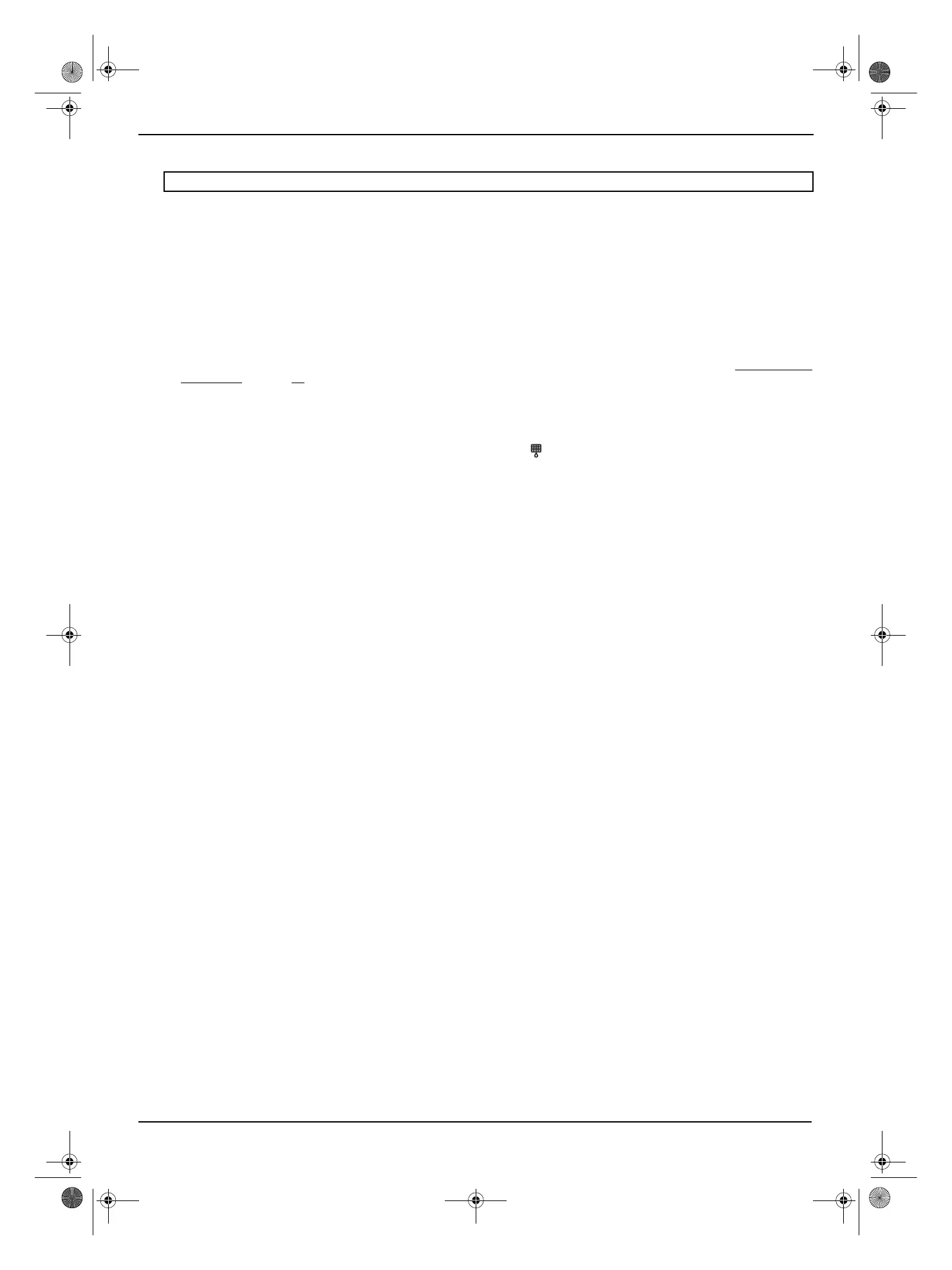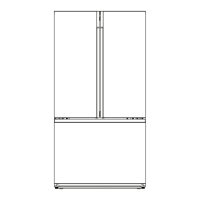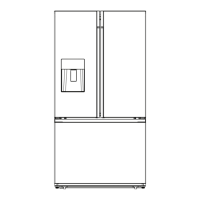www.insigniaproducts.com
27
NS-RFD26SS9
Defrosting the freezer compartment
Although the freezer compartment automatically defrosts, a layer of frost may occur on the compartment’s interior walls if
the freezer is opened frequently or kept open too long. If the frost is too thick, choose a time when the freezer is nearly
empty, then:
1 Unplug your refrigerator.
2 Remove all food from the freezer compartment, and place the food into containers that will prevent it from melting.
3 Leave the freezer compartment open.
4 To speed the defrosting, you can:
• Place open containers with hot water inside the refrigerator.
• Use a plastic or wooden ice shovel (like a spatula) to remove thick layers of ice or frost. Do not use a sharp utensil (like
a knife) because you may damage your refrigerator.
5 When you finish defrosting, wipe the inside with a dry towel. If you need to clean the compartment, see Cleaning your
refrigerator on page 26.
6 Close the freezer compartment, plug your refrigerator into the power outlet, then put the food back into the freezer
compartment.
Replacing the water filter
After your refrigerator has dispensed about 300 gallons of water, the icon blinks to remind you to replace the water
filter. For the best water quality, you should replace the water filter about every six months even if the icon is not blinking.
Operating conditions
• Flow rate: 0.5 GPM (1.9LPM)
• Pressure: 30 - 125 PSI (207-862kPa)
• Temperature: 34-100° F (1-38°C)
• Service life: 6 Months
• Capacity: 300 GAL (1,136 L)
• Function: Chemical/Mechanical Reduction
• Flushing: 5 Minutes
Operating Notices
• Do not use with water that is microbiologically unsafe or of unknown quality without adequate disinfection before or
after using the filtration system.
• Systems certified for cyst reduction may be used on disinfected water that may contain filterable cyst.
• For cold water only.
• Replace the filter for every 6 months
• Testing was performed under standard laboratory conditions, actual performance may vary.
• Check for compliance with the state and local laws and regulations.
• Systems must be installed and operated in accordance with the manufacturer’s recommended procedures and
guidelines.
• Spent adsorption media will not be regenerated and used.
Warranty
• The filter is warranted for a period of 12 months.
• Filters are warranted for defects in material and workmanship only.
• Replacement Cartridge No.: NS-WF26FD9-1
• NSF System No: WF26FD9-1
For estimated costs of replacement elements, contact Best Buy.
Tip: To avoid standing water when you defrost, place some towels on the floor in front of your refrigerator.
NS-RFD26SS9_18-0333_MAN_V3_EN.fm Page 27 Tuesday, June 12, 2018 9:16 AM
