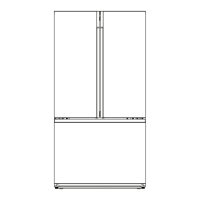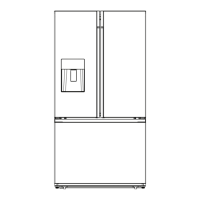www.insigniaproducts.com
8
26.6 Cu. Ft. French Door Refrigerator
Control panel
The control panel is located at the top of the inside of your refrigerator.
The first time you connect your refrigerator to power, all the icons light for three seconds and a buzzer sounds.
When you open the refrigerator compartment door, the control panel lights. If you do not push any buttons or close the
doors, the lights turn off in 60 seconds.
CAUTION: Temperatures inside each compartment may vary from the temperature displayed on the control panel, depending on
how much food you store and where you place it. Ambient temperature may also affect the actual temperature inside your
refrigerator.
NO.
ITEM DESCRIPTION
1
Turns the ice maker on or off. See Using the ice maker on page 22.
2
Press to reduce the freezer compartment temperature to -11°F (-24°C). See Using
Super Freeze to speed freezing on page 23.
3
Press to turn on the freezer compartment temperature control, then press and hold to
adjust the temperature. See Setting the freezer temperature on page 22.
4
Lights when the ice maker is on.
5
Lights when the freezer compartment is in Super Freeze mode. See Using Super
Freeze to speed freezing on page 23.
6
Freezer temperature
display
Displays the current freezer compartment temperature.
When you press the Freezer button to change the freezer compartment temperature,
displays the available settings one at a time. See Setting the freezer temperature on
page 22.
7
Blinks when you need to change the water filter. See Replacing the water filter on
page 27.
8
Refrigerator
temperature display
Displays the current refrigerator compartment temperature.
When you press the Fridge button to change the refrigerator compartment
temperature, displays the available settings one at a time. See Setting the refrigerator
temperature on page 22.
NS-RFD26SS9_18-0333_MAN_V3_EN.fm Page 8 Tuesday, June 12, 2018 9:16 AM

