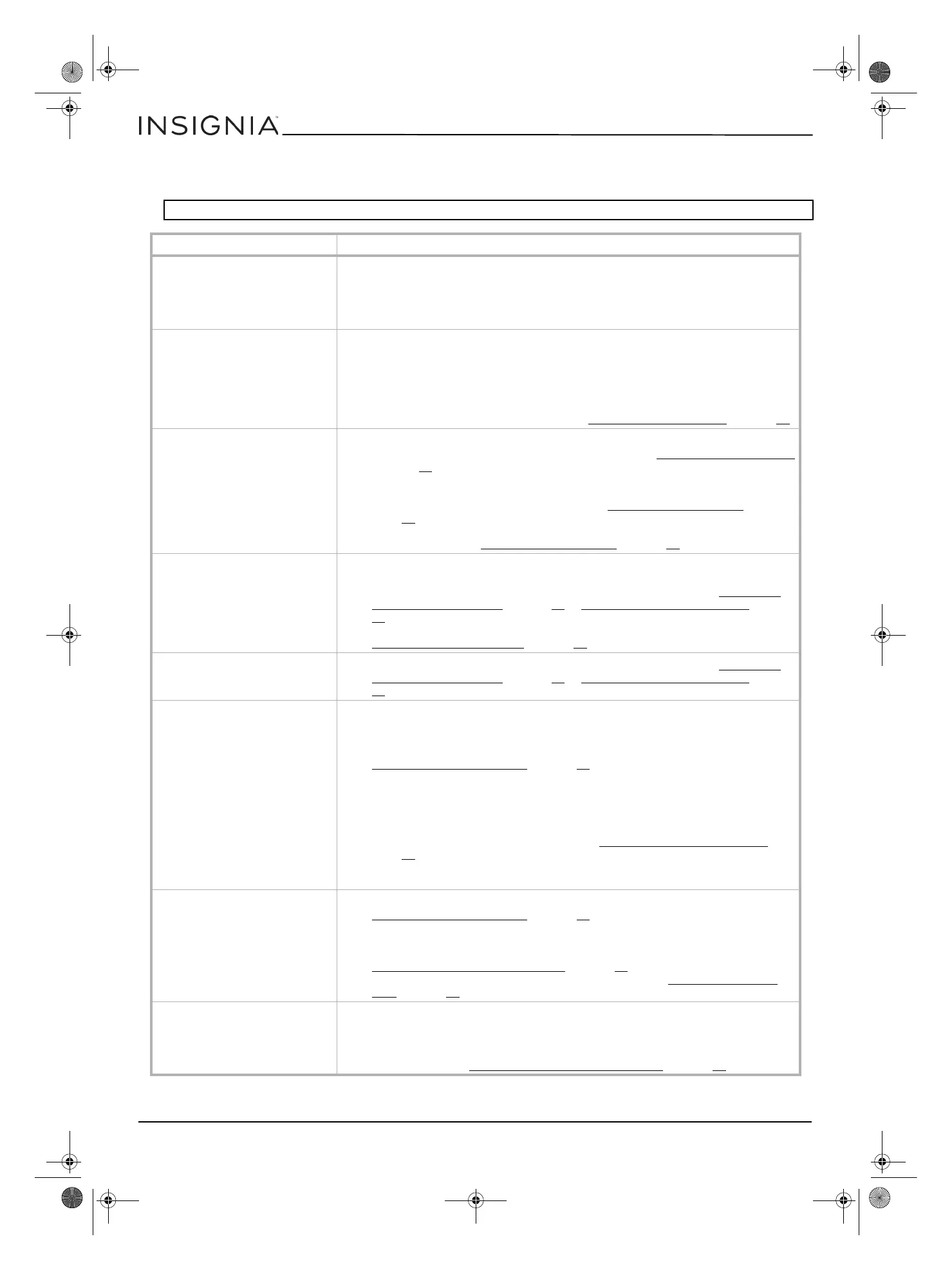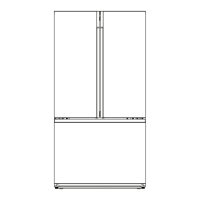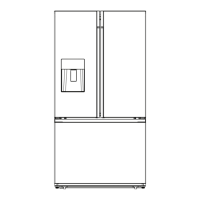www.insigniaproducts.com
32
26.6 Cu. Ft. French Door Refrigerator
Troubleshooting
CAUTION: Do not try to repair your refrigerator yourself. Doing so invalidates the warranty.
PROBLEM SOLUTION
My refrigerator does not work.
• Make sure that your refrigerator is securely plugged into a working outlet.
• Make sure that your power source has the correct voltage. Your refrigerator’s
voltage rating is on a label on the back of your refrigerator.
• Check the house fuse or circuit breaker box and replace the fuse or reset the
circuit breaker.
The refrigerator compartment
has a bad odor.
• Make sure that all food with a strong odor (like onions) is wrapped or stored in
airtight packaging.
• Certain containers and wrapping materials (such as paper, foil, or plastic) can
cause odors. If you think this might be the case, try using different containers or
a different brand of wrapping material.
• Check for spoiled food and remove it.
• Clean the inside of your refrigerator. See
Cleaning your refrigerator on page 26.
The refrigerator doors do not
close completely.
• Make sure that no food packages are in the way.
• Make sure that the door gaskets (seals) are clean. See Cleaning your refrigerator
on page
26.
• If the door gasket does not seal, try heating then cooling the seal. You can use
an electric hair dryer to heat the seal.
• Make sure that your refrigerator is level. See Leveling your refrigerator on
page
12.
• Make sure that the top of your refrigerator is tilted backward about 0.4" (10 mm)
to 0.6" (15 mm). See
Leveling your refrigerator on page 12.
The temperature is too hot.
• You may have left the doors open too long or opened them too frequently.
• Make sure that no obstacle is keeping the doors from closing correctly.
• Adjust the refrigerator or freezer compartment temperature. See
Setting the
refrigerator temperature on page 22 or Setting the freezer temperature on page
22.
• Your refrigerator may not have enough clearance from walls or the ceiling. See
Providing correct ventilation on page 10.
The temperature is too cold.
• Adjust the refrigerator or freezer compartment temperature. See Setting the
refrigerator temperature on page 22 or Setting the freezer temperature on page
22.
Ice is not dispensing.
• After you install the water supply line, you should wait 12 hours before you try
dispensing ice. If the water is not sufficiently cooled, your refrigerator will take
longer to make ice.
• Make sure that the water line is connected and the water valve open. See
Connecting the water supply on page 19.
• Make sure that the ice dispenser is not in off mode.
• Make sure that no ice is blocking the ice maker bucket or ice chute.
• If the water pressure is less than 30 psi, try installing a booster pump to
compensate for the low pressure.
• Make sure that the freezer compartment temperature is not set too warm. Try
setting the freezer temperature lower. See Setting the freezer temperature on
page 22.
• If you just dispensed a large amount of ice, wait at least 90 minutes before
dispensing more ice.
Water is not dispensing.
• Make sure that the water line is connected and the water valve open. See
Connecting the water supply on page 19.
• Make sure that the water line is not kinked or bent.
• Make sure that the refrigerator compartment temperature is not set too low. If
the temperature is too low, the water in the dispenser tank may freeze. See
Setting the refrigerator temperature on page 22.
• Make sure that the water filter is correctly installed. See Replacing the water
filter on page 27.
A layer of frost occurs in one of
the compartments.
• A layer of frost may occur on the compartment’s interior walls if the freezer is
opened frequently or kept open too long.
• Make sure that the air outlets are not blocked by food.
• Make sure that the doors are fully closed.
To remove the frost, see Defrosting the freezer compartment on page 27.
NS-RFD26SS9_18-0333_MAN_V3_EN.fm Page 32 Tuesday, June 12, 2018 9:16 AM
