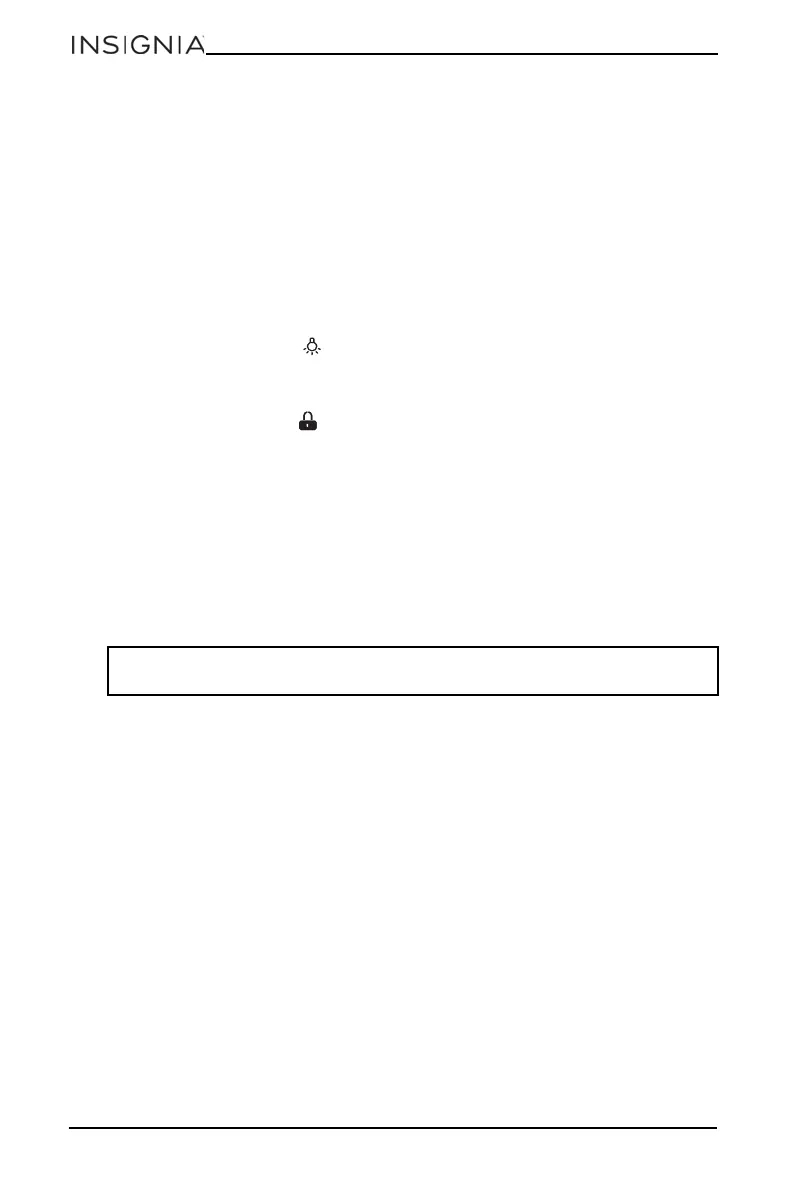12
NS-WC29SS9
www.insigniaproducts.com
Memory function
If you experience a power outage, when your cooler is turned on again it resumes
the same temperature that was set when the power went off.
Using the display
• When you plug in your cooler for the first time, the display screen turns on for
three seconds, and you hear a start-up tone.
• When you lock your cooler, the display turns on when a button is pressed. It
turns off after 30 seconds if no buttons are pressed.
• In normal mode, the display shows the set temperature.
Lighting your cooler
• Press the light button to turn the light on or off. A beep sounds when the
light is turn on or off.
Locking and unlocking your wine cooler
• Press the lock button to lock or unlock the control panel.
Using the wine shelves
• All of the shelves have tabs to engage the cabinet on both sides.
• Any of the shelves can be removed to accommodate larger bottles.
To remove a shelf:
1 Remove all bottles from the shelves.
2 Lift the shelf upward and then gently pull out the shelf.
To replace a shelf:
• Place the sides of the shelf back onto the supporting guides of the cabinet
and push back until the shelf tabs slide into place.
CAUTION: Make sure that the tabs are firmly engaged in the supporting guides
before storing any bottles.
