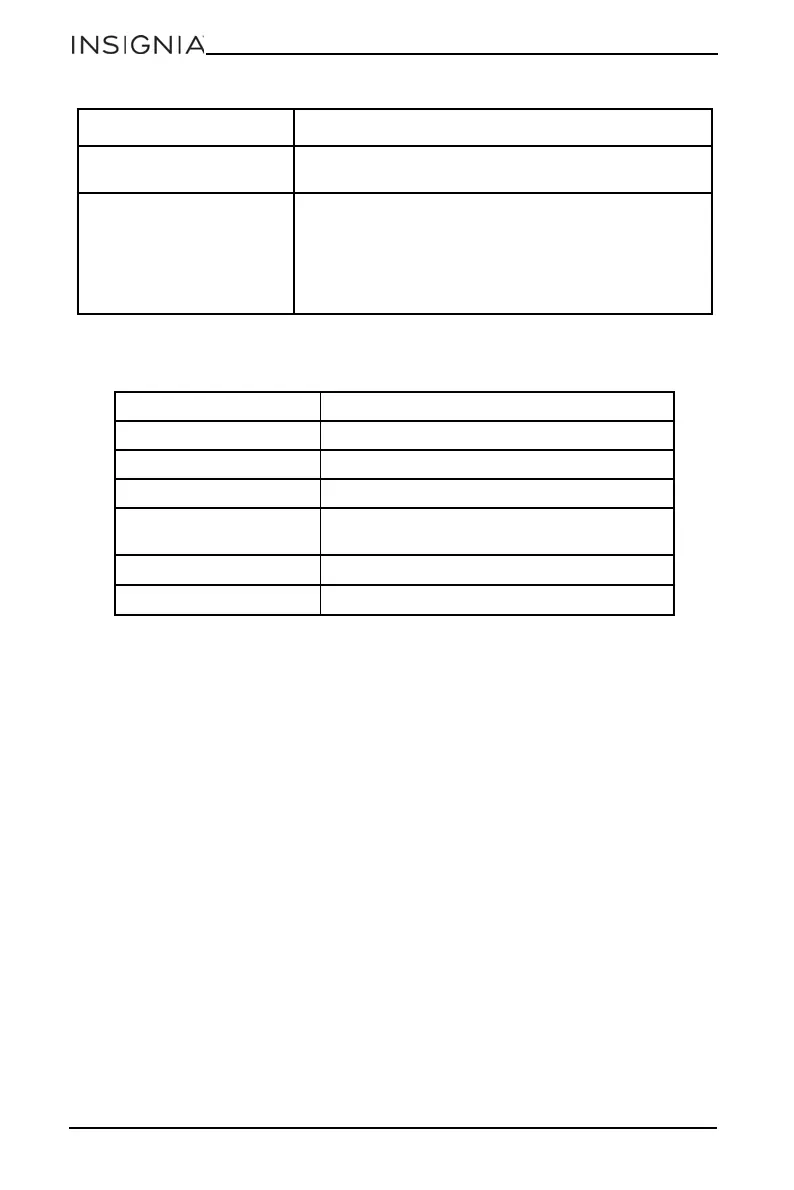16
NS-WC29SS9
www.insigniaproducts.com
Specifications
Moisture is building up in
the interior of the cooler.
• Make sure that the door is closed properly.
• Move the cooler to a dryer location.
The cooler turns on and off
frequently.
• Make sure that your cooler is in a room that is 50–
85 °F (10–29.4 °C) or place your cooler in a cooler
location.
• Make sure that the door is closed properly.
• Clean the door gaskets.
• Set the control to a colder setting.
Dimensions (HxWxD) 33.1 × 18.9 × 17.3 in. (84.2 × 48.0 × 44.0 cm)
Weight 66.1 lbs (30 kg)
Power requirements 115V~60Hz-65W
Current 0.8A
Ambient operating
temperature
54–109°F (12–43°C)
Cooler temperature range 41–65°F (5–18°C)
Power cord length 5.4 ft. (1.65 m)
PROBLEM SOLUTION
