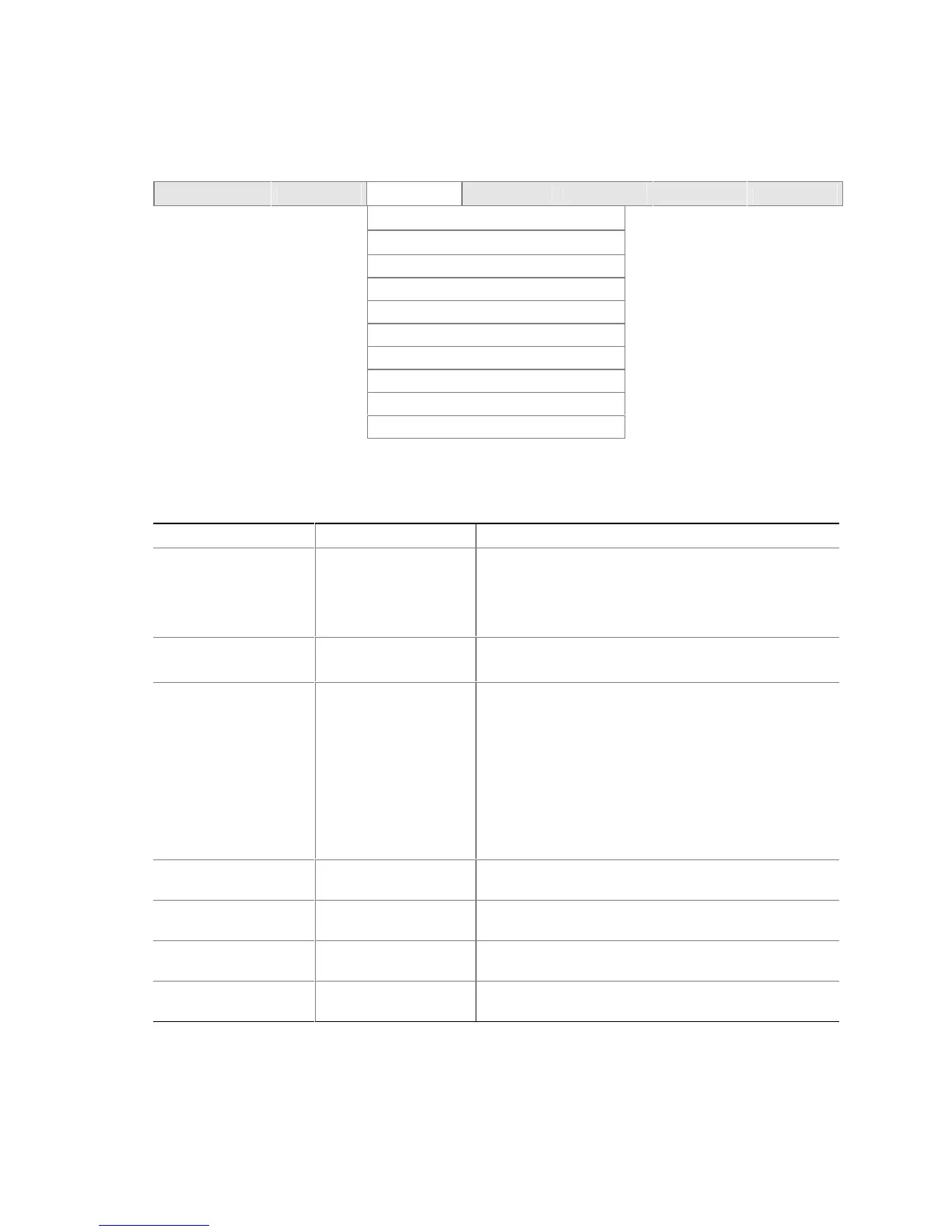BIOS Setup Program
105
4.4.4 IDE Configuration Submenu
To access this submenu, select Advanced on the menu bar and then IDE Configuration.
Maintenance Main
Advanced
Security Power Boot Exit
PCI Configuration
Boot Configuration
Peripheral Configuration
IDE Configuration
Diskette Configuration
Event Log Configuration
Video Configuration
USB Configuration
Chipset Configuration
Fan Control Configuration
The menu represented in Table 72 is used to configure IDE device options.
Table 72. IDE Configuration Submenu
Feature Options Description
IDE Controller • Disabled
• Primary
• Secondary
• Both (default)
Enables/disables the integrated IDE controller.
Primary enables only the primary IDE controller.
Secondary enables only the secondary IDE controller.
Both enables both IDE controllers.
PCI IDE Bus Master • Disabled
• Enabled (default)
Enables/disables the use of DMA for hard drive BIOS
INT13 reads and writes.
Hard Disk Pre-Delay • Disabled (default)
• 3 Seconds
• 6 Seconds
• 9 Seconds
• 12 Seconds
• 15 Seconds
• 21 Seconds
• 30 Seconds
Specifies the hard disk drive pre-delay.
Primary IDE Master Select to display
sub-menu
Reports type of connected IDE device.
Primary IDE Slave Select to display
sub-menu
Reports type of connected IDE device.
Secondary IDE Master Select to display
sub-menu
Reports type of connected IDE device.
Secondary IDE Slave Select to display
sub-menu
Reports type of connected IDE device.
