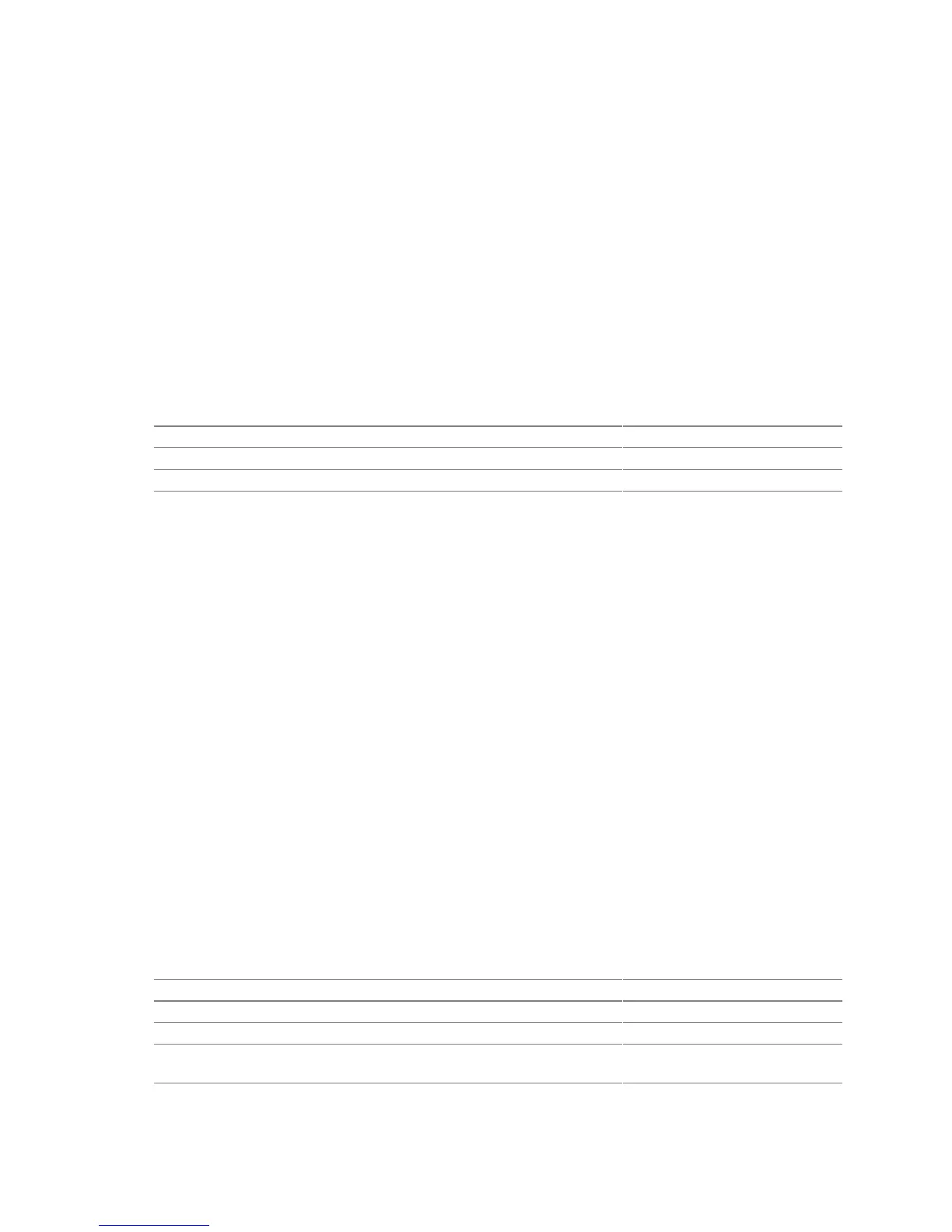Product Description
27
1.8 IDE RAID Controller (Optional)
The Promise Technology PDC20267 is a PCI bus-mastering ATA controller for a redundant array
of independent disks (RAID). The controller supports:
• Up to four UDMA 100/66/33 drives or EIDE drives
• 100 MB/sec data transfer with CRC error checking
• RAID 0 (striping)
• RAID 1 (mirroring)
• RAID 0+1 (striping, then mirroring)
• A bootable array
• Hot swapping of failed mirrored drives
Booting from the IDE RAID drives can be enabled in the BIOS Setup’s Boot menu.
For information about Refer to
The location of the IDE RAID connectors Figure 14, page 61
The signal names of the IDE RAID connectors Table 43, page 67
BIOS Setup program’s Boot menu Table 83, page 115
1.9 Serial ATA Controller (Optional)
The Silicon Image SiI 3112a is a PCI-to-Serial ATA (SATA) controller of individual drives or a
RAID configuration. The controller supports:
• Two SATA hard disk drives
• 150 MB/sec data transfer
• RAID 0 (striping)
• RAID 1 (mirroring)
• Booting from an individual drive or set of RAID drives
Booting from an individual drive or RAID set can be enabled or disabled in the BIOS Setup’s
Boot menu.
The SATA drives can be enabled or disabled as a RAID set in the BIOS Setup’s Boot menu. To
use the RAID option, two SATA hard disk drives are required. When RAID is disabled, the drives
are treated as individual SATA drives.
To enable and configure the drives as a RAID set:
• Serial ATA Boot and Serial ATA RAID must both be enabled in the Boot menu in BIOS
Setup.
• Silent Boot must be disabled in the Boot menu in BIOS Setup to provide access to the RAID
Configuration Utility. The utility can then be accessed by pressing the F3 key during POST.
For information about Refer to
The location of the SATA/SATA RAID connectors Figure 14, page 61
The signal names of the SATA/SATA RAID connectors Table 43, page 67
The BIOS Setup program’s Boot menu Table 83, page 115
SATA RAID configuration http://developer.intel.com/design/
motherbd/bt2/index.htm
