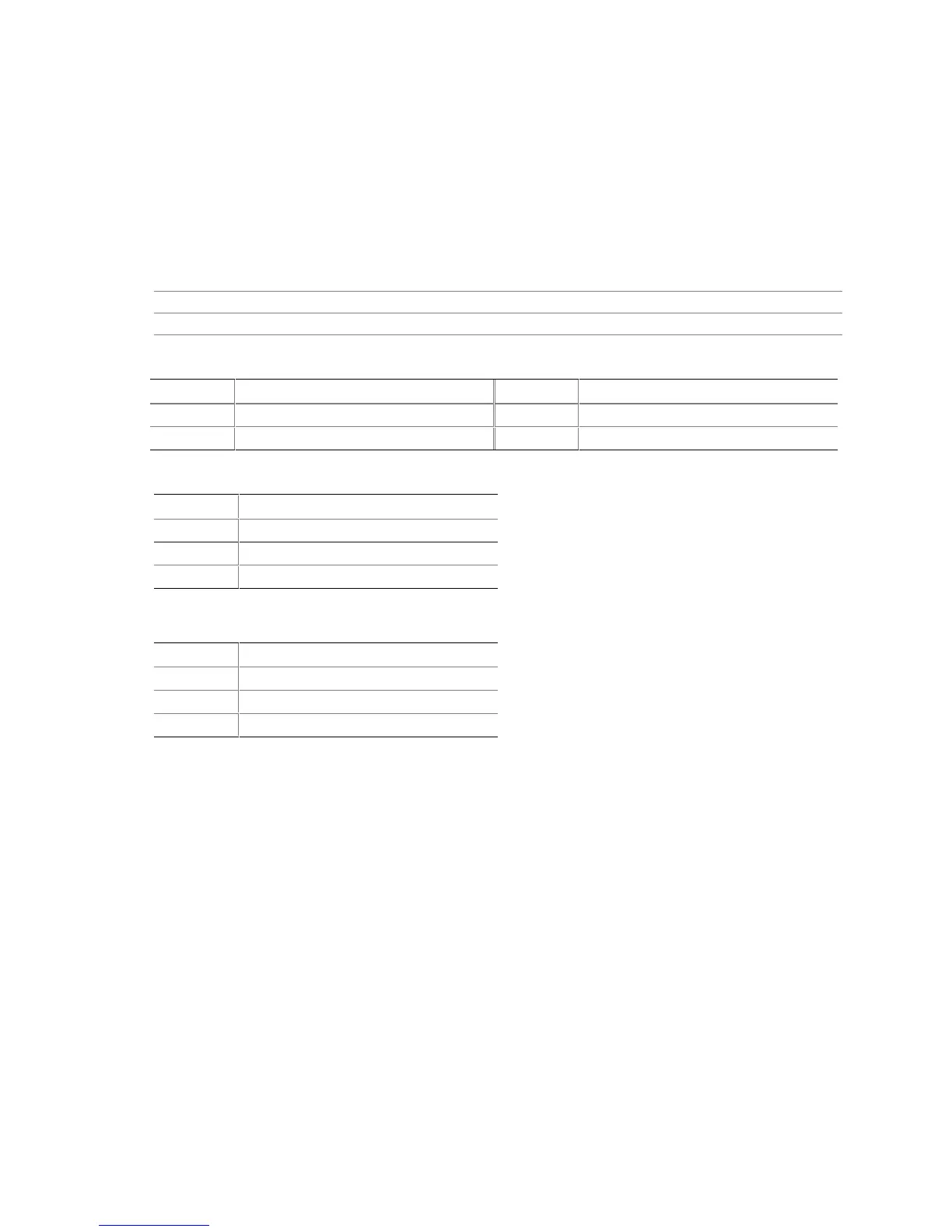Technical Reference
59
✏
NOTE
Do not use a standard ATX power supply. The Desktop Board D845PEBT2 will not boot with a
standard ATX power supply. Use only ATX12V-compliant power supplies with the Desktop Board
D845PEBT2. ATX12V power supplies have an additional power lead that provides required
supplemental power for the Intel Pentium 4 processor. The Desktop Board D845PEBT2 will not
boot if the ATX12V power supply is not connected to both the 4-pin and 20-pin power connectors.
For information about Refer to
The power connector Section 1.16.2.1, page 41
The functions of the fan connectors Section 1.16.2.2, page 41
Table 30. ATX12V Power Connector
Pin Signal Name Pin Signal Name
1 Ground 2 Ground
3 +12 V 4 +12 V
Table 31. Rear Chassis Fan Connector
Pin Signal Name
1 Control
2 VREG_12V_POWER
3 REAR_FAN_TACH
Table 32. Processor Fan Connector
Pin Signal Name
1 Control
2 +12 V
3 CPU_FAN_TACH
