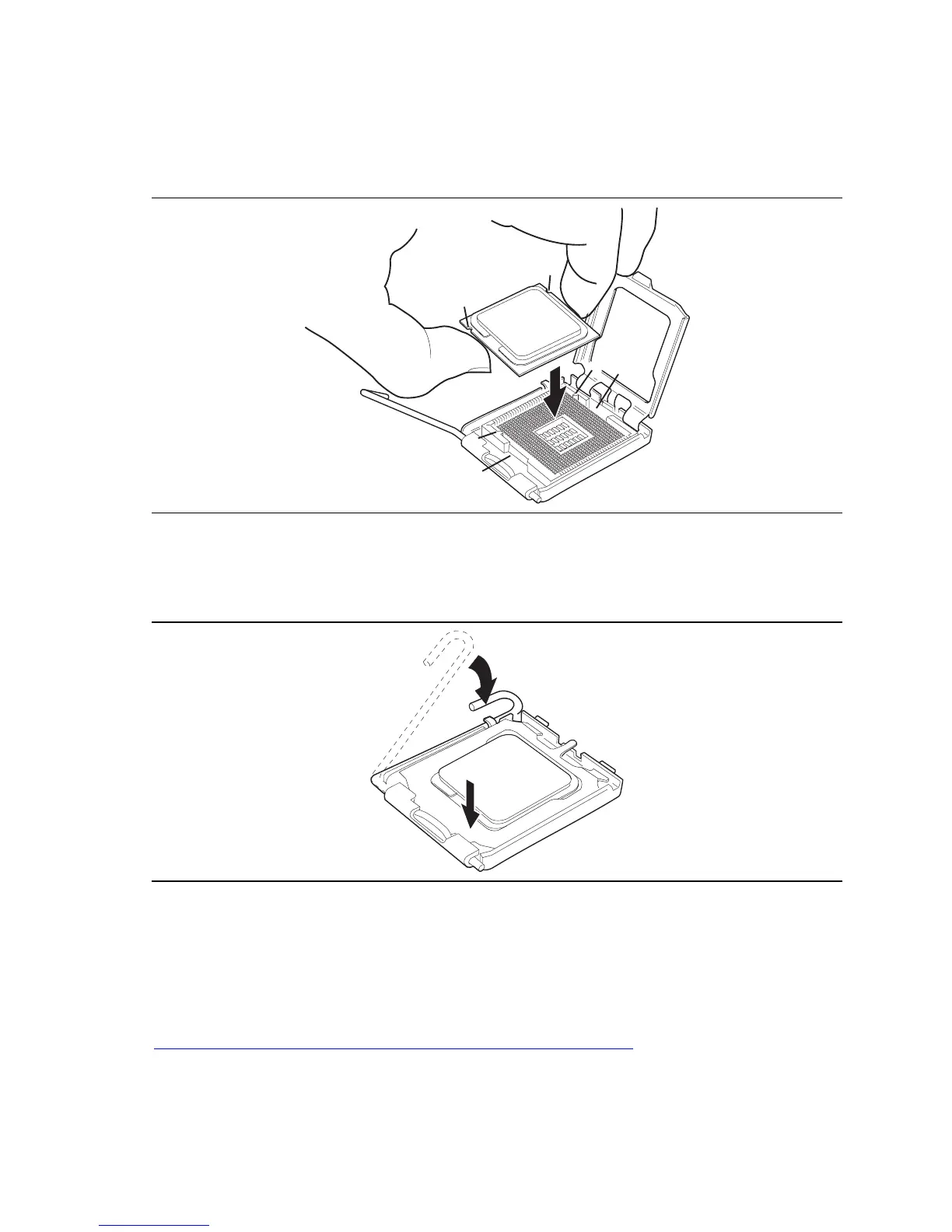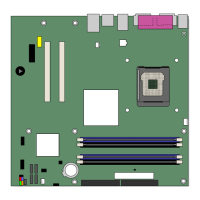Intel 桌面主板 D915GEV/D915GUX/D915GAV/D915GAG 产品指南
36
6. 用拇指和食指握住处理器,握持方位如图 10 所示。确保手指对准插座上的切口
(参见图 10 中的 F)。使凹口(参见图 10 中的 G)与插座对齐(参见图 10 中的 H)。
垂直向下降低处理器,切勿使处理器在插座上倾斜或滑动。
G
H
H
G
F
F
图 10. 安装处理器
7. 向下按压压板(参见图 11 中的 I),使其关闭,然后扳回并扣紧插座拉杆
(参见图 11 中的 J)。
J
I
II
图 11. 关闭压板
安装处理器风扇散热器
随桌面主板 D915GEV/D915GUX/D915GAV/D915GAG 提供了一个集成的处理器风扇散热
器固定架 (RM)。有关如何将处理器风扇散热器连接到集成处理器风扇散热器固定架上的
说明,请参阅原包装中的处理器手册或访问以下 Intel 万维网站点:
http://support.intel.com/support/processors/pentium4/intnotes478.htm