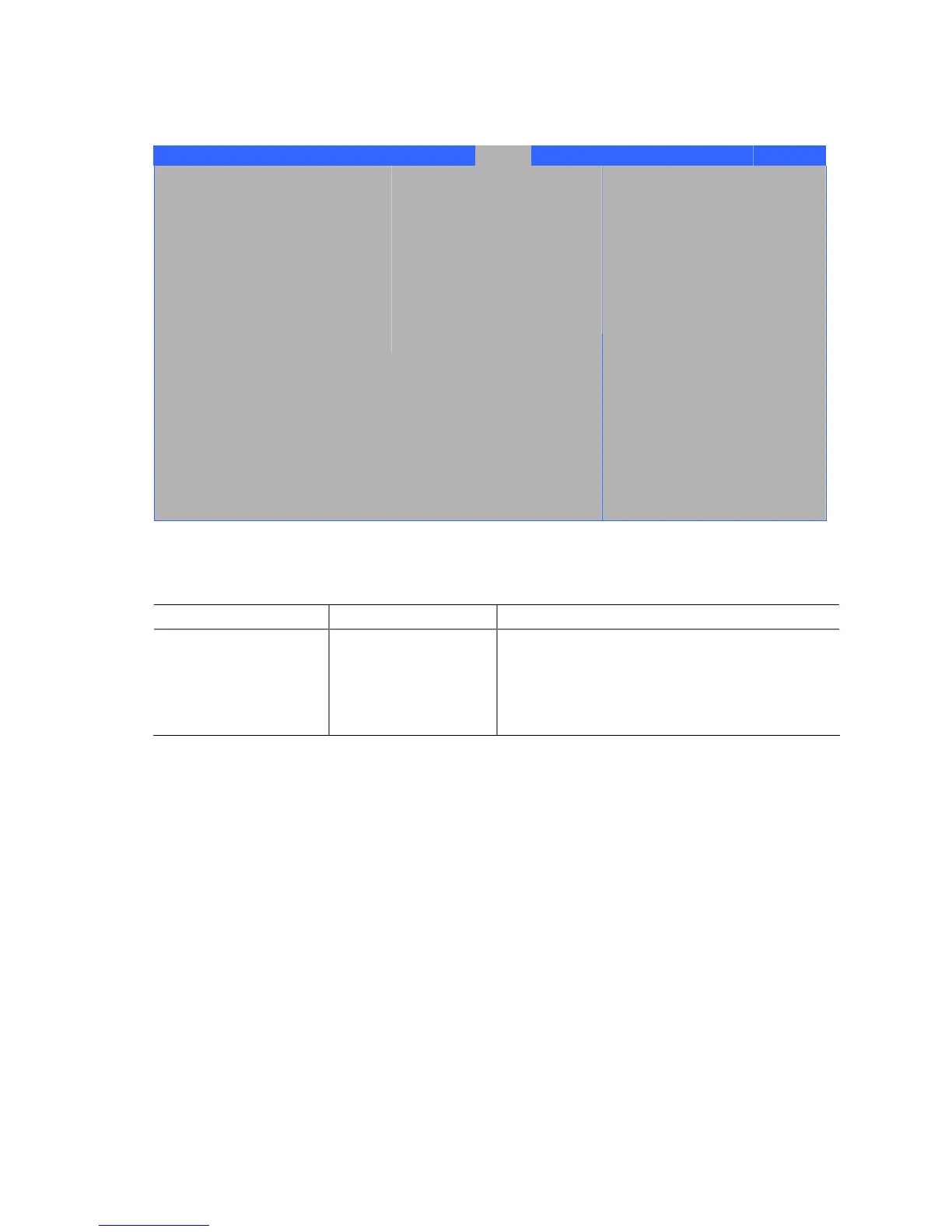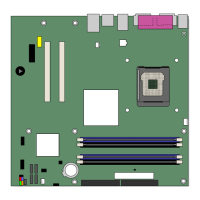Intel 桌面主板 D915GEV/D915GUX/D915GAV/D915GAG 产品指南
90
Removable Devices(可拆卸设备)子菜单
Main Advanced Security Power Boot Exit
1
st
Drive [1
st
FLOPPY DRIVE]
Specifies the boot sequence
from the available devices.
Select the boot device with
UpArrow or DownArrow key.
Press Enter to set the
selections as the intended
boot device. ARMD = ATAPI
Removable Media Device.
← →
Select Screen
↑ ↓
Select Item
Enter Select ` Sub-Menu
F1 General Help
P9 Setup Defaults
F10 Save and Exit
ESC Exit
表 36 显示了用于设置可拆卸设备的选项。
表 36. Removable Devices(可拆卸设备)子菜单
功能 选项 说明
1
st
Removeable Device
(第一可拆卸设备)
(注释)
取决于已安装的可拆卸
设备
从可用的可拆卸设备中指定启动的优先顺序。要指定
启动顺序:
1. 用 <↑> 或 <↓> 键选择启动设备。
2. 按 <Enter> 键将所选设备设为期望顺序的启动
设备。
注释: 在系统中安装了至少一个此类型的启动设备时才显示此启动设备子菜单。此顺序列表中最多可显示四个可拆卸设备,
这是 BIOS 可支持的最多可拆卸设备数。
