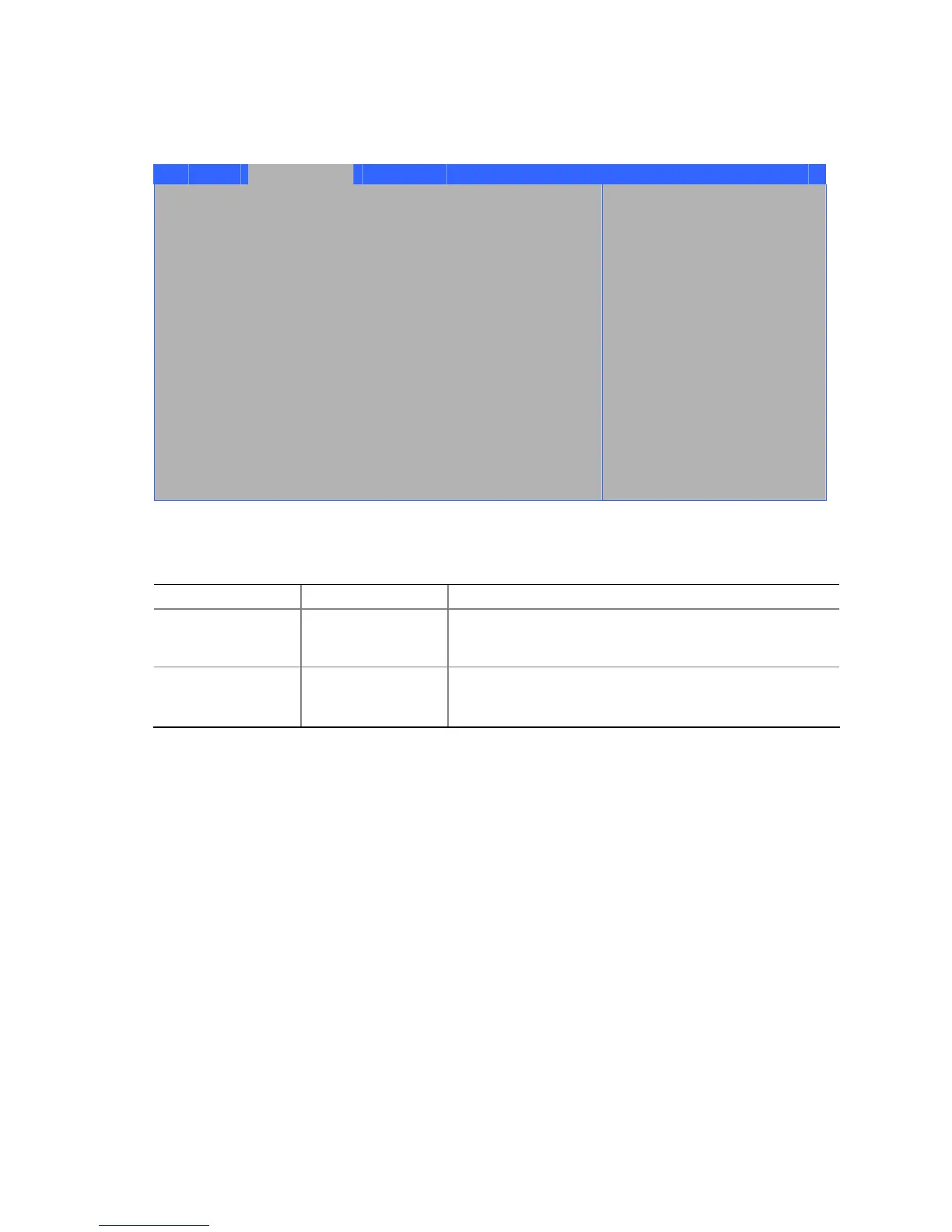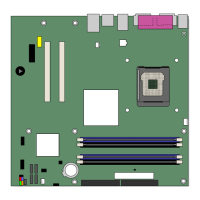Intel 桌面主板 D915GEV/D915GUX/D915GAV/D915GAG 产品指南
82
Fan Control(风扇控制)子菜单
Main Advanced Security Power Boot Exit
Fan Control Configuration
Note: The new settings will not take effect until the system is
completely shut down.
Fan Control [Enabled]
← →
Select Screen
Lowest Fan Speed [Slow]
↑ ↓
Select Item
Enter Select ` Sub-Menu
F1 General Help
P9 Setup Defaults
F10 Save and Exit
ESC Exit
表 28 显示了用于配置硬件管理功能的选项。
表 28. Hardware Management(硬件管理)子菜单
功能 选项 说明
Fan Control
(风扇控制)
• Disabled(禁用)
• Enabled (default)
(启用,默认)
禁用或启用系统风扇控制。
Lowest Fan Speed
(最低风扇速度)
• Slow (default)
(慢速,默认)
• Off(关闭)
此选项用于定义当系统温度最低时风扇的转速。
Slow(慢速)允许当系统温度低时风扇仍以减慢的速度运转。
Off(关闭)则在系统温度低时关闭风扇。
